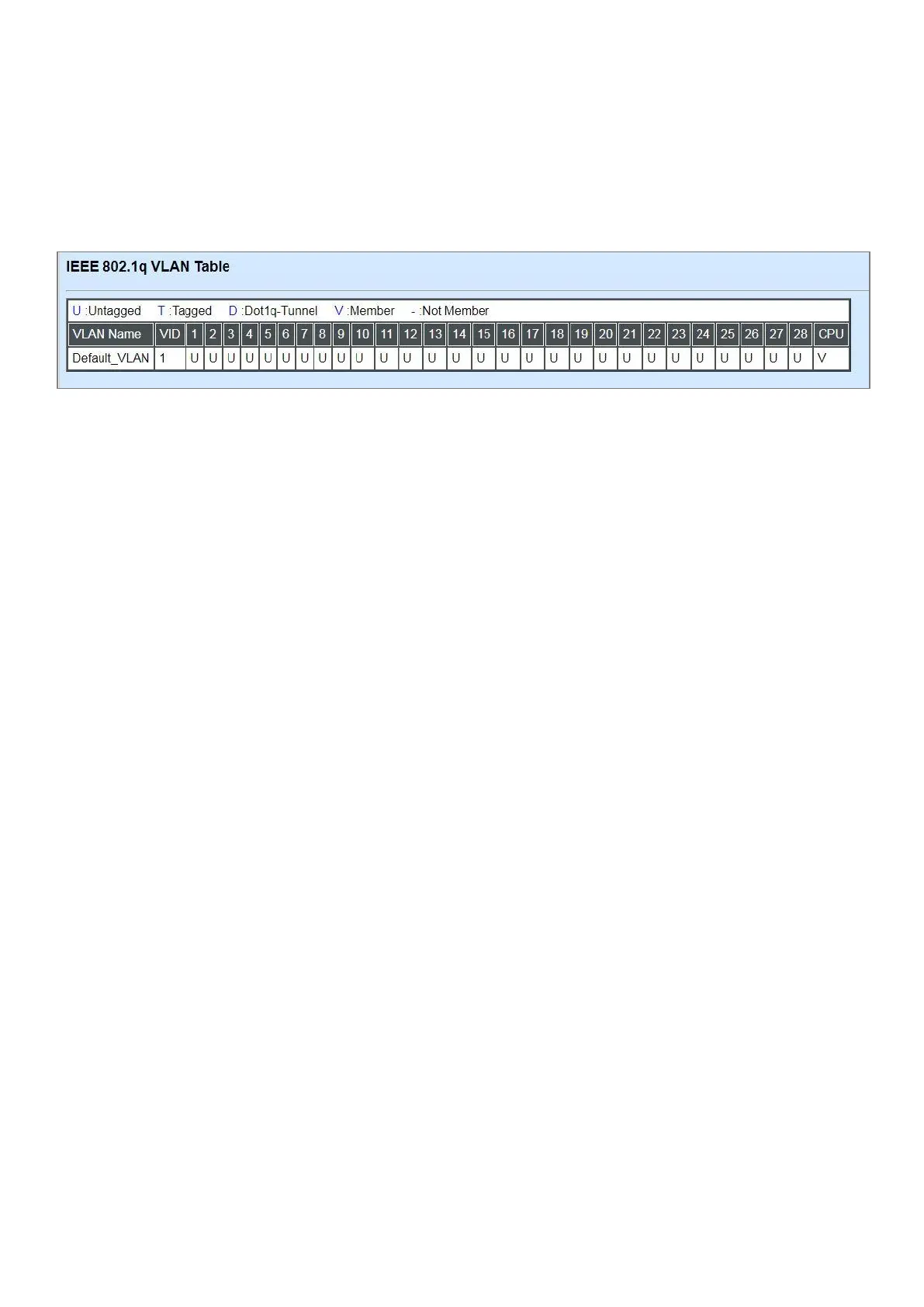Clear All: This will clear all port’s counter values and be set back to zero if “Event” option is
chosen from Select pull-down menu.
4.5.7 IEEE 802.1q VLAN Table
Select IEEE 802.1q VLAN Table from the Switch Monitor menu and then the following screen
page appears.
VLAN Name: View-only field that shows the VLAN name.
VID: View-only field that shows the VID.
