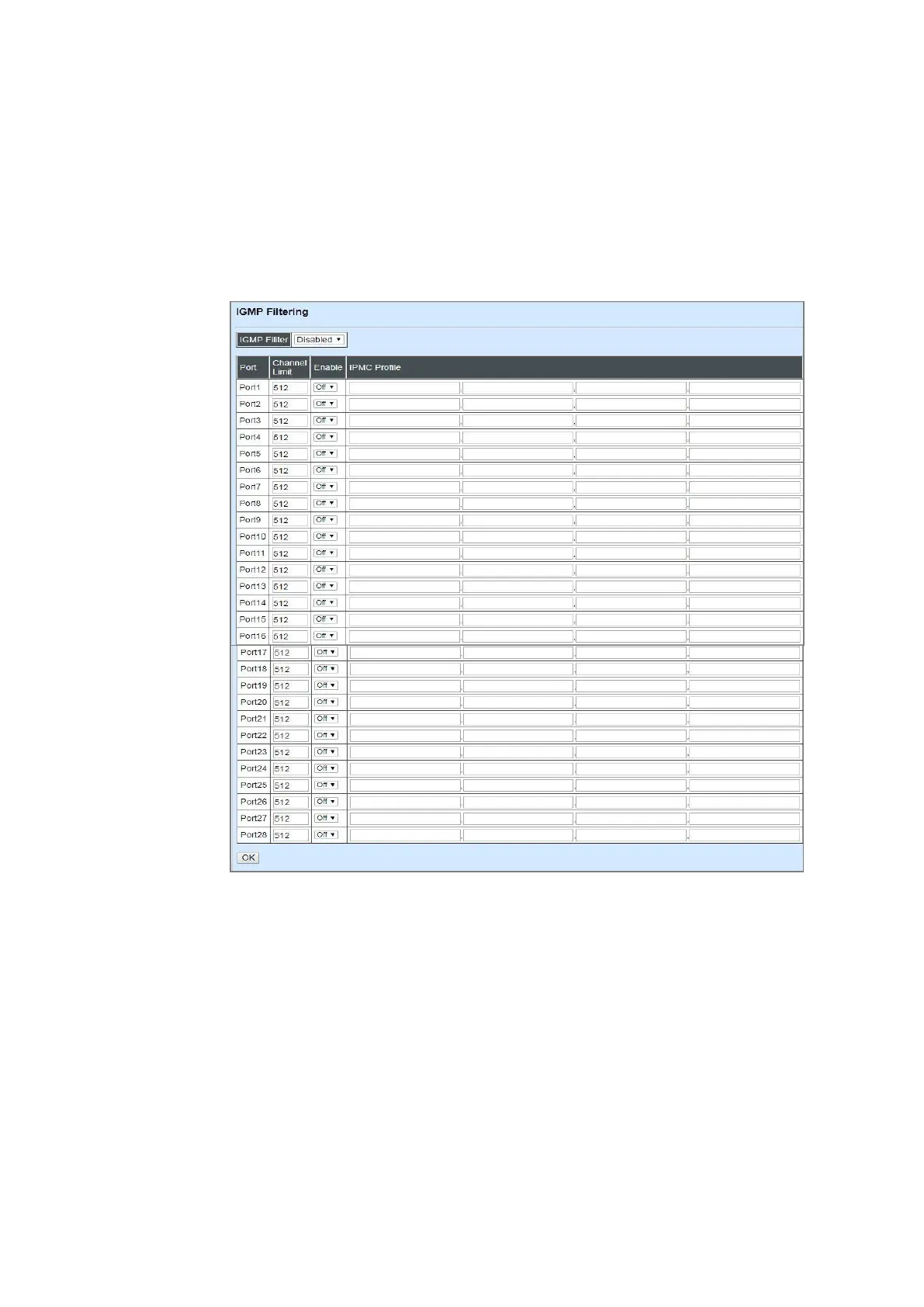Profile Name: Enter an identification name. This field is limited to 20 characters.
Segment ID: Specify the segment ID that is registered in IPMC Segment.
4.4.9.5 IGMP Filtering
Select the option IGMP Filtering from the IGMP/MLD Snooping menu and then the following
screen page appears.
IGMP Filter: This option may globally enable or disable the IGMP filter. The default setting is
“Disabled”.
Port: View-only field that shows the port number that is currently configured.
Channel Limit: Specify the maximum transport multicast stream.
Enable: To enable each port’s IGMP filtering function. The default setting is “Off” which is disabled.
IPMC Profile: In IGMP filtering, it only allows information specified in IPMC Profile fields to pass
through. (The field for IPMC Profile name is from the entry registered in IPMC Profile option.)