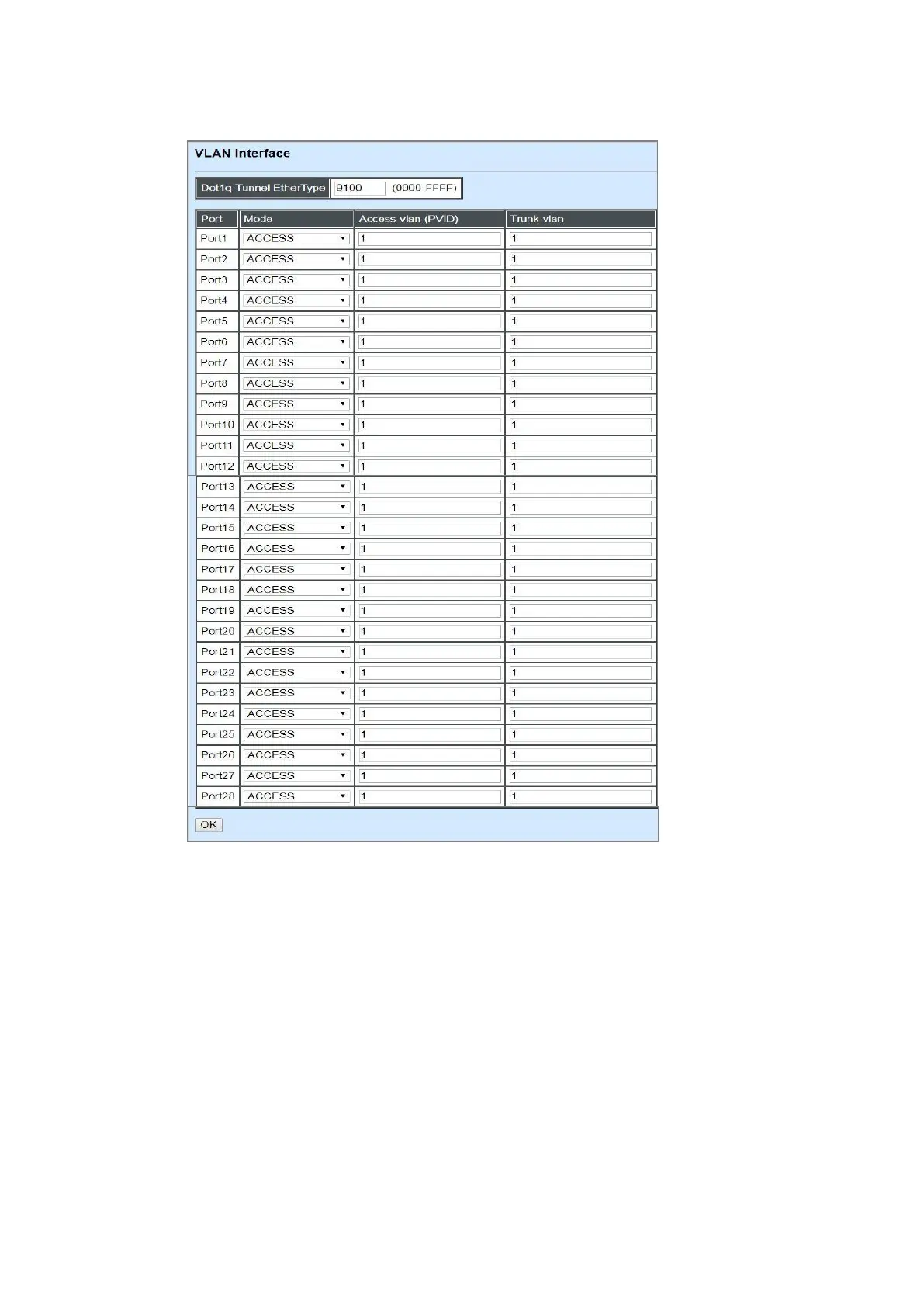4.4.7.4.2 VLAN Interface
The following screen page appears if you choose VLAN Interface.
Dot1q-Tunnel EtherType: Configure outer VLAN's ethertype. (Range: 0000~FFFF, Default:
9100).
Mode: Pull down the list in the Mode field and select the appropriate mode for each port. The port
behavior of each mode is listed as the following table.
Access: Set the selected port to the access mode (untagged).
Trunk: Set the selected port to the trunk mode (tagged).
Trunk-Native: Enable native VLAN for untagged traffic on the selected port.
DOT1Q-Tunnel: Set the selected port to the dot1q-tunnel mode (tagged and untagged).
