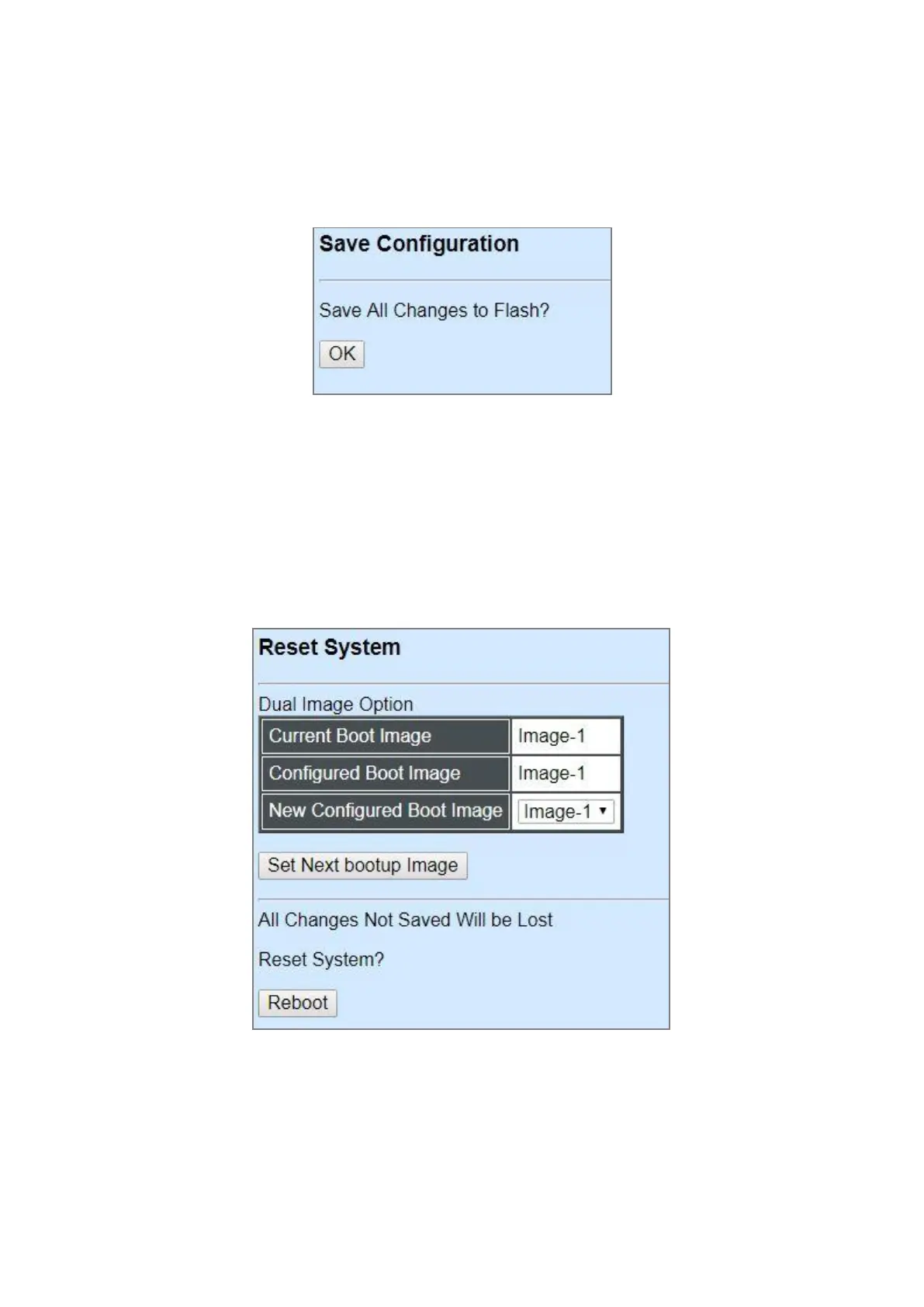4.7 Save Configuration
In order to save the configuration permanently, users need to save configuration first before
resetting the Managed Switch. Select Save Configuration from the the Main Menu and then the
following screen page appears.
Click OK to save the configuration.
4.8 Reset System
To reboot the system, please select Reset System from the Main Menu and then the following
screen page appears. From the pull-down menu of New Configured Boot Image, you can
choose the desired image for the next system reboot if necessary.
Click Set Next bootup Image to change the image into the new boot-up image you select.
Click Reboot to restart the Managed Switch.
