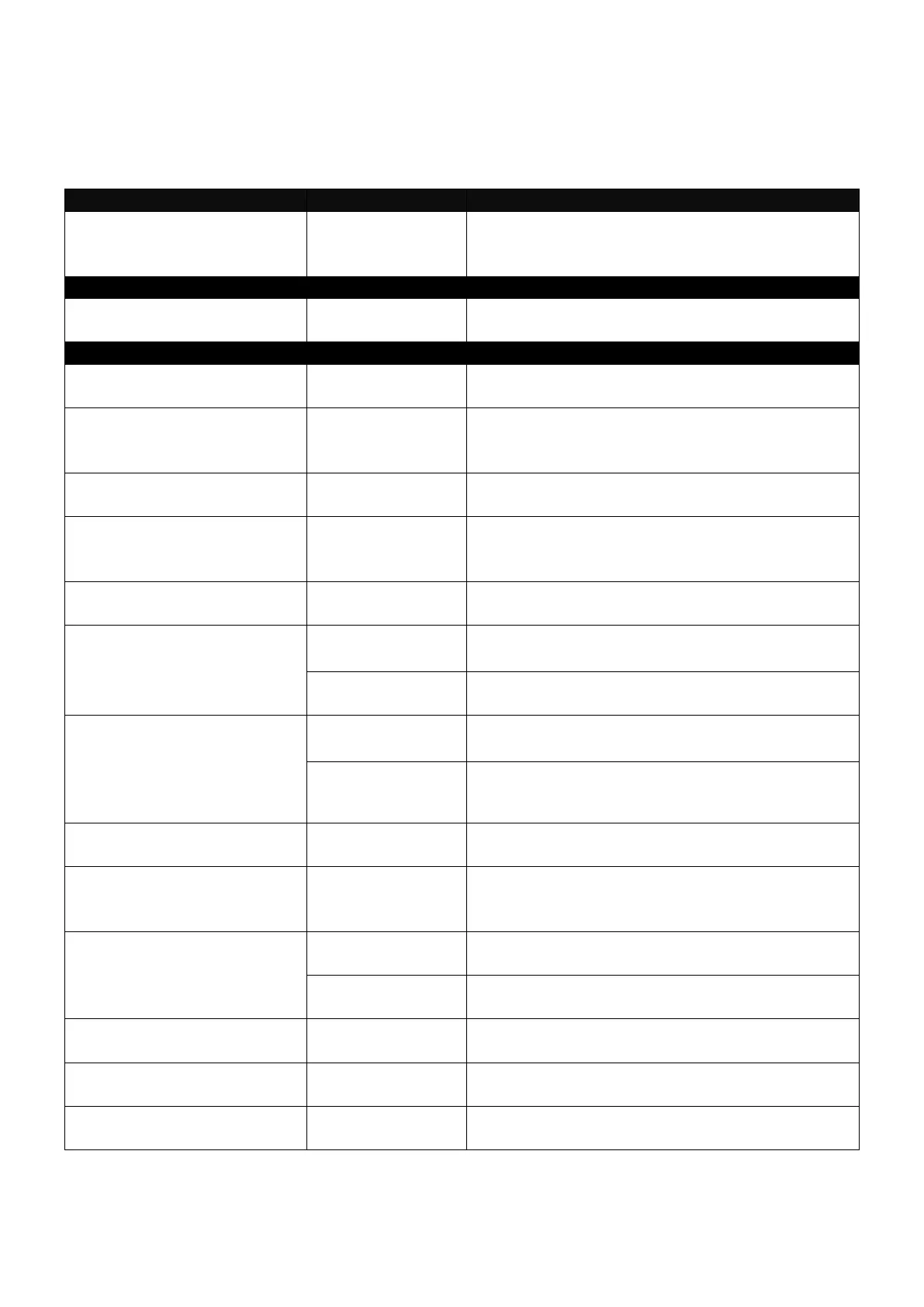2.6.13 MAC Command
Set up MAC address table aging time. Entries in the MAC address table containing source MAC
addresses and their associated ports will be deleted if they are not accessed within aging time.
Switch(config)# mac
address-table aging-time
[0-172800s]
Enter the aging time for MAC addresses in
seconds. 0= never aging out.
Switch(config)# no mac
address-table aging-time
Reset MAC address table aging time back to
the default. (300 seconds).
Switch(config)# show mac
address-table all
Show all of MAC table information.
Switch(config)# show mac
address-table all [mac | vid
| port]
Show all learned MAC addresses sorted by
specific option.
Switch(config)# show mac
address-table clear
Switch(config)# show mac
address-table clear
[port_list]
Clear MAC addresses learned by the
specified port.
Switch(config)# show mac
address-table count
Show the statistics of MAC address table.
Switch(config)# show mac
address-table interface
[port_list] [mac | vid | port]
Show the MAC addresses learned by the
specified port.
Show the learned MAC addresses sorted by
specific option.
Switch(config)# show mac
address-table mac
[xx:xx:xx |
xx:xx:xx:xx:xx:xx] [mac |
vid | port]
[xx:xx:xx |
xx:xx:xx:xx:xx:xx]
Show the MAC addresses learned by the
specified MAC.
Show the learned MAC addresses sorted by
specific option.
Switch(config)# show mac
address-table static
Switch(config)# show mac
address-table static [mac |
vid | port]
Show the learned static MAC addresses
sorted by specific option.
Switch(config)# show mac
address-table vlan
[vlan_id] [mac | vid | port]
Show the MAC addresses learned by the
specified VLAN ID.
Show the learned MAC addresses sorted by
specific option.
Switch(config)# show mac
learning
Show MAC learning setting of each interface.
Switch(config)# show mac
static-mac
Show static MAC address table.
Switch(config)# show mac
aging-time
Show current MAC address aging time.
