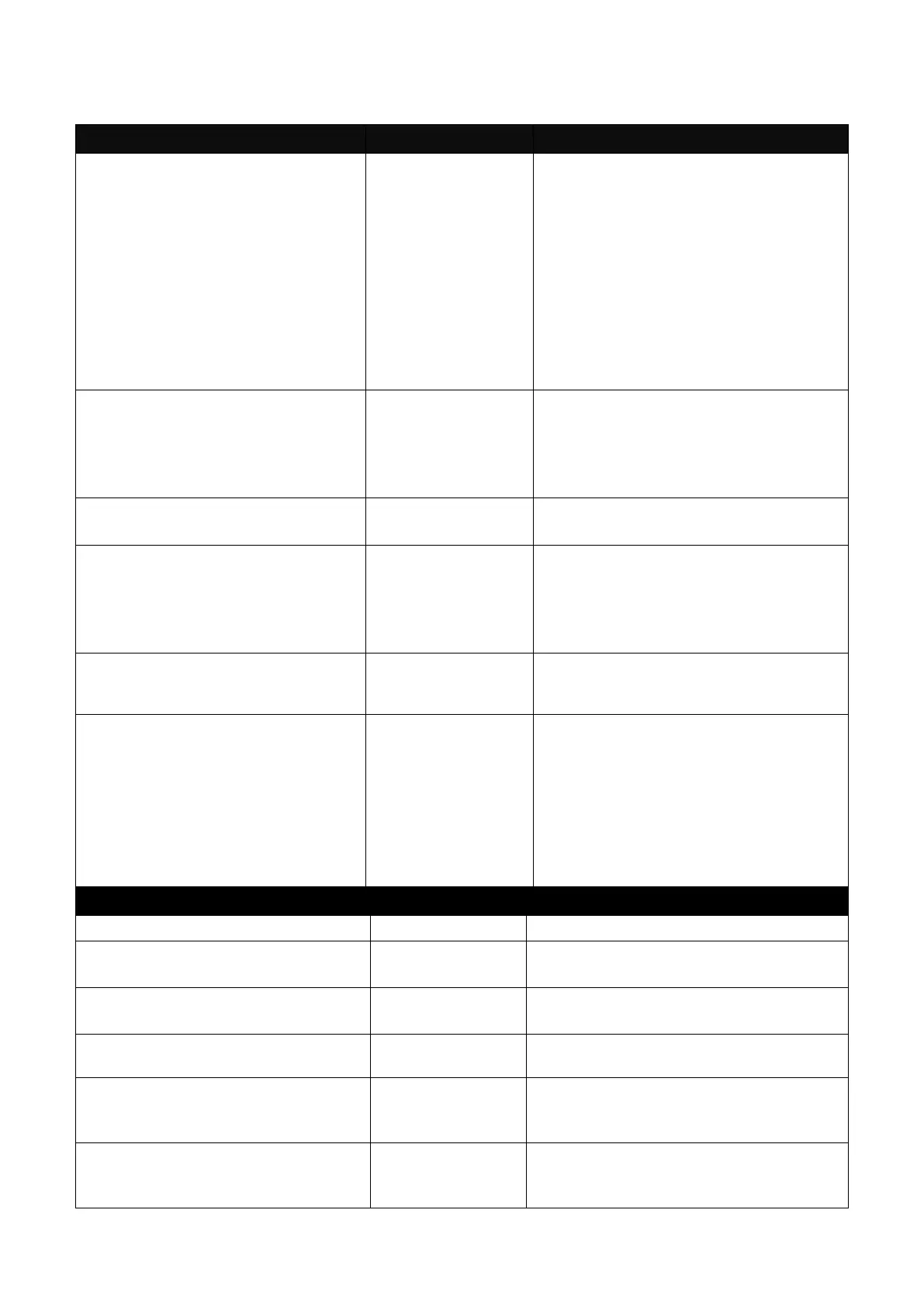2.6.7 Dot1x Command
Enable IEEE 802.1X function.
When enabled, the Managed
Switch acts as a proxy between the
802.1X-enabled client and the
authentication server. In other
words, the Managed Switch
requests identifying information
from the client, verifies that
information with the authentication
server, and relays the response to
the client.
Switch(config)# dot1x reauth-
period [1-3600]
Specify a period of reauthentication
time that a client authenticates with
the authentication server. The
allowable value is between 1 and
3600 seconds.
Switch(config)# dot1x
reauthentication
Enable auto reauthentication
function of the system.
Switch(config)# dot1x secret
[shared_secret]
Specify a shared secret of up to 30
characters. This is the identification
word or number assigned to each
RADIUS authentication server with
which the client shares a secret.
Switch(config)# dot1x server
[A.B.C.D | A:B:C:D:E:F:G:H]
[A.B.C.D |
A:B:C:D:E:F:G:H]
Specify the RADIUS authentication
server IP/ IPv6 address.
Switch(config)# dot1x timeout [1-
255]
Specify EAP authentication timeout
value in seconds. The Managed
Switch will wait for a period of time
for the response from the
authentication server to an
authentication request before it
times out. The allowable value is
between 1 and 255 seconds.
Disable IEEE 802.1X function.
Switch(config)# no dot1x reauth-
period
Reset EAP reauthentication period
back to the default. (60 seconds).
Switch(config)# no dot1x
reauthentication
Disable auto reauthentication
function of the system.
Switch(config)# no dot1x secret
Remove the configured shared
secret.
Switch(config)# no dot1x server
Remove the configured RADIUS
authentication server IP/IPv6
address.
Switch(config)# no dot1x timeout
Reset EAP authentication timeout
value back to the default. (10
seconds).
