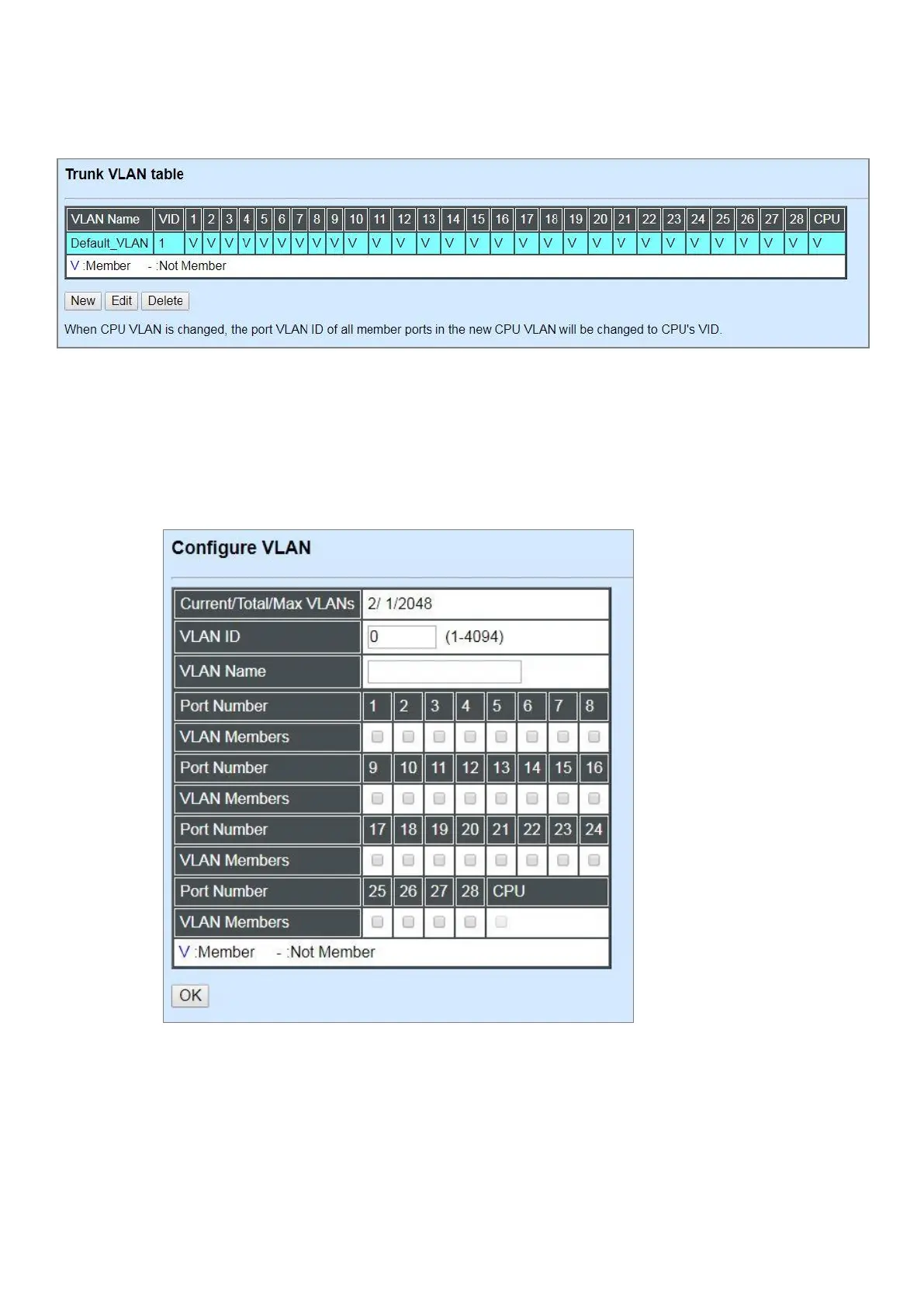4.4.7.4.1 Trunk VLAN Table
The following screen page appears if you choose Trunk VLAN table.
Click New to add a new VLAN and then the following screen page appears.
Click Edit to modify the selected IEEE 802.1Q Tag VLAN setting.
Click Delete to remove an existing VLAN you select.
VLAN ID: View-only field shows the VLAN ID of this VLAN group.
VLAN Name: Use the default name or specify a VLAN name.
VLAN Members: If you check the ports, it denotes that the ports selected belong to the specified
VLAN group.
