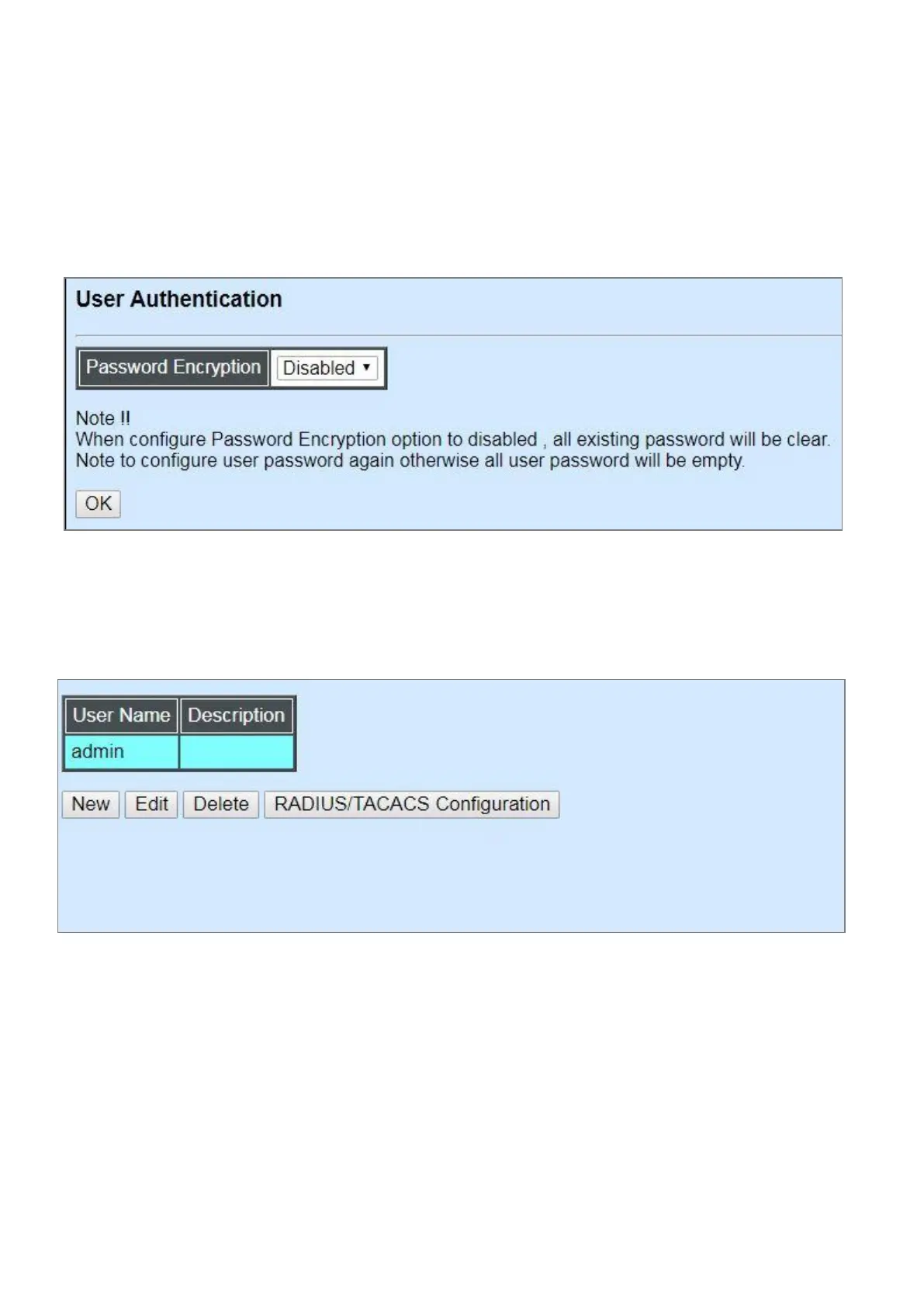4.2 User Authentication
To prevent any unauthorized operations, only registered users are allowed to operate the
Managed Switch. Users who would like to operate the Managed Switch need to create a user
account first.
To view or change current registered users, select User Authentication from the Main Menu and
then the following screen page shows up.
Password Encryption: Pull down the menu of Password Encryption to disable or enable MD5
(Message-Digest Algorithm). It is a widely used cryptographic hash function producing a 128-bit
(16-byte) hash value, typically expressed in text format as a 32 digit hexadecimal number. The
default setting is disabled.
Click New to add a new user and then the following screen page appears. Up to 10 users can be
registered.
Click Edit to modify a registered user’s settings.
Click Delete to remove the selected registered user from the user list.
Click RADIUS/TACACS Configuration for authentication setting via RADIUS/TACACS. For more
details on these settings, please refer to Section 4.2.1.
