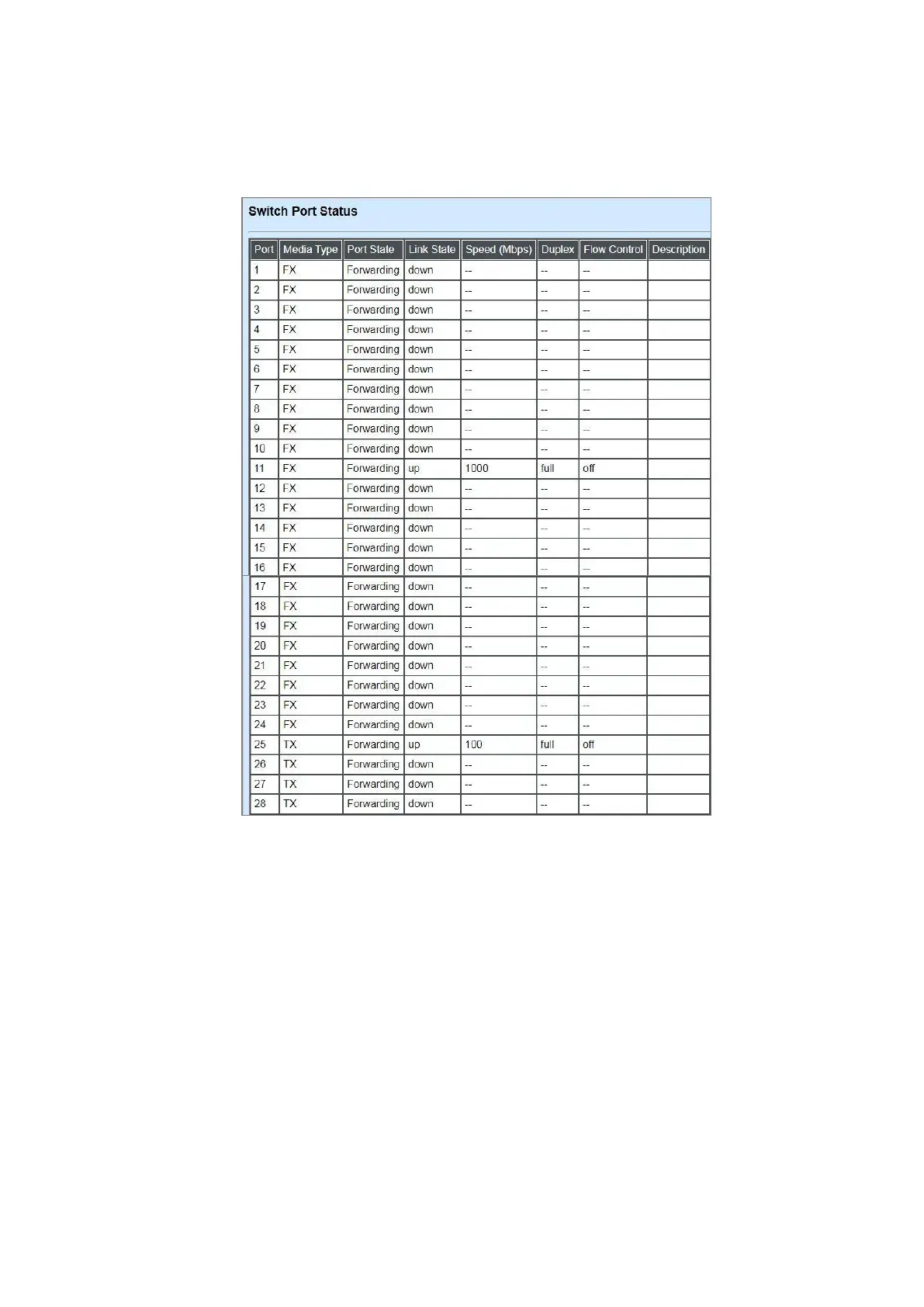4.5.3 Switch Port Status
In order to view the real-time port status of the Managed Switch, select Switch Port Status from
the Switch Monitor menu and then the following screen page appears.
Port Number: The number of the port.
Media Type: The media type of the port, either TX or FX.
Port State: This shows each port’s state which can be Disabled, Blocking/Listening, Learning or
Forwarding.
Disabled: A port in this state does not participate in frame relay or the operation of the
Spanning Tree Algorithm and Protocol if any.
Blocking: A Port in this state does not participate in frame relay; thus, it prevents frame
duplication arising from multiple paths existing in the active topology of Bridged LAN.
Learning: A port in this state prepares to participate in frame relay. Frame relay is
temporarily disabled in order to prevent temporary loops, which may occur in a Bridged
LAN during the lifetime of this state as the active topology of the Bridged LAN changes.
Learning is enabled to allow information to be acquired prior to frame relay in order to
reduce the number of frames that are unnecessarily relayed.
