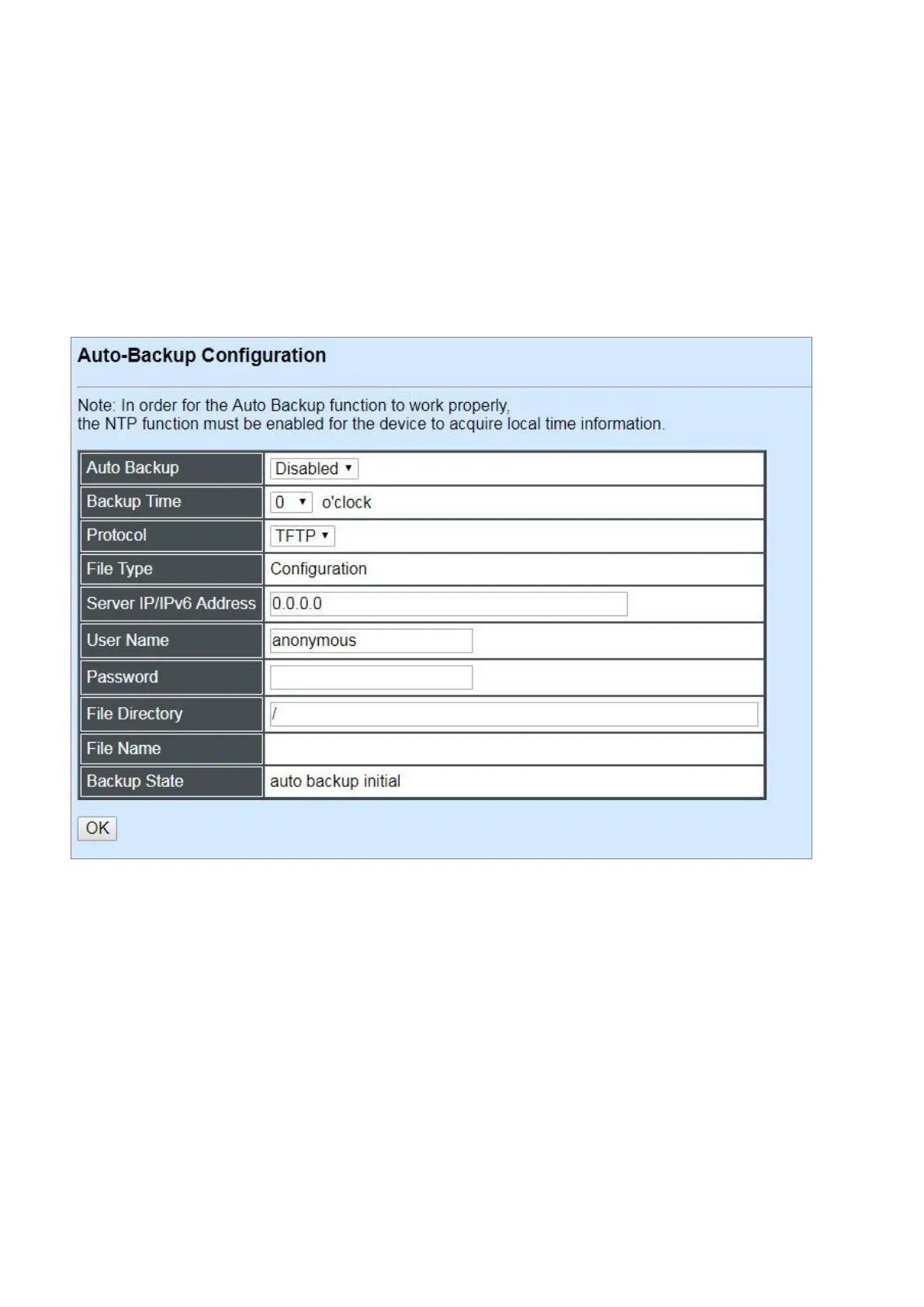4.6.7 Auto-Backup Configuration
In FOS-3128, the forementioned HTTP Upgrade and FTP/TFTP Upgrade functions are offered
for the users to do the manual backup of the start-up configuration. Alternatively, you can choose
the Auto-backup configuration function to do this backup automatically and periodically. It is
useful to prevent the loss of user’s important configuration if they forget to do the backup, or help
do the file comparison if any error occurs. Please note that the device’s NTP function must be
enabled as well in order to obtain the correct local time.
To initiate this function, please select Auto-Backup Configuration from the System Utility menu,
the following screen page shows up.
Auto Backup: Enable/Disable the auto-backup function for the start-up configuration files of the
device.
Backup Time: Set up the time when the backup of the start-up configuration files will start every
day for the system.
Protocol: Either FTP or TFTP server can be selected to backup the start-up configuration files.
File Type: Display the type of files that will be backed up.
Server IP/IPv6 Address: Set up the IP/IPv6 address of FTP/TFTP server.
User Name and Password: Input the required username as well as password for authentication if
FTP is chosen in the Protocol field.
