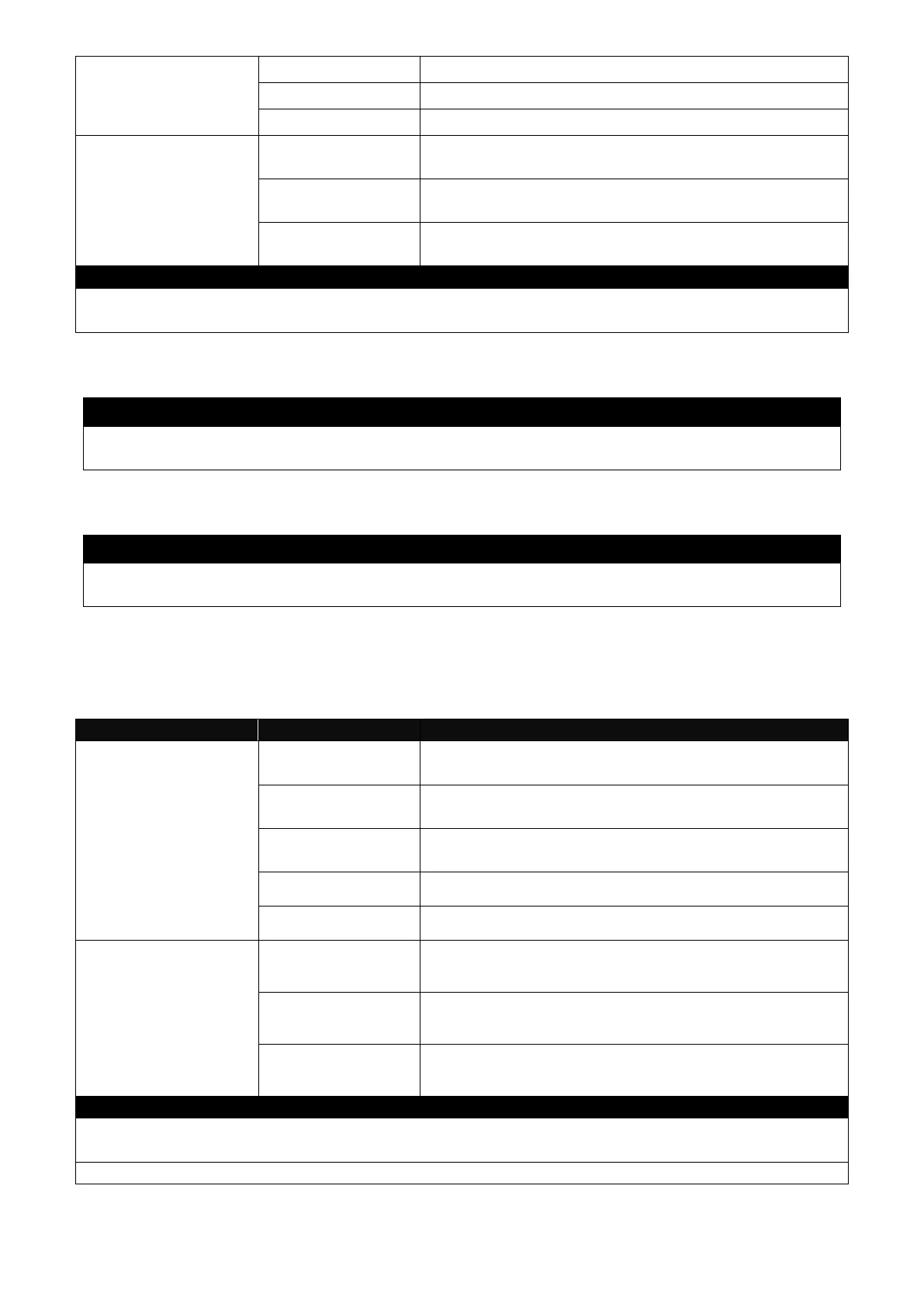Enter the username for FTP server login.
Enter the password for FTP server login.
Switch# copy-cfg to
tftp [A.B.C.D |
A:B:C:D:E:F:G:H]
[file_name] [running
| default | startup ]
[A.B.C.D |
A:B:C:D:E:F:G:H]
Enter the IP address of your TFTP server.
Enter the configuration file name that you want to
backup.
[running | default
| startup ]
Specify backup config to be running, default or
startup
Switch# copy-cfg to ftp 192.168.1.198 HS_0600_file.conf running misadmin1 abcxyz
Switch# copy-cfg to tftp 192.168.1.198 HS_0600_file.conf startup
3. Restore the Managed Switch back to default settings.
Switch# copy-cfg from default
Switch# reload
4. Restore the Managed Switch back to default settings but keep IP configurations.
Switch# copy-cfg from default keep-ip
Switch# reload
2.5.2 Firmware Command
To upgrade firmware via TFTP or FTP server.
Switch# firmware
upgrade ftp
[A.B.C.D |
A:B:C:D:E:F:G:H]
[file_name] [Image-
1| Image-2]
[user_name]
[password]
[A.B.C.D |
A:B:C:D:E:F:G:H]
Enter the IP address of your FTP server.
Enter the firmware file name that you want to
upgrade.
Choose image-1 or image-2 for the firmware to
be upgraded to.
Enter the username for FTP server login.
Enter the password for FTP server login.
Switch# firmware
upgrade tftp
[A.B.C.D |
A:B:C:D:E:F:G:H]
[file_name] [Image-
1| Image-2]
[A.B.C.D |
A:B:C:D:E:F:G:H]
Enter the IP address of your TFTP server.
Enter the firmware file name that you want to
upgrade.
Choose image-1 or image-2 for the firmware to
be upgraded to.
Switch# firmware upgrade ftp 192.168.1.198 HS_0600_file.bin Image-1 edgeswitch10
abcxyz
Switch# firmware upgrade tftp 192.168.1.198 HS_0600_file.bin Image-2
