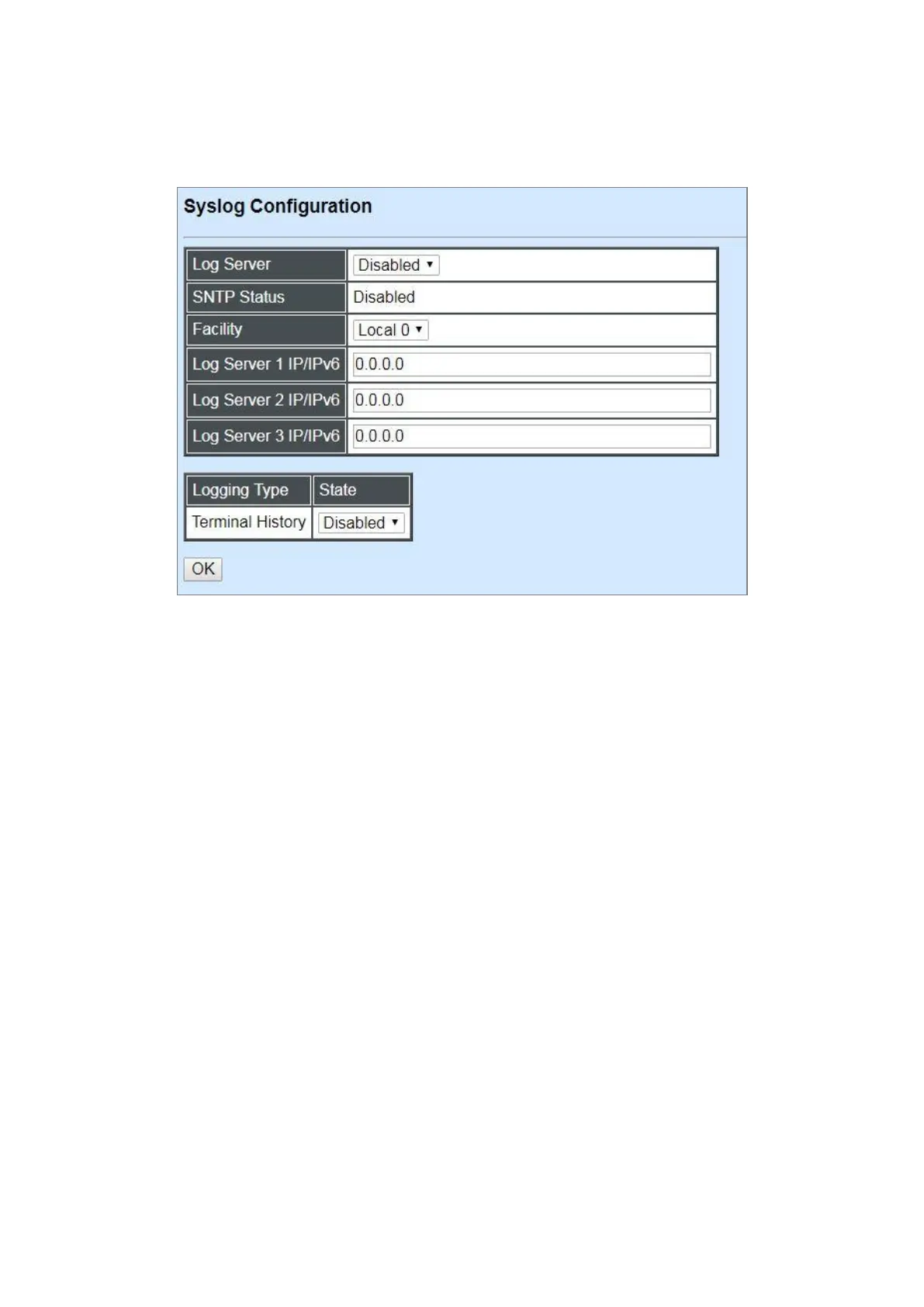4.3.8 Syslog Configuration
Click the option Syslog Configuration from the Network Management menu and then the
following screen page appears.
When DHCP snooping filters unauthorized DHCP packets on the network, the mal-attempt log will
allow the Managed Switch to send event notification message to Log server.
Log Server: Enable or disable mal-attempt log function.
SNTP Status: View-only field that shows the SNTP server status.
Facility: Specify a facility code (Local 0~Local 7) to a specific device for classifying the syslog
message provided by different devices.
Log Server 1 IP/IPv6: Specify the default Log server IP/IPv6 address.
Log Server 2 IP/IPv6: Specify the secondary Log server IP/IPv6 address. When the default Log
Server is down, the Managed Switch will automatically contact the second or third Log server.
Log Server 3 IP/IPv6: Specify the third Log server IP/IPv6 address. When the default Log Server
is down, the Managed Switch will automatically contact the secondary or third Log server.
Logging Type: Enable or disable whether the log of CLI commands will be forward to the Log
Server 1~3.
