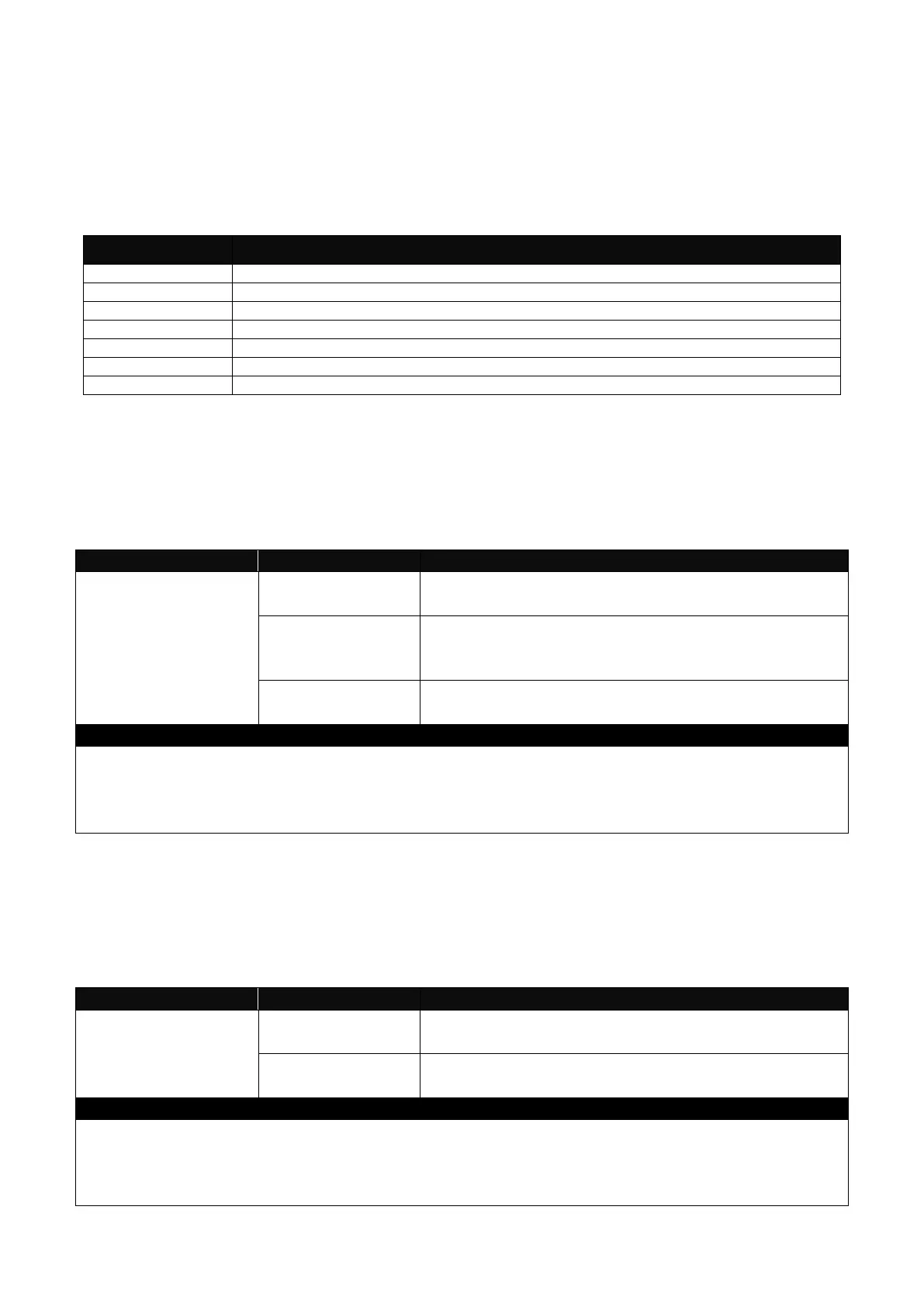2.4 User Mode
In User mode, only a limited set of commands are provided. Please note that in User mode, you
have no authority to configure advanced settings. You need to enter Privileged mode and
Configuration mode to set up advanced functions of the Switch. For a list of commands available
in User mode, enter the question mark (?) or “help” command after the system prompt displays
Switch>.
Quit the User mode or close the terminal connection.
Display a list of available commands in User mode.
Display the command history.
Logout from the Managed Switch.
Test whether a specified network device or host is reachable or not.
Enter the Privileged mode.
2.4.1 Ping Command
Ping is used to test the connectivity of end devices and also can be used to self test the network
interface card. Enter the ping command in User mode. In this command, you can add an optional
packet size value and an optional value for the number of times that packets are sent and received.
Switch> ping
[A.B.C.D |
A:B:C:D:E:F:G:H] [-
s size (1-
65500)bytes] [-t
timeout (1-99)secs]
[A.B.C.D |
A:B:C:D:E:F:G:H]
Enter the IP/IPv6 address that you would like to
ping.
Enter the packet size that would be sent. The
allowable packet size is from 1 to 65500 bytes.
(optional)
Enter the timeout value when the specified IP
address is not reachable. (optional)
Switch> ping 8.8.8.8
Switch> ping 8.8.8.8 –s 128 –t 10
Switch> ping 2001:4860:4860::8888
Switch> ping 2001:4860:4860::8888 –s 128 –t 10
2.4.2 Traceroute Command
Traceroute is used to trace the path between the local host and the remote host. Enter the
traceroute command in User mode. In this command, you can add an optional max hops value
for the number of hops that packets are sent and received.
Switch> traceroute
[A.B.C.D |
A:B:C:D:E:F:G:H] [-
h (1-100)hops]
[A.B.C.D |
A:B:C:D:E:F:G:H]
Enter the IP/IPv6 address that you would like to
ping.
Specify max hops between the local host and the
remote host.
Switch> traceroute 8.8.8.8
Switch> traceroute 8.8.8.8 –h 30
Switch> ping 2001:4860:4860::8888
Switch> ping 2001:4860:4860::8888 –h 30
