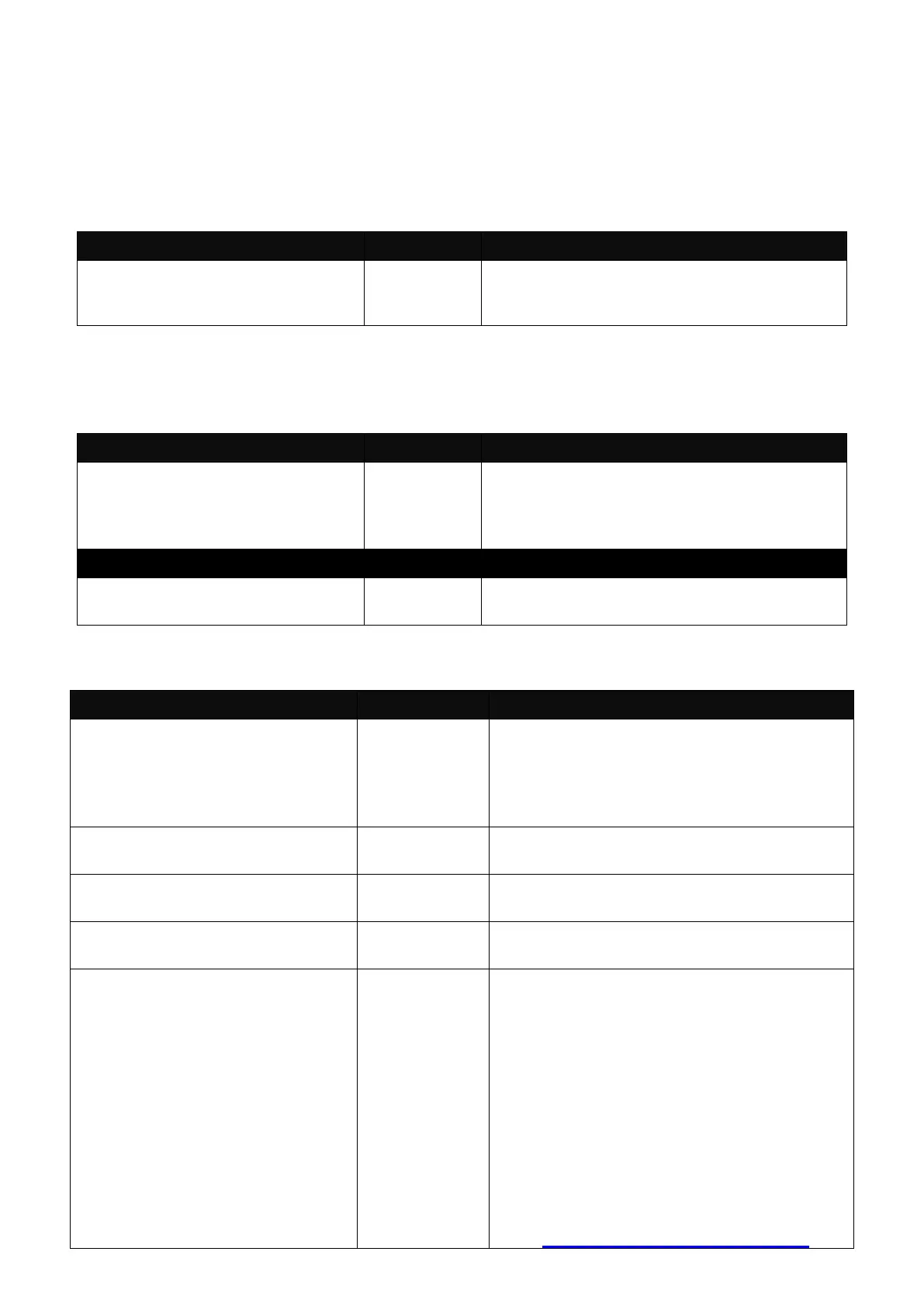2.6.27 Interface Command
Use “interface” command to set up configurations of several discontinuous ports or a range of
ports.
1. Entering interface numbers.
Switch(config)# interface
[port_list]
Enter several port numbers separated by
commas or a range of port numbers.
For example: 1,3 or 2-4
Note : You need to enter interface numbers first before issuing below 2-18 commands.
2. Enable port auto-negotiation.
Switch(config-if-PORT-PORT)#
auto-negotiation
Set the selected interfaces’ to auto-
negotiation. When auto-negotiation is
enabled, speed configuration will be
ignored.
Switch(config-if-PORT-PORT)#
no auto-negotiation
Reset auto-negotiation setting back to the
default. (Manual)
3. Set up link aggregation or port-trunking.
Switch(config-if-PORT-PORT)#
channel-group lacp
Set the selected interfaces’ to be
aggregated via LACP.
Note : At lease 2 ports but not more
than 8 ports can be aggregated.
Switch(config-if-PORT-PORT)#
channel-group lacp key [0-255]
Specify a key to the selected interfaces.
(0: auto)
Switch(config-if-PORT-PORT)#
no channel-group lacp role
Specify the selected interfaces to passive
LACP role.
Switch(config-if-PORT-PORT)#
channel-group lacp role active
Specify the selected interfaces to active
LACP role.
Switch(config-if-PORT-PORT)#
channel-group trunking
[group_name]
Specify the selected interfaces to the
trunking group.
Note1 : At lease 2 ports but not more
than 8 ports can be aggregated.
Note2 : Ports cannot be in LACP and
port-trunking mode at the same time.
Note3 : A port-trunking group need to
created before assigning ports to it.
(See Section 2.6.6 “channel-group”)
