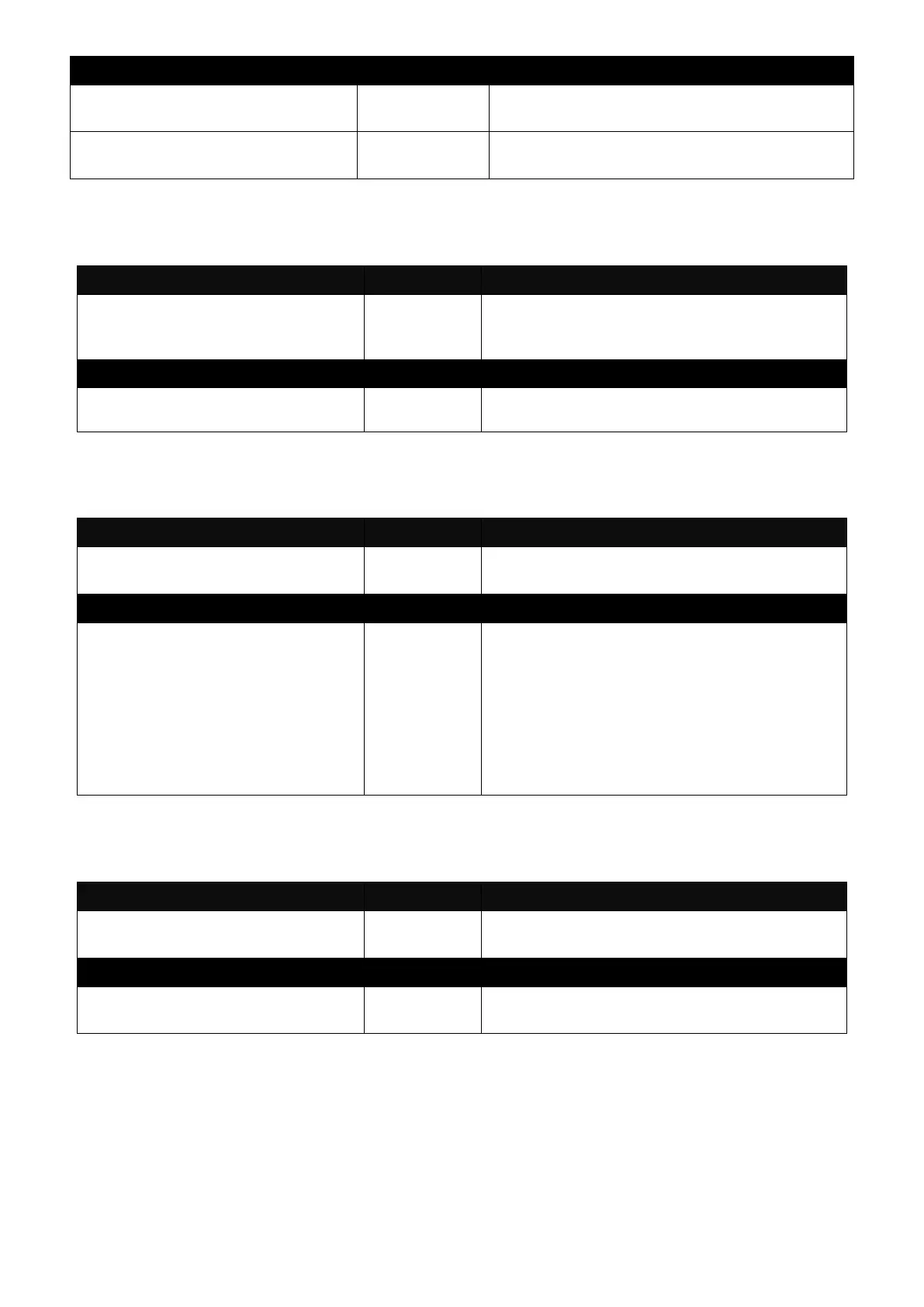Switch(config-if-PORT-PORT)#
no channel-group lacp
Disable LACP on the selected interfaces.
Switch(config-if-PORT-PORT)#
no channel-group trunking
Remove the selected ports from a link
aggregation group.
4. Set up port description.
Switch(config-if-PORT-PORT)#
description [description]
Enter the description for the selected
port(s). Up to 35 characters can be
accepted.
Switch(config-if-PORT-PORT)#
no description
Clear the port description for the selected
ports.
5. Set up port duplex mode.
Switch(config-if-PORT-PORT)#
duplex [full]
Configure the port duplex as full.
Switch(config-if-PORT-PORT)#
no duplex
Configure the port duplex as half.
Note1 : Only 25-28 copper ports can be
configured as half duplex.
Note2 : Auto-negotiation needs to be
disabled before configuring duplex
mode.
6. Enable flow control operation.
Switch(config-if-PORT-PORT)#
flowcontrol
Enable flow control on the selected
port(s).
Switch(config-if-PORT-PORT)#
no flowcontrol
Disable flow control on the selected
port(s).
