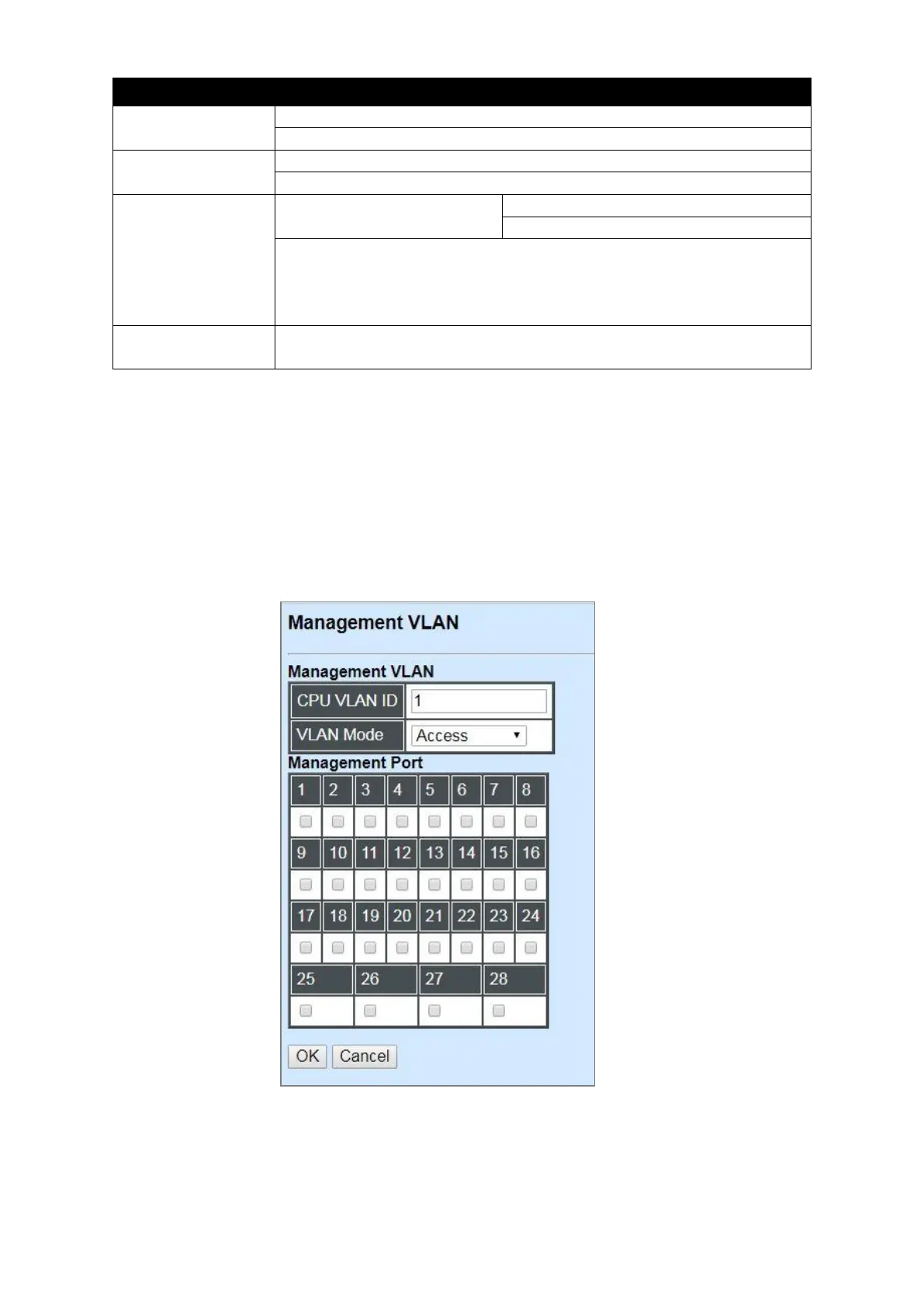Receive untagged packets only. Drop tagged packets.
Send untagged packets only.
Receive tagged packets only. Drop untagged packets.
Send tagged packets only.
Receive both untagged
and tagged packets
Untagged packets: PVID is added
Tagged packets: Stay intact
When sending packets, PVID and VID will be compared.
If PVID and VID are the same, PVID will be removed.
If PVID and VID are different, the packets with the original tag
(VID) will be sent.
Receive all tag and untag packets.
Send the packets with the outer tag marked as PVID.
Access-VLAN (PVID): Specify the selected ports’ Access-VLAN ID (PVID).
Trunk-VLAN: Specify the selected ports’ Trunk-VLAN ID (VID).
4.4.7.4.3 Management VLAN
The following screen page appears if you choose Management VLAN.
CPU VLAN ID: Specify an existing VLAN ID.
Mode: Select the VLAN mode for this Management VLAN.
Management Port: Click on the checkbox of the corresponding ports that you would like them to
become Management ports.
