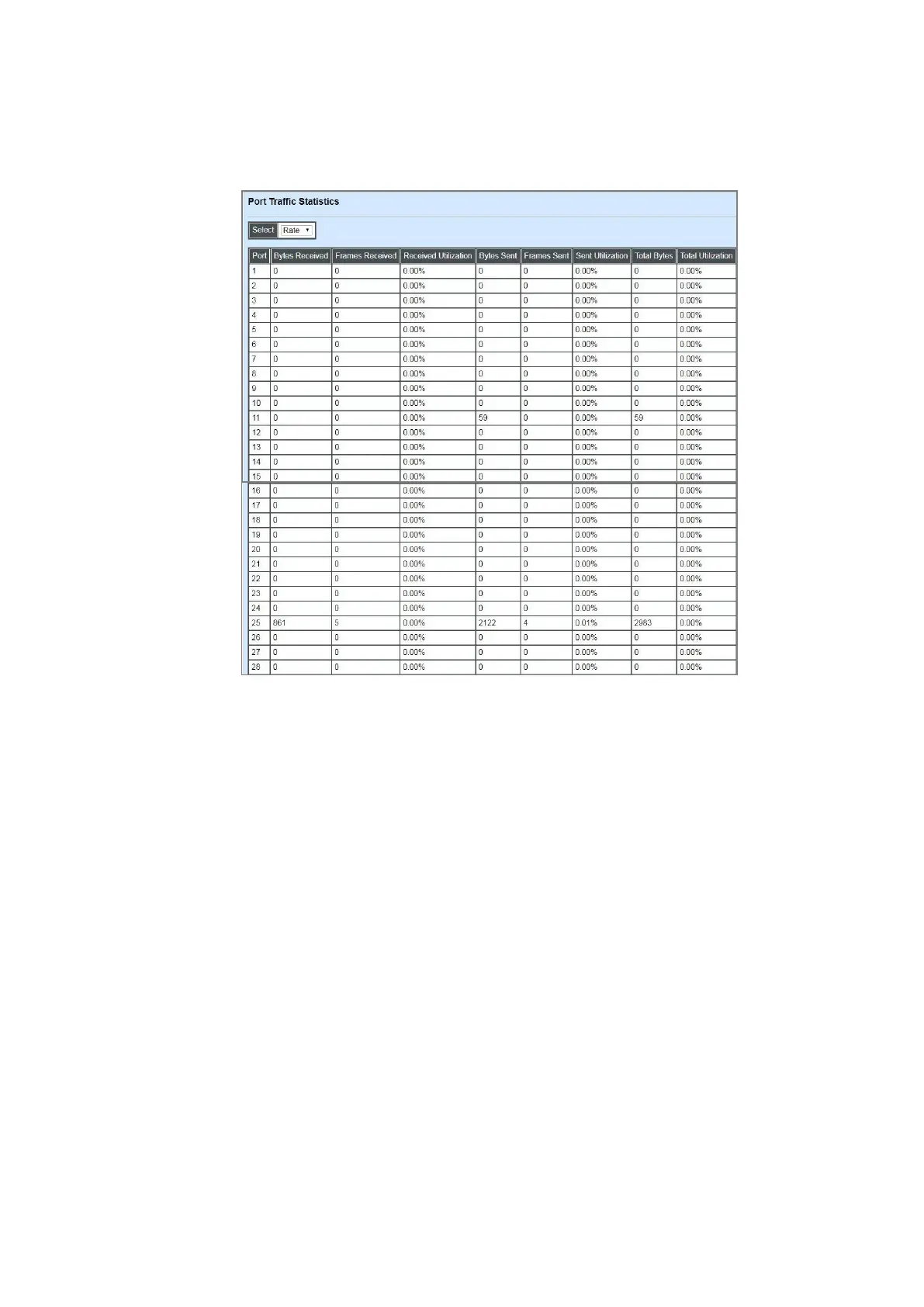4.5.4 Port Traffic Statistics
In order to view the real-time port traffic statistics of the Managed Switch, select Port Traffic
Statistics from the Switch Monitor menu and then the following screen page appears.
Select: Choose the way of representing Port Traffic Statistics from the pull-down menu. Either
“Rate” or “Event” option can be chosen.
Bytes Received: Total bytes received from each port.
Frames Received: Total frames received from each port.
Received Utilization: The ratio of each port receiving traffic and current port’s total bandwidth.
Bytes Sent: The total bytes sent from current port.
Frames Sent: The total frames sent from current port.
Sent Utilization: The ratio of real sent traffic to the total bandwidth of current ports.
Total Bytes: Total bytes of receiving and sending from current port.
Total Utilization: The ratio of real received and sent traffic to the total bandwidth of current ports.
Clear All: All port's counter values will be cleared and set back to zero if “Event” option is chosen
from Select pull-down menu.
