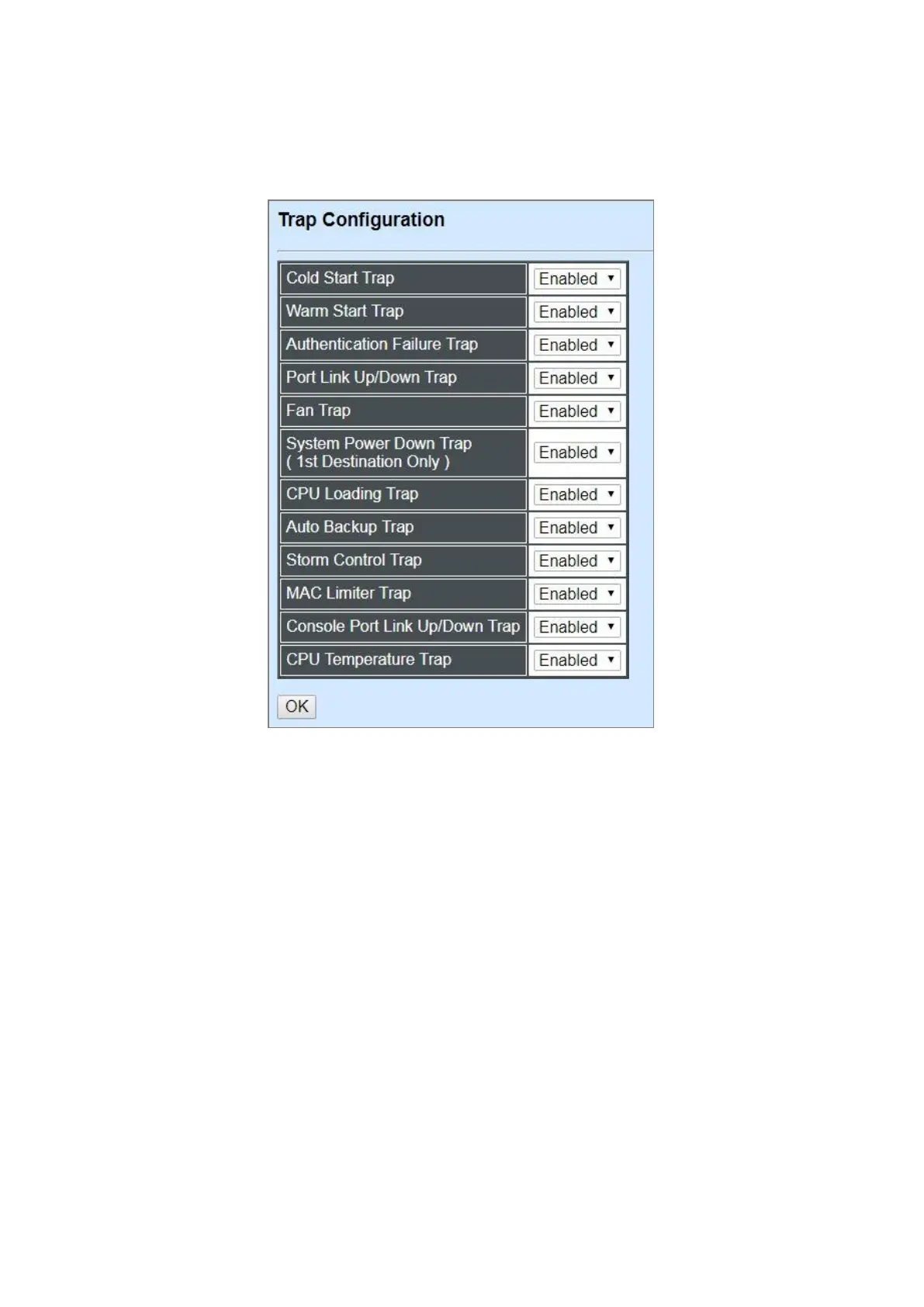4.3.7 Trap Configuration
Click the option Trap Configuration from the Network Management menu and then the following
screen page appears.
Cold Start Trap: Enable or disable the Managed Switch to send a trap when the Managed Switch
is turned on.
Warm Start Trap: Enable or disable the Managed Switch to send a trap when the Managed
Switch restarts.
Authentication Failure Trap: Enable or disable the Managed Switch to send authentication
failure trap after any unauthorized users attempt to login.
Port Link Up/Down Trap: Enable or disable the Managed Switch to send port link up/link down
trap.
Fan Trap: Enable or disable the Managed Switch to send a trap when FAN 1 or FAN 2 fails.
System Power Down Trap( 1st Destination Only ): Enable or disable the Managed Switch to
send a trap when the power failure occurs.
CPU Loading Trap: Enable or disable the Managed Switch to send a trap when the CPU is
overloaded.
