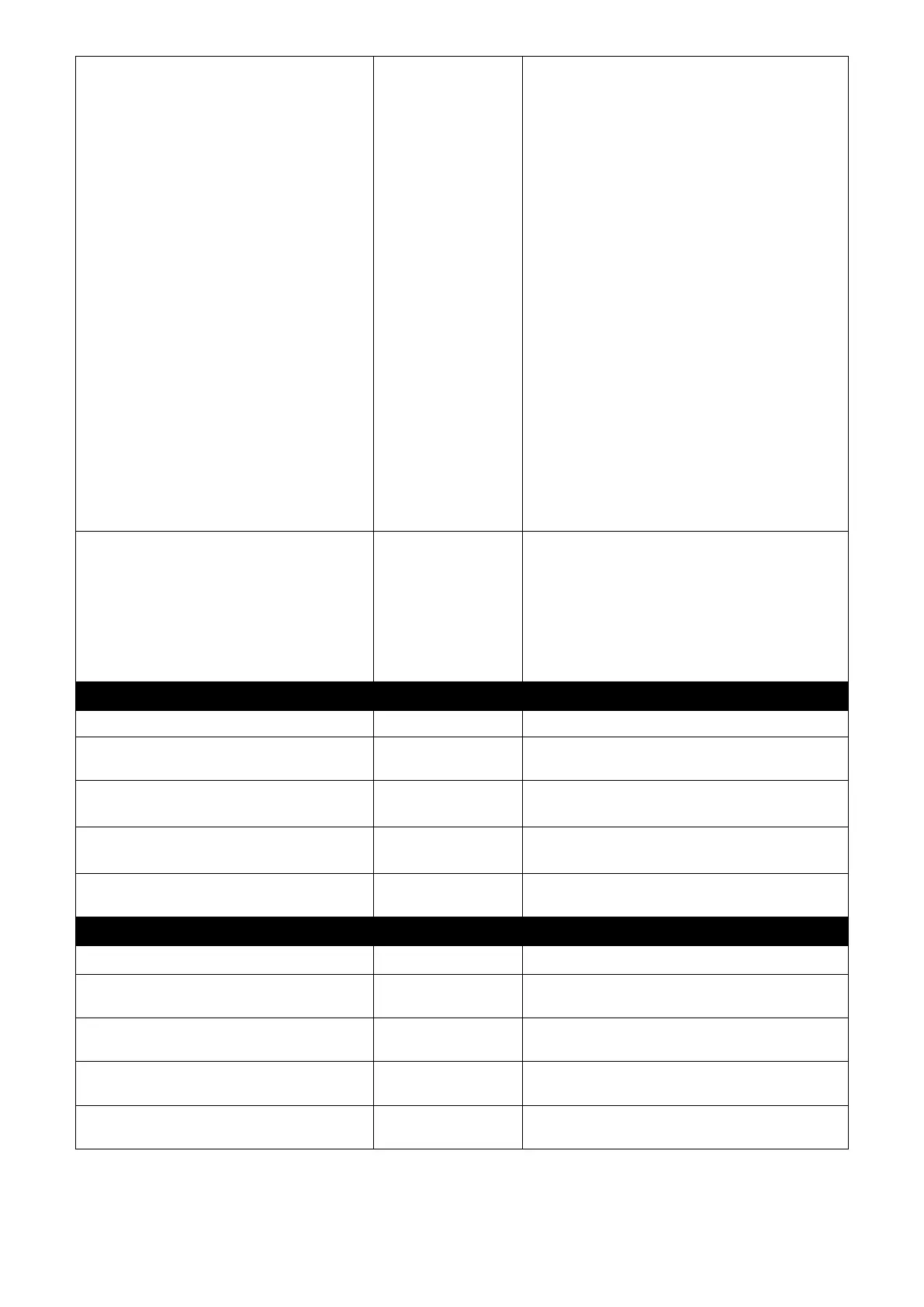1. Be aware that Looped port unlock-
interval converted into seconds
should be greater than or equal to
Detection Interval seconds multiplied
by 10. The ‘10’ is a magic number
which is for the system to claims the
loop detection disappears when the
system does not receive the loop-
detection packet from itself at least
10 times. In general, it can be
summarized by a formula below:
60* “Looped port unlock-interval”
≧
10* “Detection Interval“
2. When a port is detected as a
looped port, the system keeps the
looped port in blocking status until
loop situation is gone. In other words,
the system stops forwarding all the
traffic via the looped port. However,
the system will process the loop-
detection packet received on the
looped port.
Switch(config)# loop-detection
vlan-id [1-4094]
Enable loop detection on specified
VLAN. Up to 4 sets of VLAN ID can
be assigned.
NOTE: The configured “Specific
VLAN” takes effect when All VLAN
check-box is unchecked.
Switch(config)# no loop-detection
Disable Loop Detection function.
Switch(config)# no loop-detection
all-vlan
Disable loop detection on all trunk-
VLAN-vids.
Switch(config)# no loop-detection
interval
Reset Loop Detection time interval
back to the default.
Switch(config)# no loop-detection
unlock-interval
Reset Loop Detection unlock time
interval back to the default.
Switch(config)# no loop-detection
vlan-id [1-4094]
Disable loop detection on a specified
VLAN.
Switch# show loop-detection
Show Loop Detection configuration.
Switch# show loop-detection
status
Show Loop Detection status of all
ports.
Switch# show loop-detection
status [port_list]
Show Loop Detection status of the
specified port(s).
Switch(config)# show loop-
detection
Show Loop Detection configuration.
Switch(config)# show loop-
detection status
Show Loop Detection status of all
ports.
