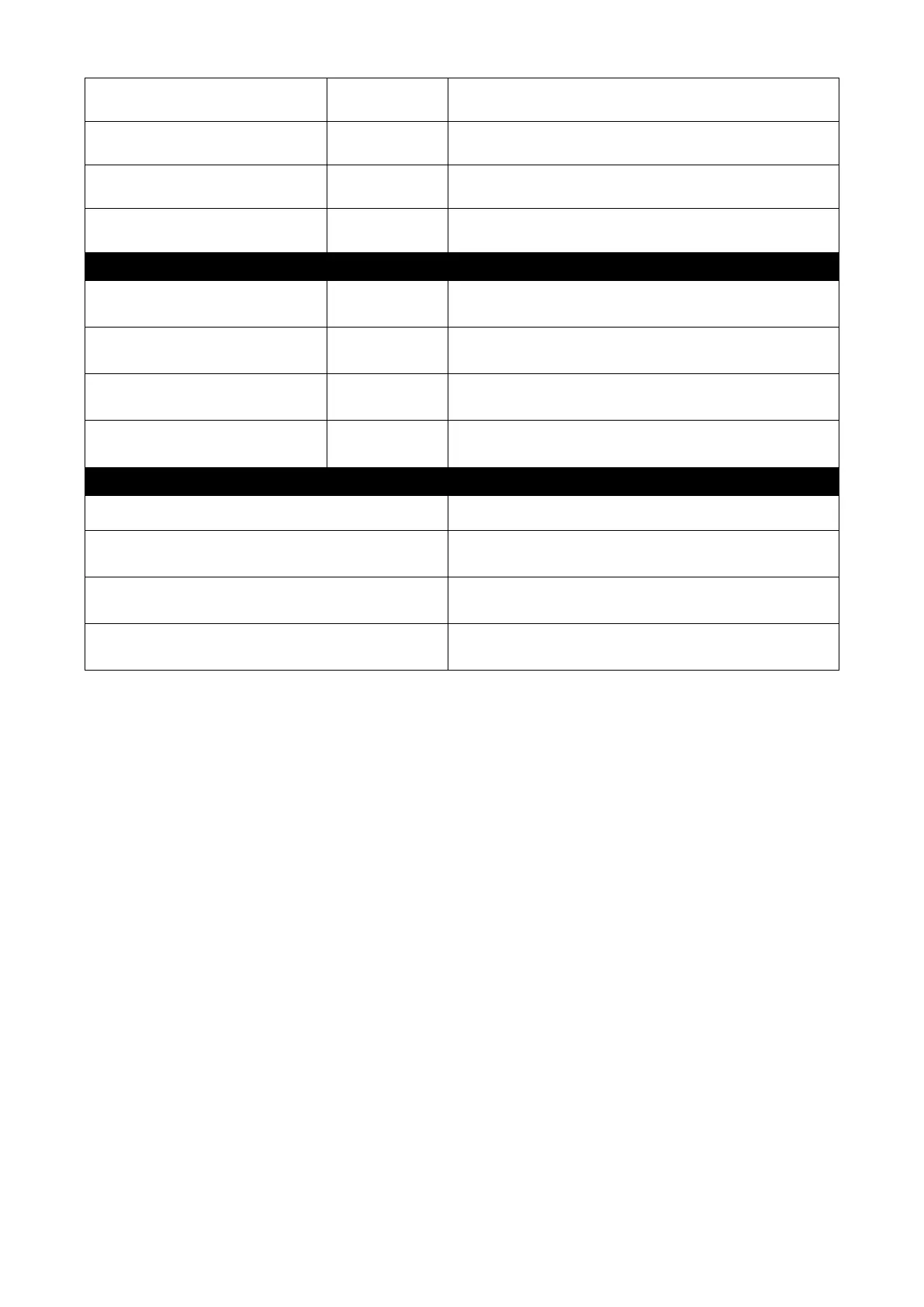Switch(config-user-
NAME)# no active
Deactivate the selected user account.
Switch(config-user-
NAME)# no description
Remove the configured description for the
specified user account.
Switch(config-user-
NAME)# no password
Remove the configured password for the
specified user account.
Switch(config-user-
NAME)# no level
Reset the access privilege level back to the
default (Read Only).
Switch(config)# show user
Show user authentication configuration.
Switch(config)# show user
name
Switch(config)# show user
name [user_name]
Show the specific account’s configuration.
Switch(config-user-
NAME)# show
Show the specific account’s configuration.
Switch(config)# user name miseric
Create a new login account “miseric”.
Switch(config-user-miseric)# description
misengineer
Add a description to this new account
“miseric”.
Switch(config-user-miseric)# password
mis2256i
Set up a password for this new account
“miseric”
Switch(config-user-miseric)# level rw
Set this user account’s privilege level to
“read and write”.
