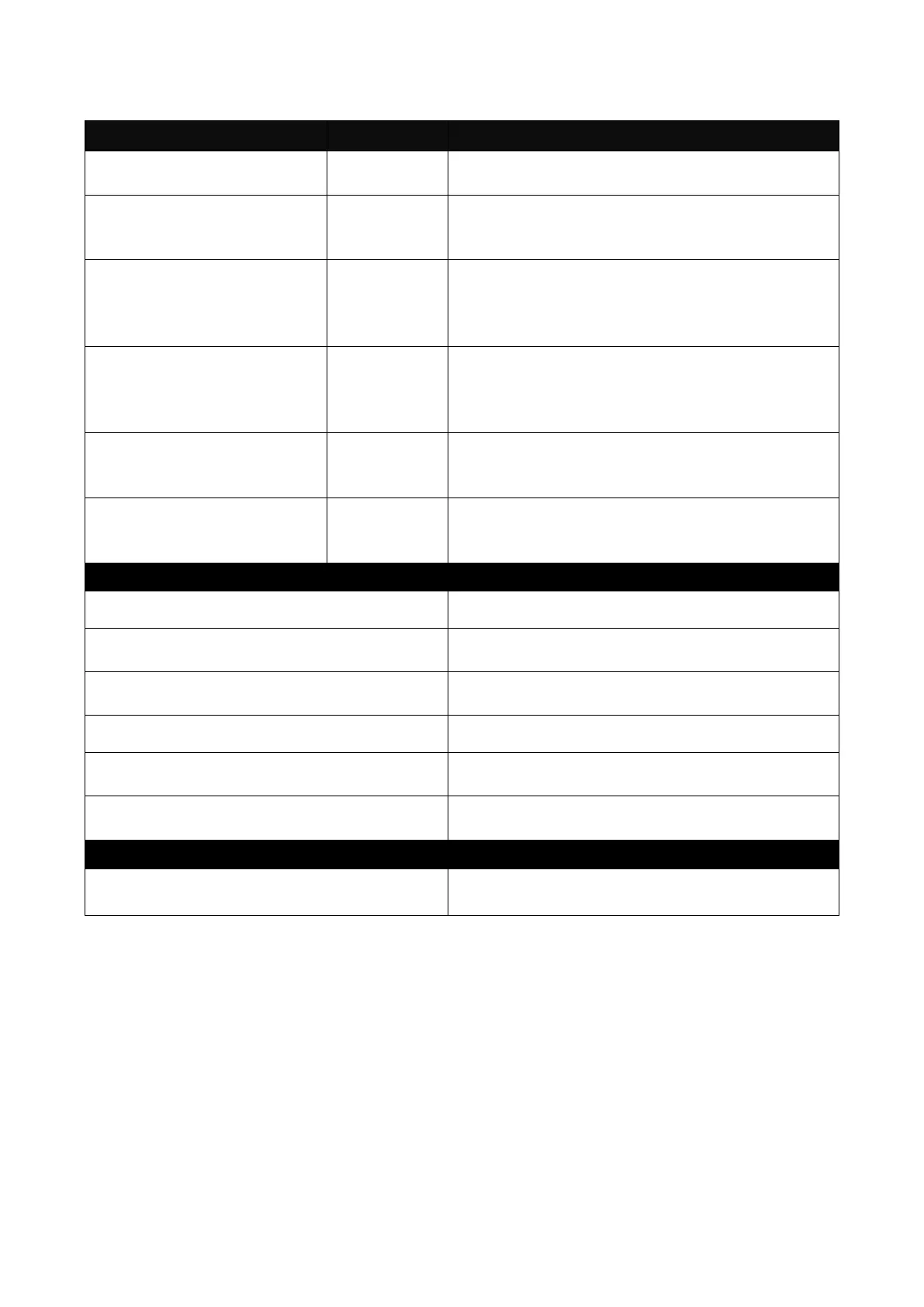3. Configure TACACS server settings.
Switch(config)# user
tacacs
Enable TACACS authentication.
Switch(config)# user
tacacs tacacs-port [49,
1025-65535]
Specify TACACS server port number. The
default setting is at 49 port.
Switch(config)# user
tacacs retry-time [0-2]
Specify the retry time value. This is the
number of times that the Managed Switch
will try to reconnect if the TACACS server is
not reachable.
Switch(config)# user
tacacs secret [secret]
Specify a secret, up to 30 alphanumeric
characters, for TACACS server. This secret
key is used to validate communications
between TACACS servers.
Switch(config)# user
tacacs server1 [A.B.C.D |
A:B:C:D:E:F:G:H]
[A.B.C.D |
A:B:C:D:E:F
:G:H]
Specify the primary TACACS server IP/IPv6
address.
Switch(config)# user
tacacs server2 [A.B.C.D |
A:B:C:D:E:F:G:H]
[A.B.C.D |
A:B:C:D:E:F
:G:H]
Specify the secondary TACACS server
IP/IPv6 address.
Switch(config)# no user tacacs
Disable TACACS authentication.
Switch(config)# no user tacacs tacacs-
port
Reset the tacacs port setting back to the
default.(49 port)
Switch(config)# no user tacacs retry-time
Reset the retry time setting back to the
default.
Switch(config)# no user tacacs secret
Remove the configured secret value.
Switch(config)# no user tacacs server1
Delete the IP/IPv6 address of the primary
TACACS server.
Switch(config)# no user tacacs server2
Delete the IP/IPv6 address of the secondary
TACACS server.
Switch(config)#show user tacacs
Show the current TACACS configuration.