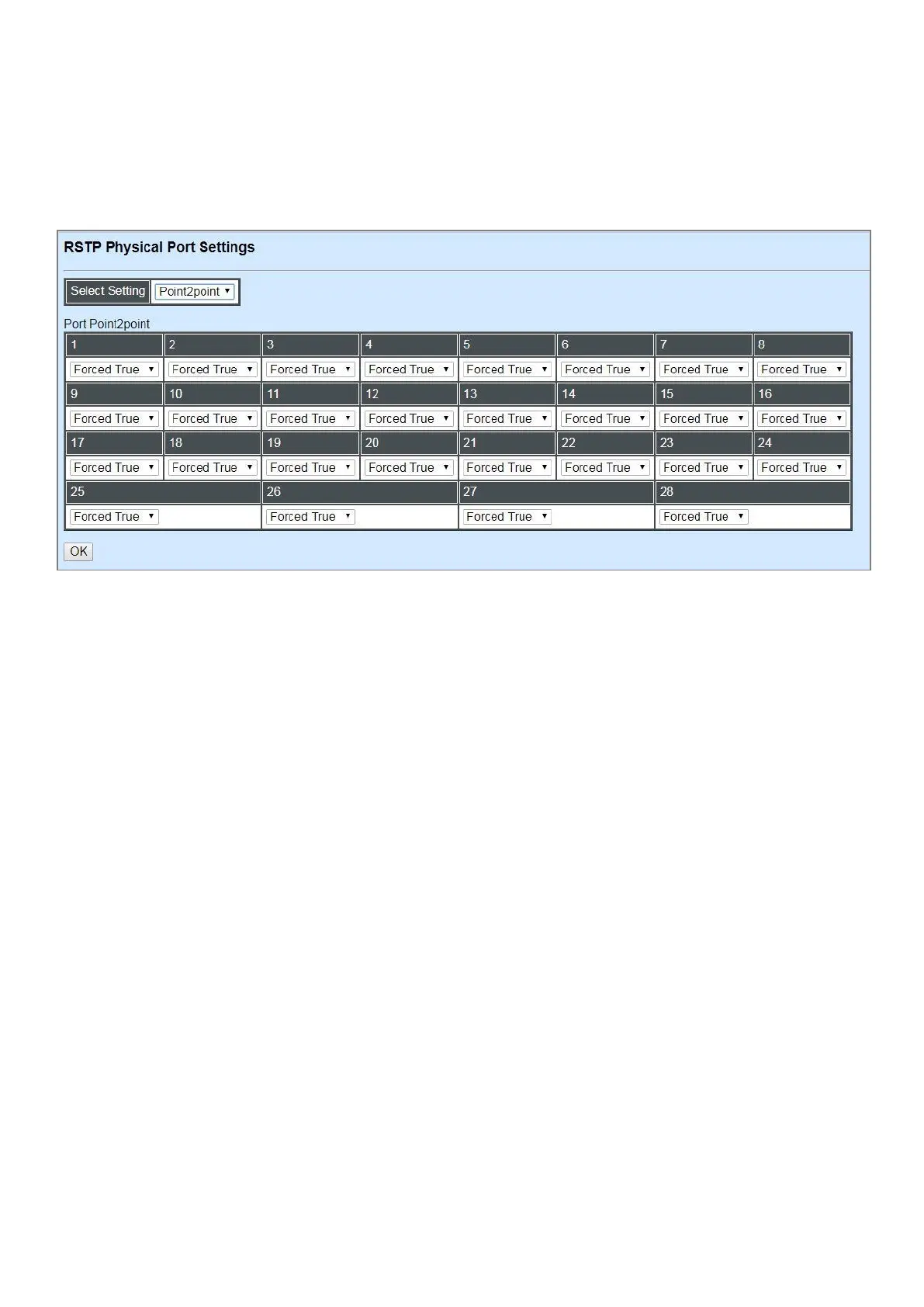Set the port to “enabled” or “disabled”. When clicking on the checkbox of the corresponding port
number, Port Edge will be enabled.
Configure Port Point2point:
Select “Point2point” from the pull-down menu of Select Setting.
Set up the Point to Point setting of each port. The default setting is “Forced True”.
