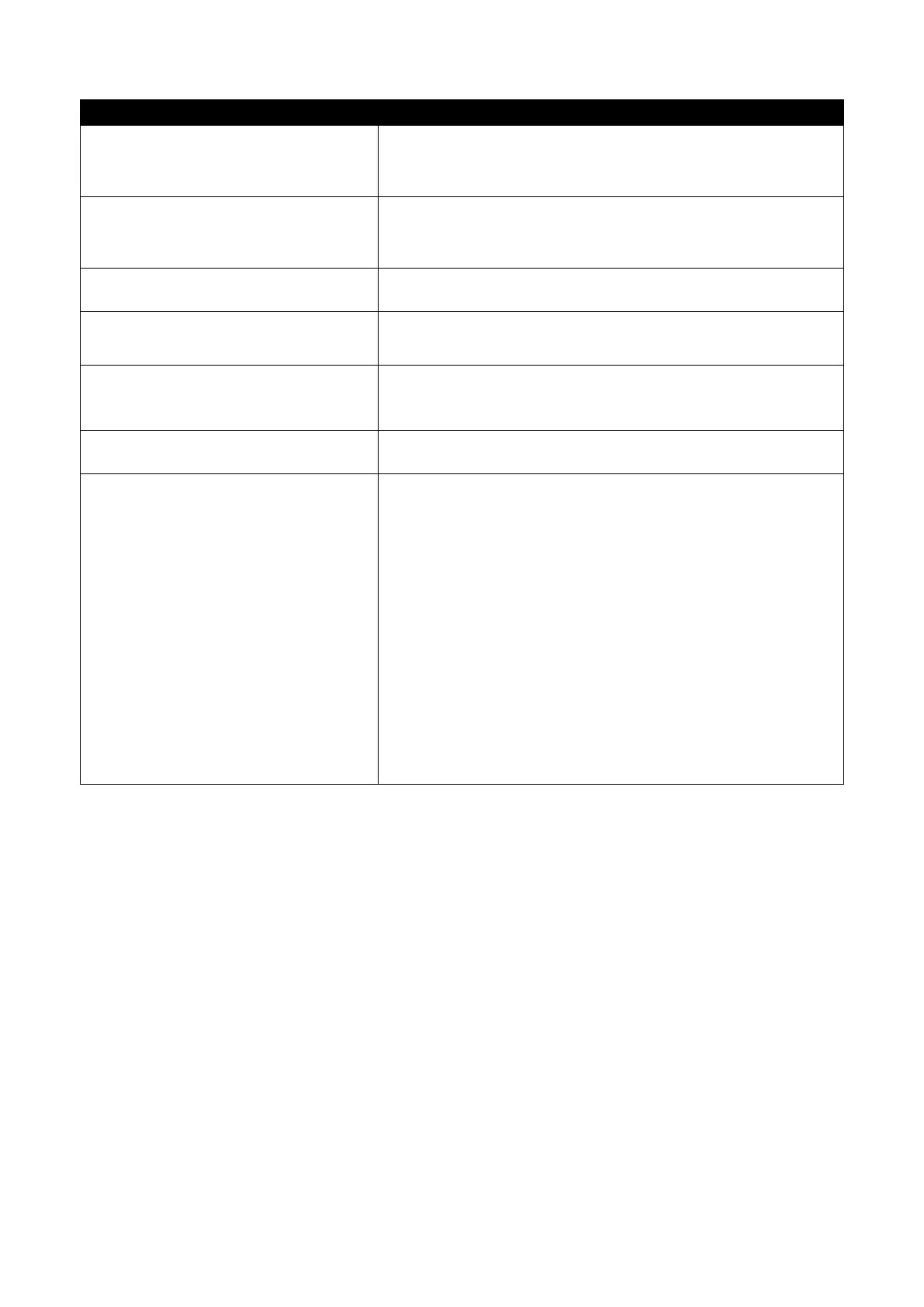CLI Configuration:
1. Enter Global Configuration
mode.
SWH> enable
Password:
SWH# config
SWH(config)#
2. Create port-based VLANs
“Marketing” and “RD”
SWH(config)# vlan port-based Marketing
OK !
SWH(config)# vlan port-based RD
OK !
3. Select port 1, 21, 23 and 48 to
configure.
SWH(config)# interface 1,21,23,48
SWH(config-if-1,21,23,48)#
4. Assign the ports to the port-
based VLAN “Marketing”.
SWH(config-if-1,21,23,48)# vlan port-based
Marketing
OK !
5. Return to Global Configuration
mode, and select port 2, 22,
23 and 48 to configure.
SWH(config-if-1,21,23,48)# exit
SWH(config)# interface 2,22,23,48
SWH(config-if-2,22,23,48)#
6. Assign the ports to the port-
based VLAN “RD”.
SWH(config-if-2,22,23,48)# vlan port-based RD
OK !
7. Return to Global Configuration
mode, and show currently
configured port-based VLAN
membership.
SWH(config-if-2,22,23,48)# exit
SWH(config)# show vlan port-based
When you enable Port Isolation, Port Based VLAN
is automatically invalid.
================================================
Port Based VLAN :
================================================
Name Port Member
------------ --------------------------------
Default_VLAN 1-48,CPU
Marketing 1,21,23,48
RD 2,22,23,48
Note: By default, all ports are member ports of the
Default_VLAN. Before removing the Deafult_VLAN from the VLAN
table, make sure you have correct management VLAN and VLAN
mode configurations, otherwise, incorrect configurations may
disconnect your management PC to the Managed Switch
immediately when you enter the command.
Web Management Configuration:
1. Select “Configure VLAN” option in Port Based VLAN menu.
Switch Management>VLAN Configuration>Port Based VLAN>Configure VLAN
