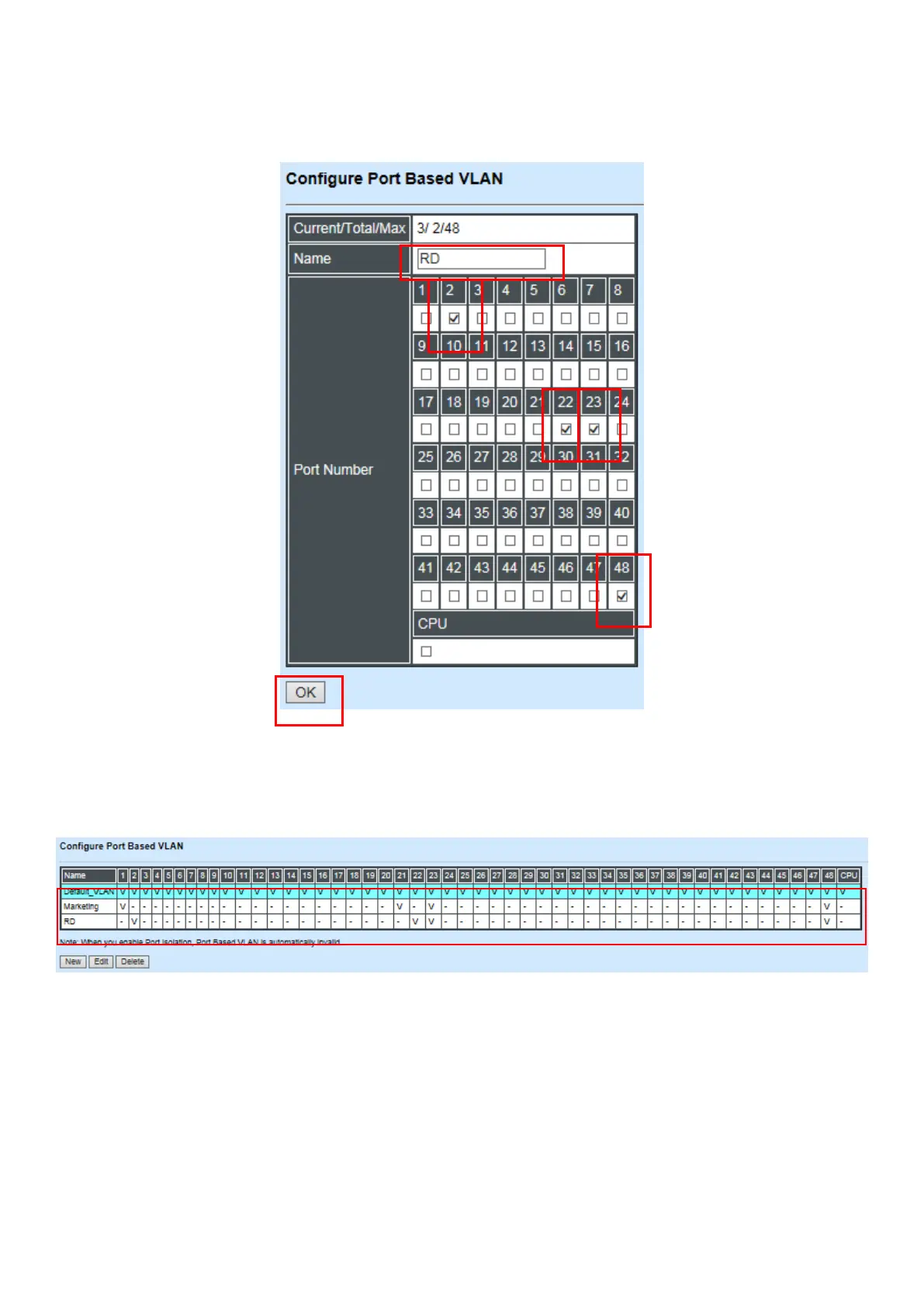5. Add Port 2, 22, 23 and 48 in a group and name it to “RD”.
Switch Management>VLAN Configuration>Port Based VLAN>Configure VLAN
Click “OK” to apply the settings.
6. Check Port-Based VLAN settings.
Switch Management>VLAN Configuration>Port Based VLAN>Configure VLAN
NOTE: By default, all ports are member ports of the Default_VLAN. Before removing the
Deafult_VLAN from the VLAN table, make sure you have correct management VLAN and VLAN
mode configurations, otherwise, incorrect configurations may disconnect your management PC to
the Managed Switch immediately when you enter the command.
Treatments of packets:
1. A untagged packet arrives at Port 1
Untagged packets received on the Managed Switch will be forwarded out untagged. Therefore, in
this example, the Managed Switch will look at the Port-Based forwarding table for Port 1 and
forward untagged packets to member port 21, 23, and 48.
