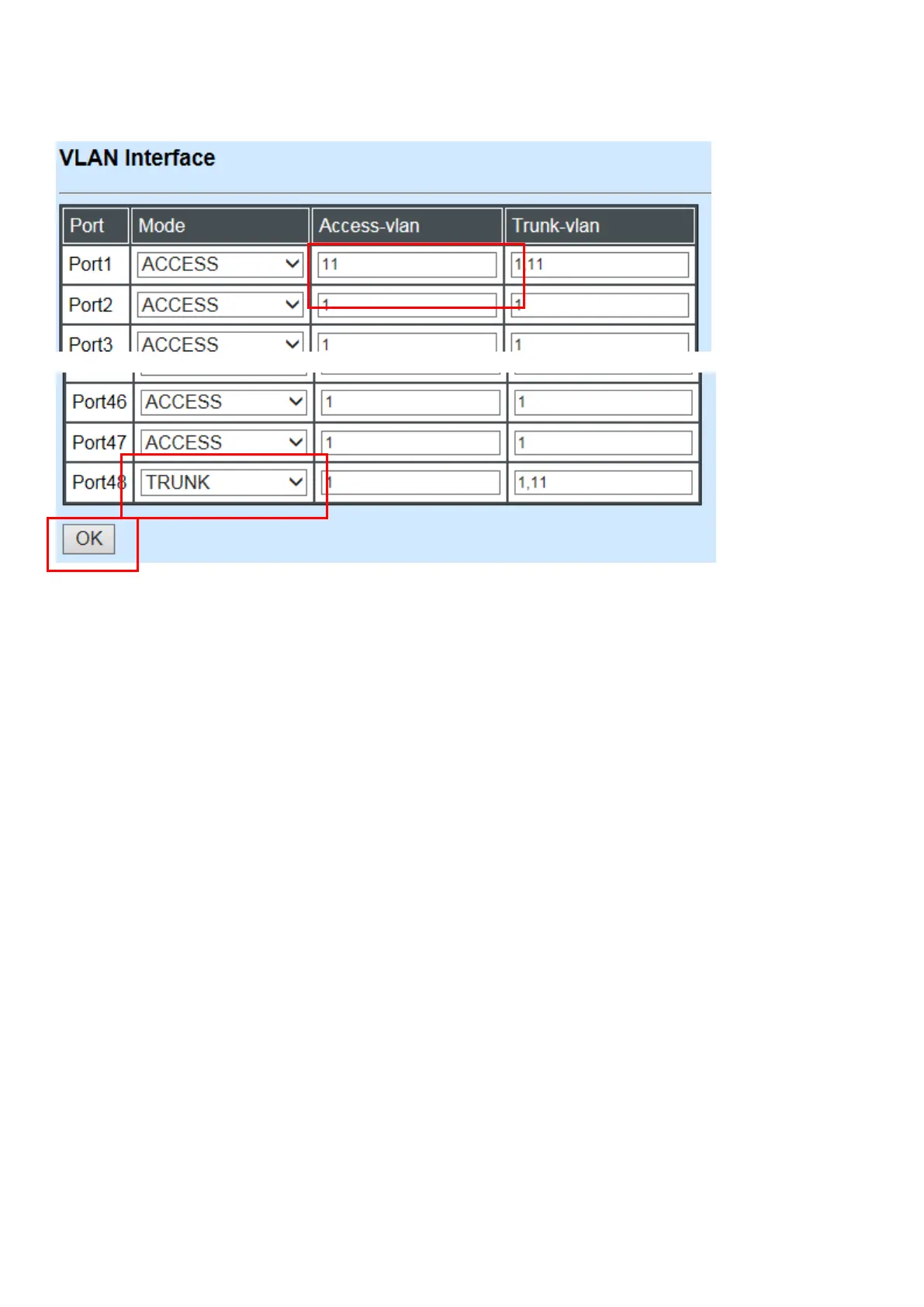5. Change Port 1’s Access VLAN to 11, and set Port 48 to trunk mode.
Switch Management>VLAN Configuration>IEEE 802.1q Tag VLAN> VLAN Interface
Click “OK” to apply the settings.
Treatments of Packets:
1. A untagged packet arrives at Port 1
When an untagged packet arrives at Port 1, port 1’s Port VLAN ID (11) will be added to the original
port. Because port 48 is set as a trunk port, it will forward the packet with tag 11 out to the Carrier
Ethernet.
2. A tagged packet arrives at Port 1
In most situations, data VLAN will receive untagged packets sent from the client PC or workstation.
If tagged packets are received (possibly sent by malicious attackers), they will be dropped.
