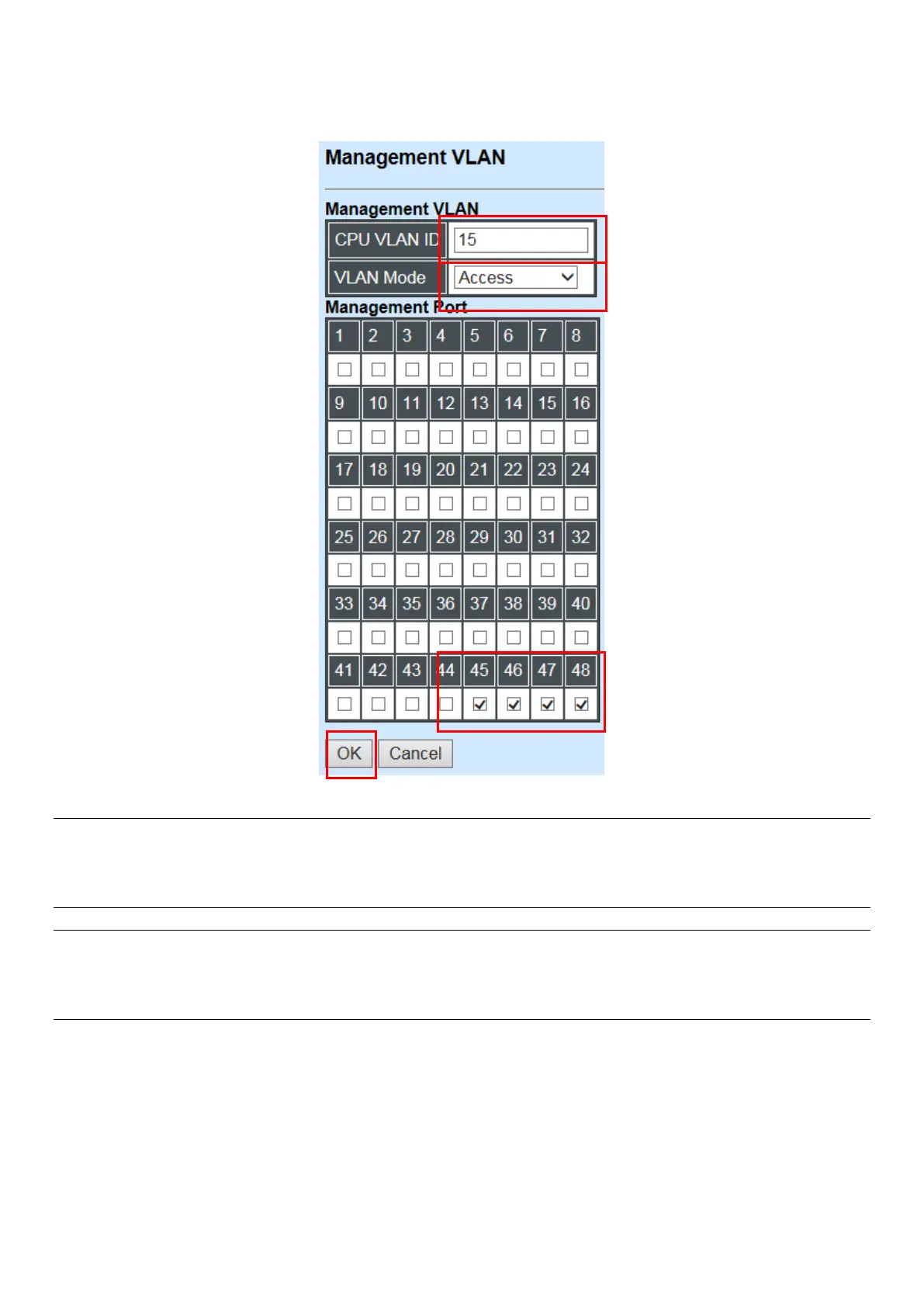1. Change the Management default VLAN 1 into VLAN 15 that includes Port 45, 46, 47 and
48 under Access mode.
Click “OK” to apply the settings.
Note1: Make sure you have correct management VLAN and VLAN Mode configurations,
otherwise, incorrect configurations may disconnect your management PC to the Managed
Switch
immediately when you click “OK” to apply.
Note2: After clicking “OK”, the checked boxes will soon be emptied because this Management
VLAN is for configuration only.
To check the current status of Management VLAN, please refer to IEEE 802.1q Tag VLAN
Table or VLAN Interface.
