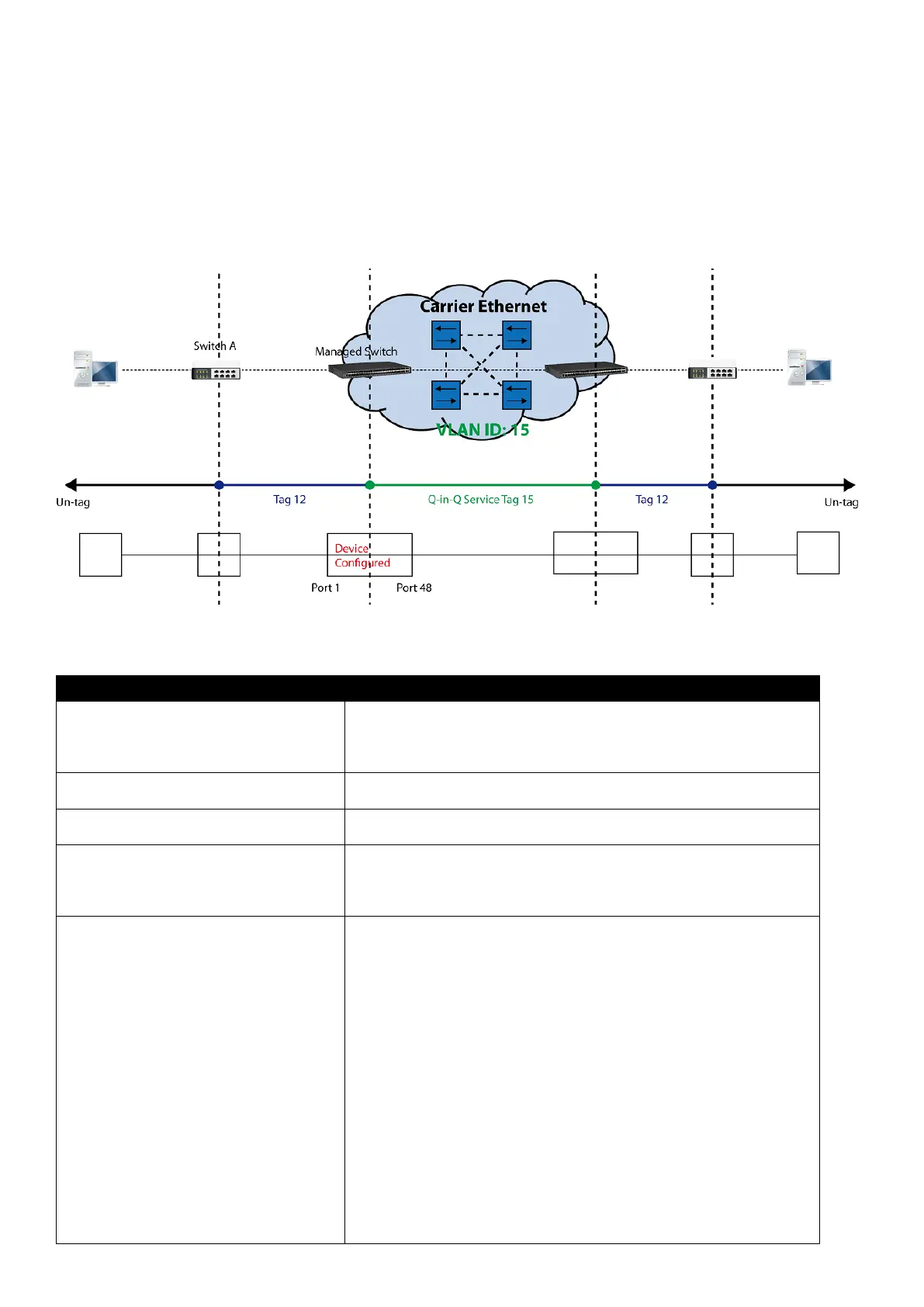IV. Q-in-Q
The IEEE 802.1Q double tagging VLAN is also referred to Q-in-Q or VLAN stacking (IEEE
802.1ad). Its purpose is to expand the 802.1q VLAN space by tagging the inner tagged packets. In
this way, a “double-tagged” frame is created so as to separate customer traffic within a service
provider network. As shown below, the network diagram depicts the Switch A (on the left) carries a
Customer tag 12. When tagged packets are received on the Managed Switch, they should be
tagged with an outer Service Provider tag 15. To set up the network as provided, you can follow
the steps described below.
Q-in-Q VLAN Network Diagram
CLI Configuration:
1. Enter Global Configuration
mode.
SWH> enable
Password:
SWH# config
SWH(config)#
SWH(config)# vlan qinq-vlan
OK !
3. Assign Port 48 to ISP port
SWH(config)# vlan qinq-vlan isp-port 48
OK !
4. Create S-Tag 15 on Port 1.
SWH(config)# interface 1
SWH(config-if-1)# vlan qinq-vlan stag-vid 15
OK !
SWH(config-if-1)# exit
5. Show currently configured
dot1q VLAN membership.
SWH(config)# show vlan qinq-vlan
=================================================
Q-in-Q VLAN Configuration :
=================================================
QinQ VLAN : enable
Stag Ethertype : 0x9100
Management Stag : 15
Port Stag VID ISP Port
---- -------- --------
1 15 disable
2 1 disable
.
.
46 1 disable
47 1 disable
48 1 enable
NOTE: By default, all ports are member ports of the
