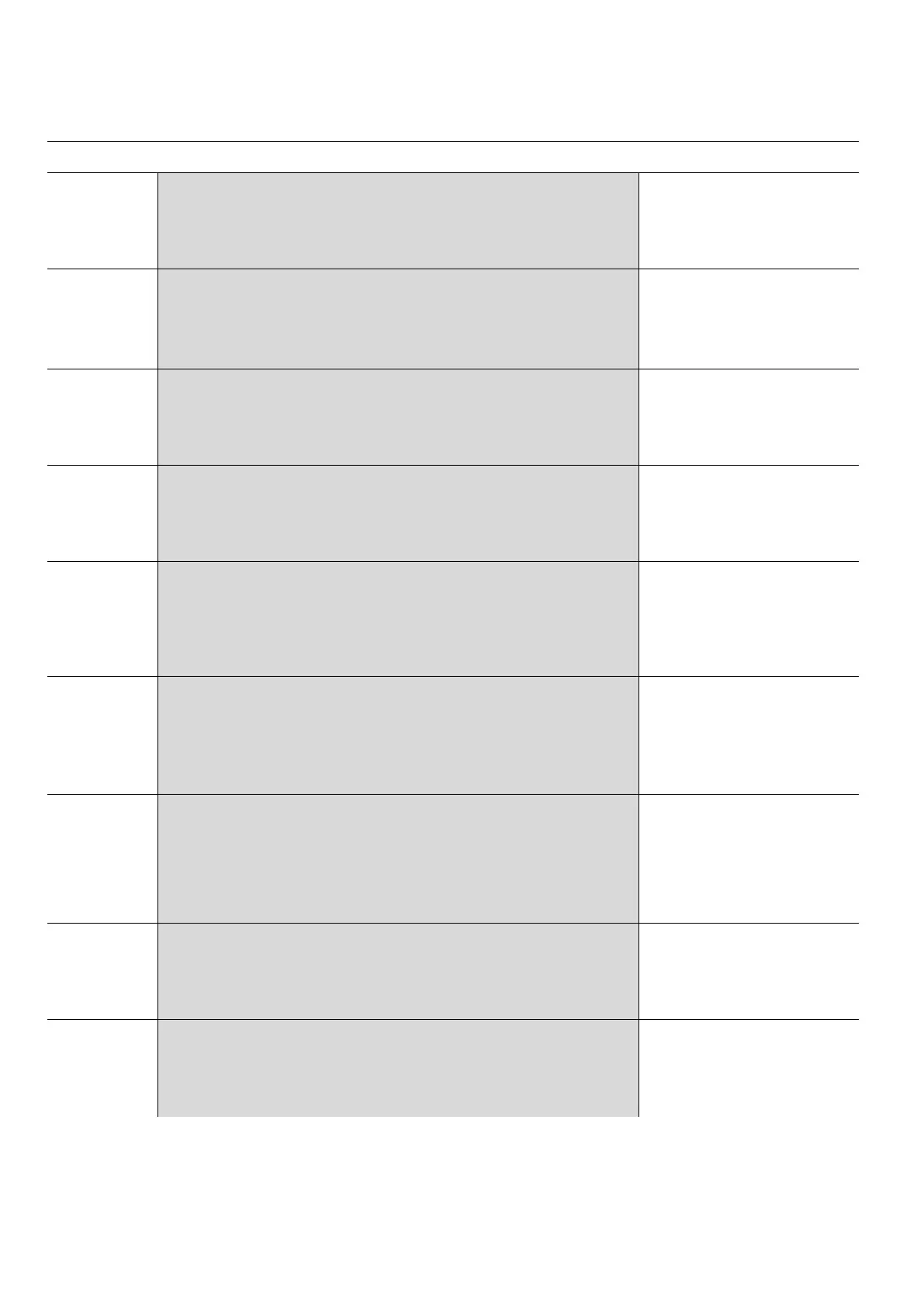Below is an example of creating a dynamic link aggregation group using Channel-group
commands to have the users realize the commands we mentioned above in this section.
configure
Example:
FOS-3128# config
FOS-3128(config)#
Enter the global
configuration mode.
channel-group distribution-rule source-ip
Example:
FOS-3128(config)# channel-group distribution-rule source-ip
OK !
Enable Source IP Address
in Distribution Rule.
channel-group distribution-rule destination-ip
Example:
FOS-3128(config)# channel-group distribution-rule destination-ip
OK !
Enable Destination IP
Address in Distribution
Rule.
channel-group distribution-rule source-L4-port
Example:
FOS-3128(config)# channel-group distribution-rule source-L4-port
OK !
Enable Source L4 Port in
Distribution Rule.
channel-group distribution-rule destination-L4-port
Example:
FOS-3128(config)# channel-group distribution-rule destination-L4-
port
OK !
Enable Destination L4 Port
in Distribution Rule.
channel-group distribution-rule source-mac
Example:
FOS-3128(config)# channel-group distribution-rule source-mac
OK !
Enable Source Mac
Address in Distribution
Rule.
channel-group distribution-rule destination-mac
Example:
FOS-3128(config)# channel-group distribution-rule destination-mac
OK !
Enable Destination Mac
Address in Distribution
Rule.
interface
port_list
Example:
FOS-3128(config)# interface 5-7
FOS-3128(config-if-5-7)#
Speciy the interfaces that
you would like to set to
LACP Group.
channel-group lacp
Example:
FOS-3128(config-if-5-7)# channel-group lacp
OK !
Enable Port 5~Port 7 to
LACP Port.
