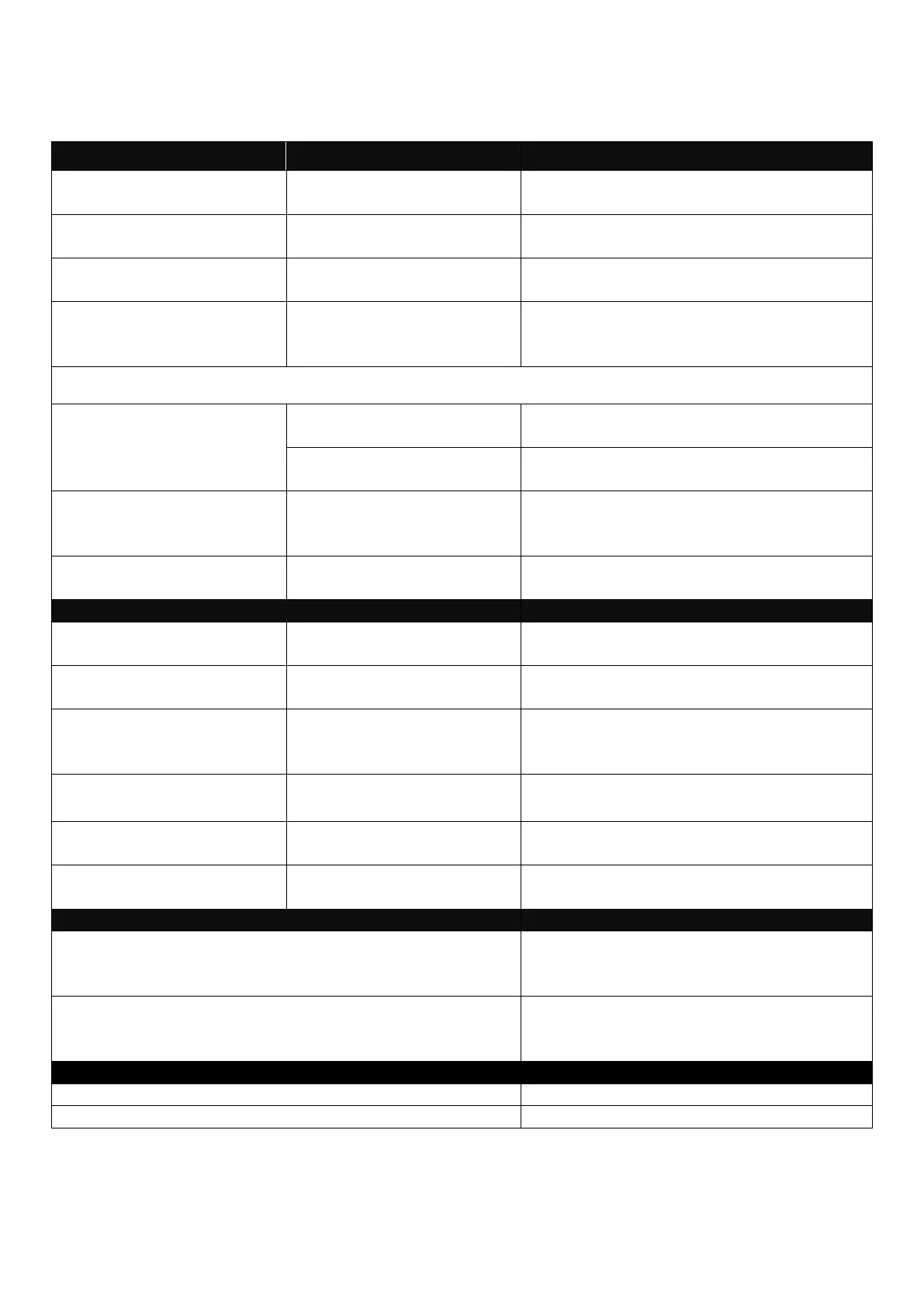Set up the IPv6 address of the Managed Switch or configure the Managed Switch to get an
IP address automatically from DHCPv6 server.
Switch(config)# ipv6
address autoconfig
Configuration of IPv6 addresses using
stateless autoconfiguration.
Switch(config)# ipv6
address dhcp auto
Configure DHCPv6 function into the
auto mode.
Switch(config)# ipv6
address dhcp force
Configure DHCPv6 function into the
forced mode.
Switch(config)# ipv6
address dhcp rapid-
commit
Allow the two-message exchange for
address assignment.
“ipv6 address dhcp” commands are functional only when autoconfiguration is enabled.
Switch(config)# ipv6
address global
[A:B:C:D:E:F:G:H/10~128]
[A:B:C:D:E:F:G:H]
Specify switch IPv6 global address and
prefix-length.
Specify switch IPv6 default gateway IP
address.
Switch(config)# ipv6
address link-local
[A:B:C:D:E:F:G:H/10~128]
Specify switch IPv6 link-local address
and prefix-length.
Switch(config)# ipv6
enable
Enable IPv6 address processing.
Switch(config)# no ipv6
address autoconfig
Disable IPv6 stateless autoconfig.
Switch(config)# no ipv6
address dhcp
Switch(config)# no ipv6
address dhcp rapid-
commit
Disable rapid-commit feature.
Switch(config)# no ipv6
address global
Clear IPv6 global address entry.
Switch(config)# no ipv6
address link-local
Clear IPv6 link-local address entry.
Switch(config)# no ipv6
enable
Switch# show ipv6 address
Display IPv6 configuraiton and the
current IPv6 status of the Managed
Switch.
Switch(config)# show ipv6 address
Display IPv6 configuraiton and the
current IPv6 status of the Managed
Switch.
Switch(config)# ipv6 address autoconfig
Enable IPv6 autoconfiguration.
Switch(config)# ipv6 address dhcp auto
