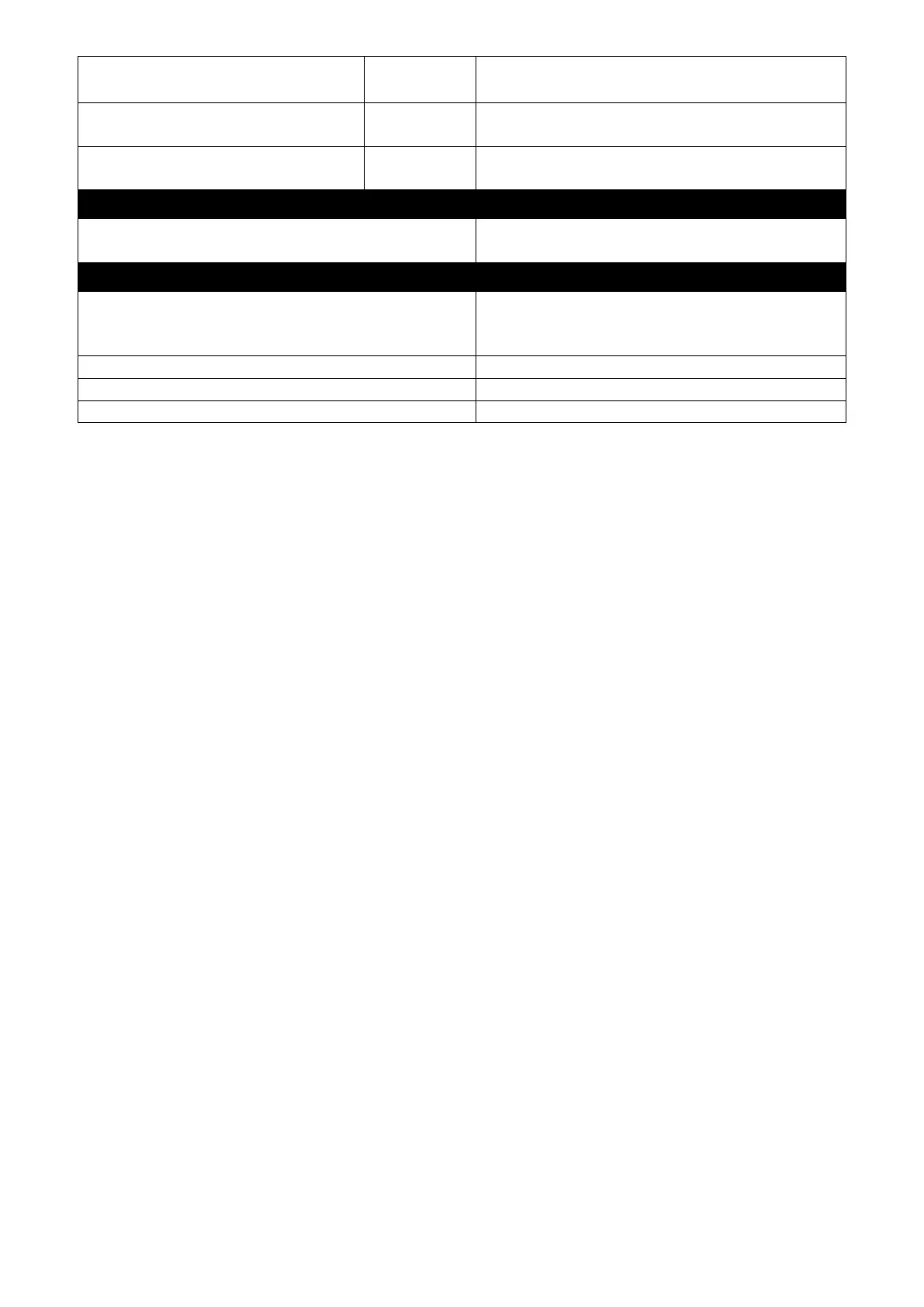Switch(config)# no management
telnet port
Reset Telnet port back to the default. The
default port number is 23.
Switch(config)# no management
web
Switch(config)# no management
web timeout
Reset web timeout value back to the
default (20 minutes).
Switch(config)# show management
Show the current management
configuration of the Managed Switch.
Examples of Management command
Switch(config)# management console timeout
300
The console management will timeout
(logout automatically) when it is inactive
for 300 seconds.
Switch(config)# management telnet
Enable Telnet management.
Switch(config)# management telnet port 23
Set Telnet port to port 23.
Switch(config)# management web
