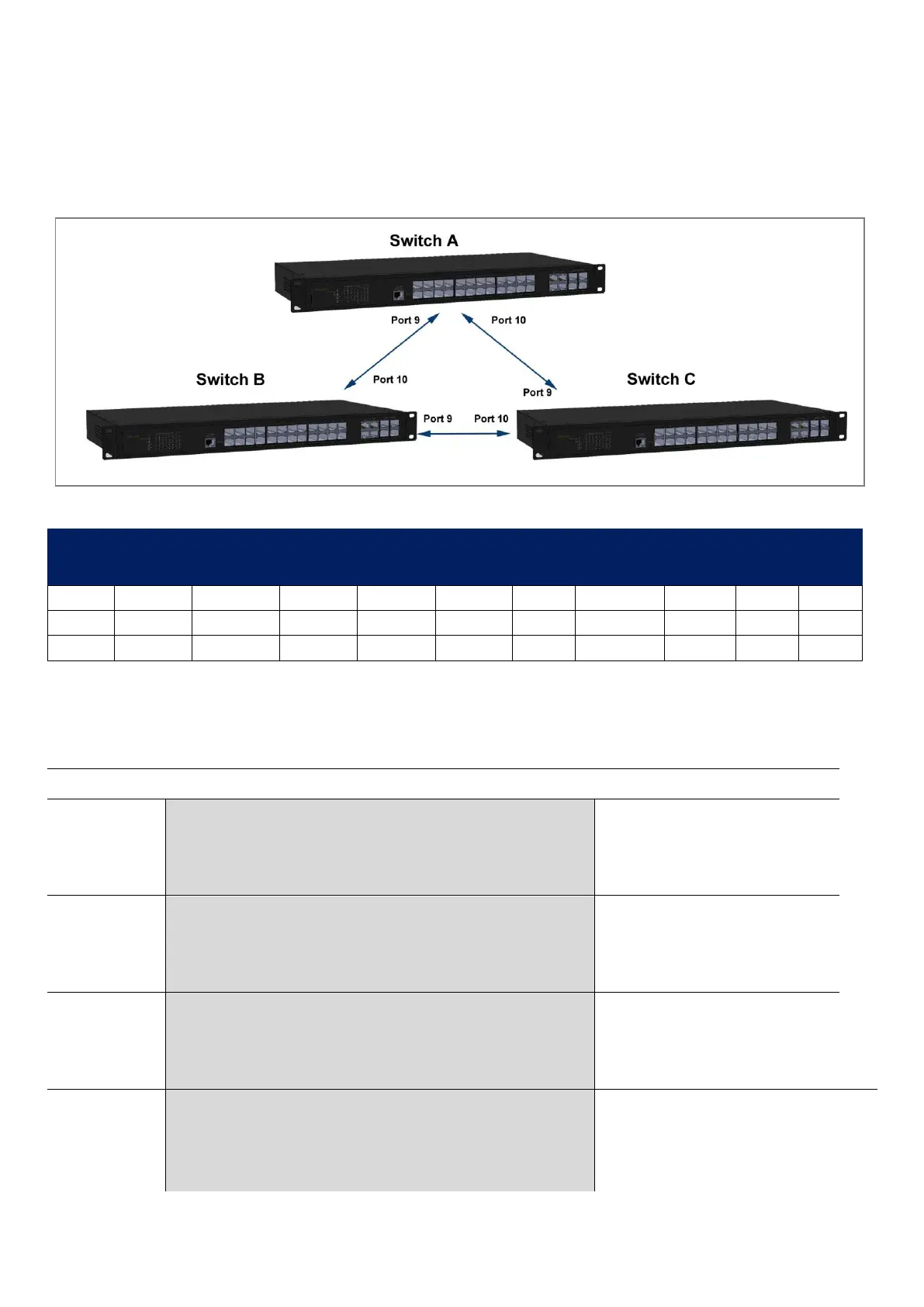For RSTP configuration via CLI, we take the following ring network topology composed of 3 sets of
FOS-3128 Managed Switches, including Switch A, Switch B and Switch C for example to let the
users have a clear understanding of these RSTP commands. Under this network environment,
Switch A, Switch B and Switch C will be configured as Table 2-2, and the “Root Switch” will
automatically be determined by this network.
Table 2-2
Below is the complete CLI commands applied to Switch A. Also issue the same commands to
Switch B and Switch C accordingly.
configure
Example:
FOS-3128# config
FOS-3128(config)#
Enter the global configuration
mode.
spanning-tree priority
system_priority
Example:
FOS-3128(config)# spanning-tree priority 1
OK !
In this example, it configures
the System Priority of Switch
A as “1”. It means the value of
the real priority is 4096.
spanning-tree max-age
max_age_time
Example:
FOS-3128(config)# spanning-tree max-age 6
OK !
In this example, it configures
the Max. Age Time of Switch A
as “6”.
spanning-tree hello-time
hello_interval
Example:
FOS-3128(config)# spanning-tree hello-time 1
OK !
In this example, it configures the
Hello Time of Switch A as “1”.