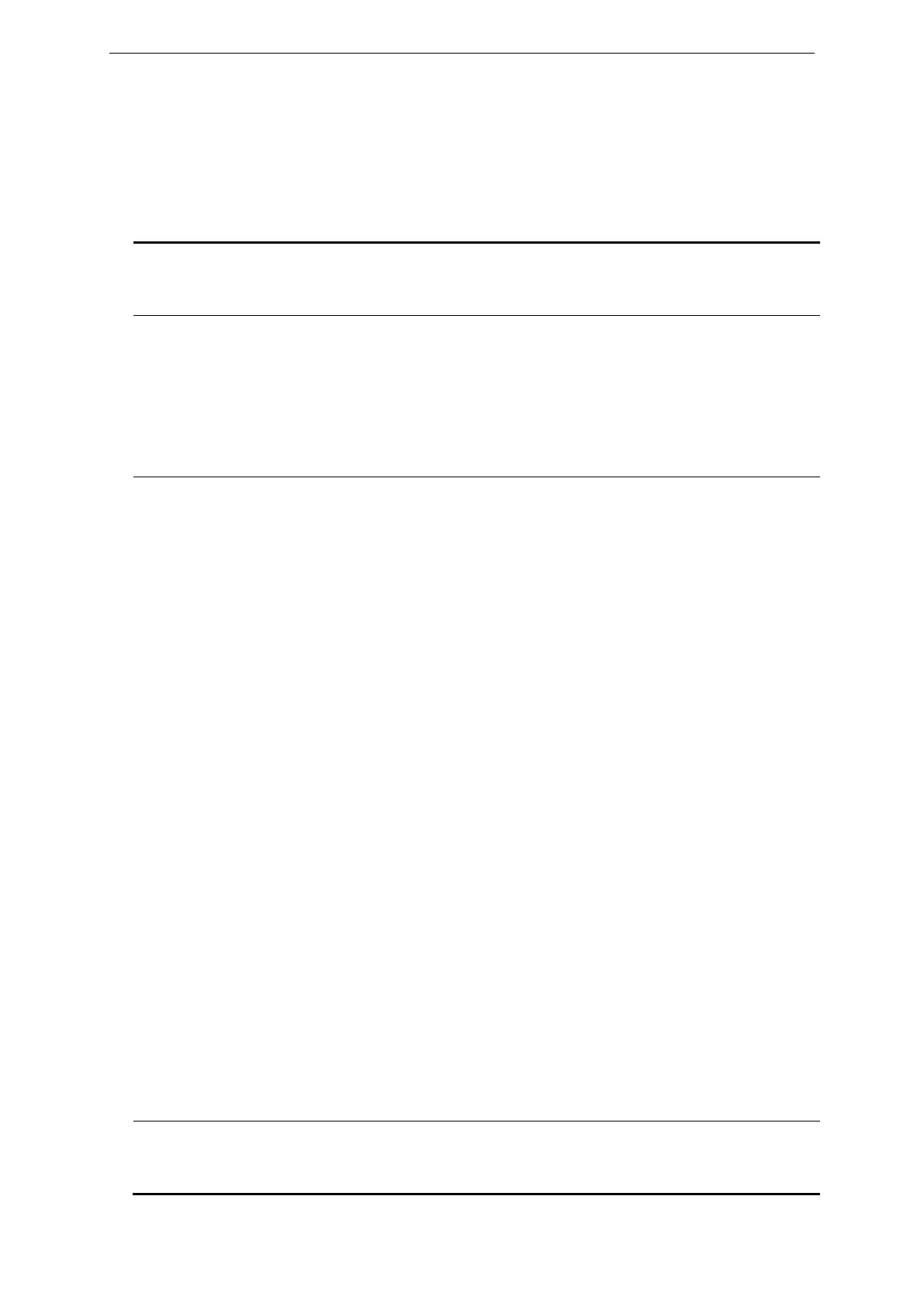xStack® DGS-3620 Series Layer 3 Managed Stackable Gigabit Switch CLI Reference Guide
102
flowlabel | source_ipv6_mask <ipv6mask> | destination_ipv6_mask <ipv6mask> | [tcp
{src_port_mask <hex 0x0-0xffff> | dst_port_mask <hex 0x0-0xffff>} | udp {src_port_mask
<hex 0x0-0xffff> | dst_port_mask <hex 0x0-0xffff>} | icmp {type | code}]}(1)]
Parameters
<value 1-6> - Enter the profile ID between 1 and 6. The lower the profile ID, the higher the
priority.
profile_name - Specifies a profile name.
<name 1-32> - The maximum length is 32 characters.
ethernet - Specifies an Ethernet access control list rule.
vlan - Specifies a VLAN mask. Only the last 12 bits of the mask will be considered.
<hex 0x0-0x0fff> - (Optional) Specifies a VLAN mask.
source_mac - Specifies the source MAC mask.
<macmask 000000000000-ffffffffffff> - Enter the source MAC mask.
destination_mac - Specifies the destination MAC mask.
<macmask 000000000000-ffffffffffff> - Enter the destination MAC mask.
802.1p - Speciy the 802.1p priority tag mask.
ethernet_type - Specifies the Ethernet type.
ip - Specifies an IP access control list rule.
vlan - Specifies a VLAN mask. Only the last 12 bits of the mask will be considered.
<hex 0x0-0x0fff> - (Optional) Specifies a VLAN mask.
source_ip_mask - Specifies an IP source submask.
<netmask> - Enter an IP source submask.
destination_ip_mask - Specifies an IP destination submask.
<netmask> - Enter an IP destination submask.
dscp - Specifies the DSCP mask.
icmp - Specifies that the rule applies to ICMP traffic.
type - (Optional) Specifies the ICMP packet type.
code - (Optional) Specifies the ICMP code.
igmp - Specifies that the rule applies to IGMP traffic.
type - (Optional) Specifies the IGMP packet type.
tcp - Specifies that the rule applies to TCP traffic.
src_port_mask - (Optional) Specifies the TCP source port mask.
<hex 0x0-0xffff> - Enter the TCP source port mask.
dst_port_mask - (Optional) Specifies the TCP destination port mask.
<hex 0x0-0xffff> - Enter the TCP destination port mask.
flag_mask - (Optional) Specifies the TCP flag field mask.
all – Specifies to check all paramenters below.
urg - (Optional) Specifies Urgent Pointer field significant.
ack - (Optional) Specifies Acknowledgment field significant.
psh - (Optional) Specifies Push Function.
rst - (Optional) Specifies to reset the connection.
syn - (Optional) Specifies to synchronize sequence numbers.
fin - (Optional) No more data from sender.
udp - Specifies that the rule applies to UDP traffic.
src_port_mask - (Optional) Specifies the UDP source port mask.
<hex 0x0-0xffff> - Enter the UDP source port mask.
dst_port_mask - (Optional) Specifies the UDP destination port mask.
<hex 0x0-0xffff> - Enter the UDP destination port mask.
protocol_id_mask - Specifies that the rule applies to the IP protocol ID traffic.
<hex 0x0-0xff> - Enter that the rule applies to the IP protocol ID traffic.
user_define_mask - (Optional) Specifies the rule applies to the IP protocol ID, and the mask
option behind the IP header length is 20 bytes.
<hex 0x0-0xffffffff> - Enter the L4 part mask.
packet_content_mask - A maximum of six offsets can be specified. Each offset defines one byte
of data which is identified as a single UDF field. The offset reference is also configurable. It
can be defined to start at the end of the tag, the end of the Ethernet type, or the end of the IP