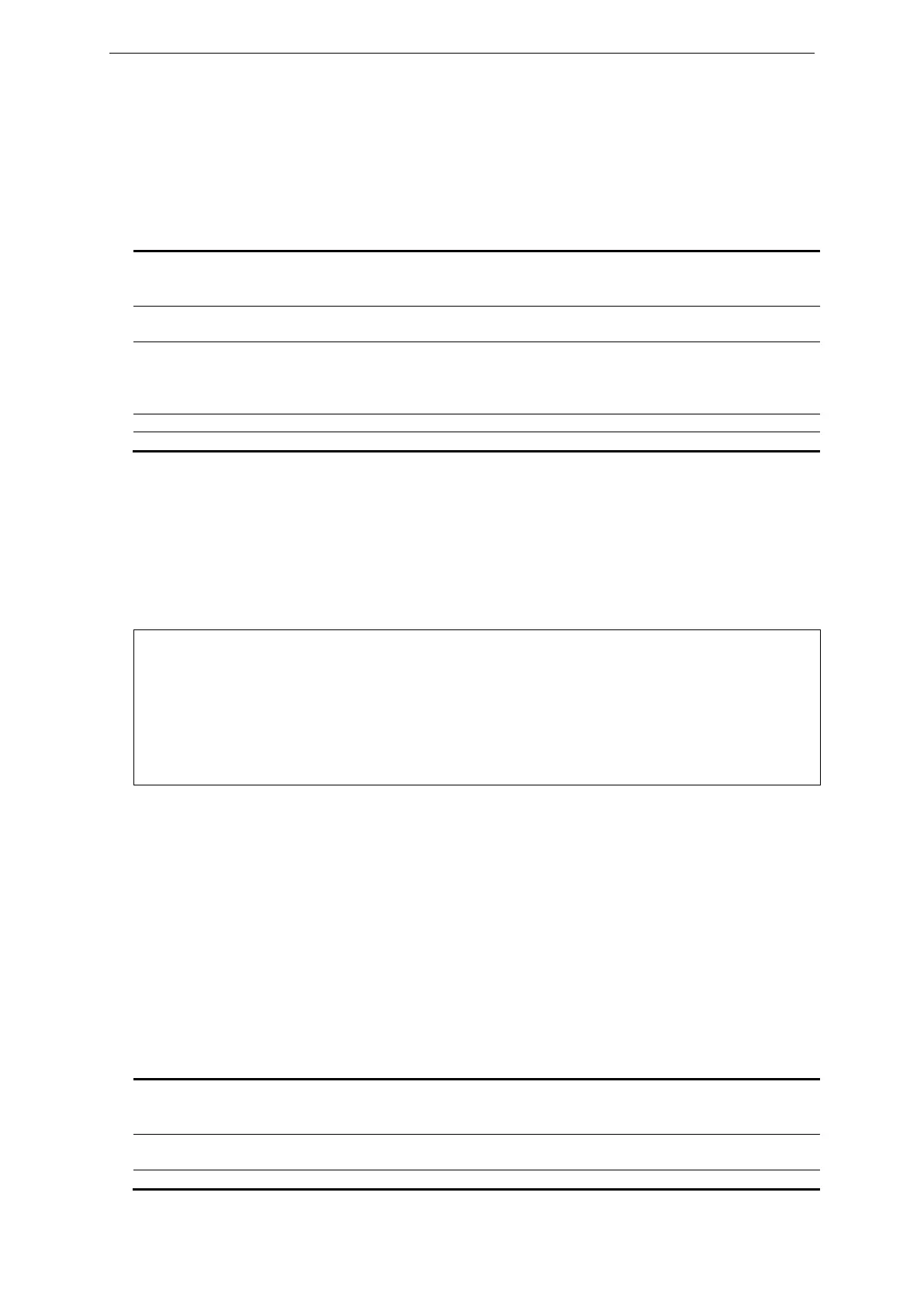xStack® DGS-3620 Series Layer 3 Managed Stackable Gigabit Switch CLI Reference Guide
1095
Format
create execute_config time_range <range_name 32> config <pathname> {state [enable |
disable] | [increment | reset ]}
Parameters
time_range - The time range for the configuration to be executed.
<range_name 32> - Enter the name of this time range entry. The maximum length is 32
config - The filename of the configuration on file system.
<pathname> - Enter the path name of the configuration.
state- Enable or disable the scheduled execution when schedule is created. If “state” is not
specified, the schedule will be disabled.
enable - Configure the state of scheduled execution to enable.
disable - Configure the state of scheduled execution to disable.
increment - The current configuration will not be reset before execute the configuration.
reset - The current configuration will be reset before execute the configuration.
Restrictions
Only Administrators can issue this command.
Example
To create a schedule execute:
DGS-3620-28PC:admin#create execute_config time_range range-1 config vlan-config
state enable increment
Command: create execute_config time_range range-1 config vlan-config state
enable increment
Success.
98-6 config execute_config
Description
This command is used to configure configuration state or execute method of a schedule execution.
Format
config execute_config time_range <range_name 32> config <pathname> {state [enable |
disable] | [increment | reset ]}
Parameters
time_range - The time range for the configuration to be executed.
<range_name 32> - Enter the name of this time range entry. The maximum length is 32
config - The filename of the configuration on file system.
<pathname> - Enter the path name of the configuration.
state- Enable or disable the scheduled execution when schedule is created. If “state” is not