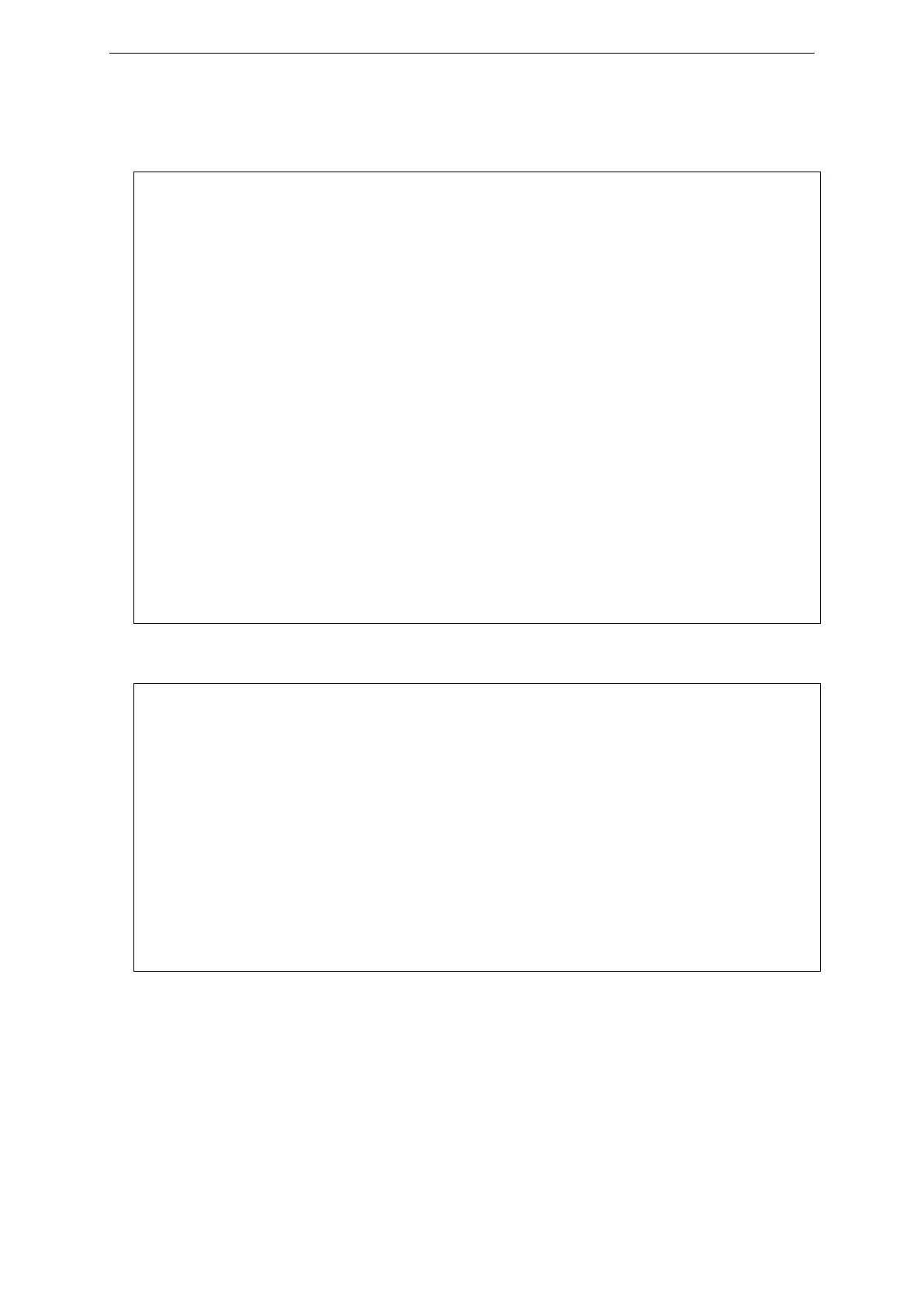xStack® DGS-3620 Series Layer 3 Managed Stackable Gigabit Switch CLI Reference Guide
1116
To show other groups information in summary:
DGS-3620-28PC:admin#show sim group
Command: show sim group
SIM Group Name : default
ID MAC Address Platform / Hold Firmware Device Name
Capability Time Version
--- ----------------- ------------------------ ----- --------- ----------------
*1 00-01-02-03-04-00 DGS-3620-28PC-DC L3 Switch 40 3.00.004 aaabbbbbbbb
2 00-55-55-00-55-00
SIM Group Name : SIM2
ID MAC Address Platform / Hold Firmware Device Name
Capability Time Version
--- ----------------- ------------------------ ----- --------- ----------------
*1 00-01-02-03-04-00 DGS-3620-28PC-DC L3 Switch 40 3.00.004 aaaaabbbbbbb
2 00-55-55-00-55-00
‘*’ means commander switch.
To show an SIM neighbor table:
DGS-3620-28PC:admin#show sim neighbor
Command: show sim neighbor
Neighbor Info Table
Port MAC Address Role
------ ------------------ ---------
23 00-35-26-00-11-99 Commander
23 00-35-26-00-11-91 Member
24 00-35-26-00-11-90 Candidate
Total Entries: 3
101-4 reconfig
Description
This command is used to re-Telnet to a member.
Format
reconfig [member_id <value 1-32> | exit]
