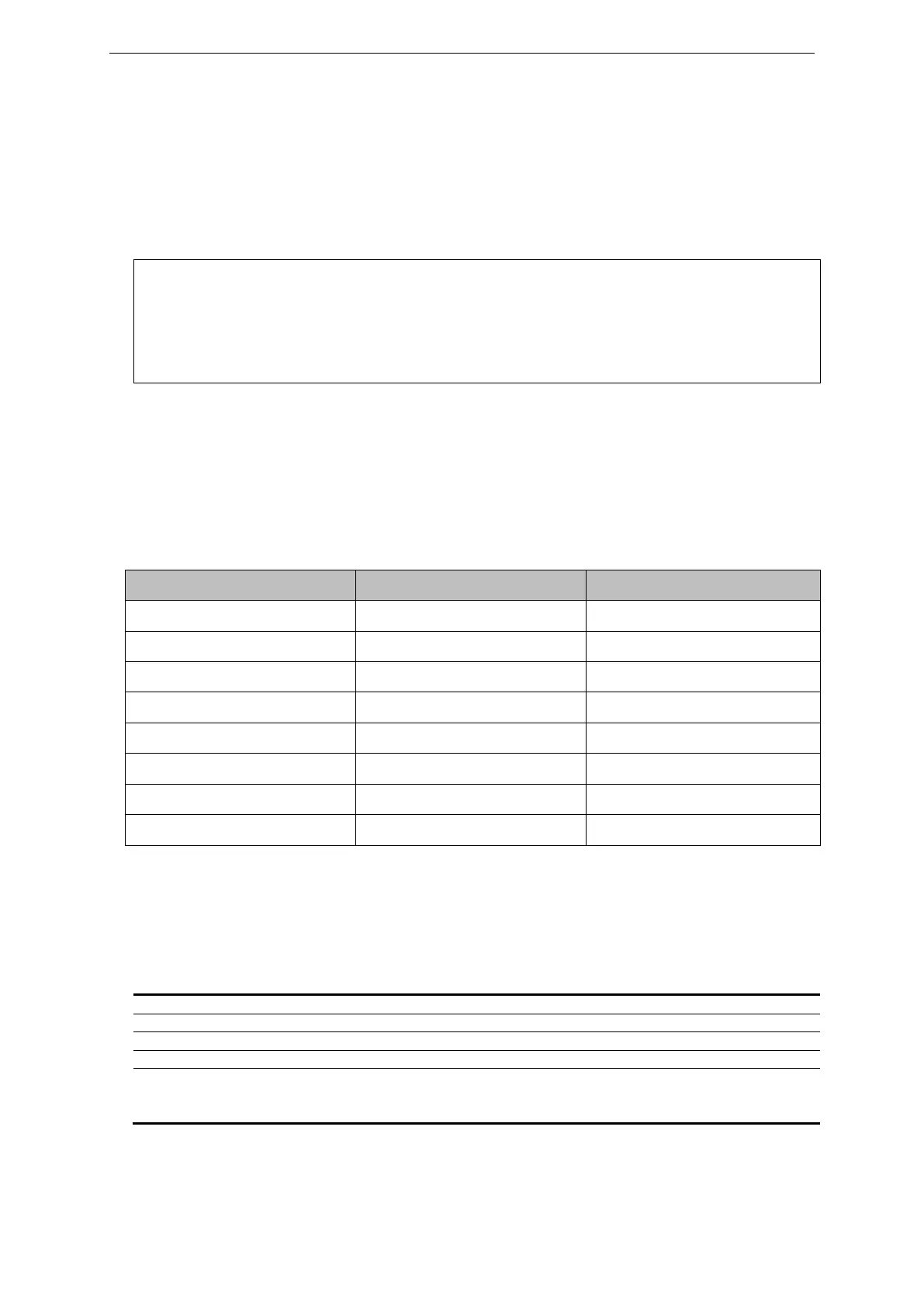xStack® DGS-3620 Series Layer 3 Managed Stackable Gigabit Switch CLI Reference Guide
1296
Restrictions
Only Administrators, Operators and Power-Users can issue this command.
Example
To set the priority of the voice VLAN to be six:
DGS-3620-28PC:admin#config voice_vlan priority 6
Command: config voice_vlan priority 6
Success.
124-4 config voice_vlan oui
Description
This command is used to configure the user-defined voice traffic’s OUI. The OUI is used to identify
the voice traffic. There are a number of pre-defined OUIs. The user can further define the user-
defined OUIs if needed. The user-defined OUI cannot be the same as the pre-defined OUI. The
following are the pre-defined voice traffic’s OUI:
Format
config voice_vlan oui [add | delete] <macaddr> <macmask> {description <desc 32>}
Parameters
add - Specifies to add a user-defined OUI of Voice device vendor.
delete - Specifies to delete a user-defined OUI of Voice device vendor.
<macaddr> - Enter a user-defined OUI MAC address.
<macmask> - Enter a user-defined OUI MAC address mask.
description - (Optional) Specifies a description for the user-defined OUI.
<desc 32> - Enter a description for the user-defined OUI. The maximum length is 32