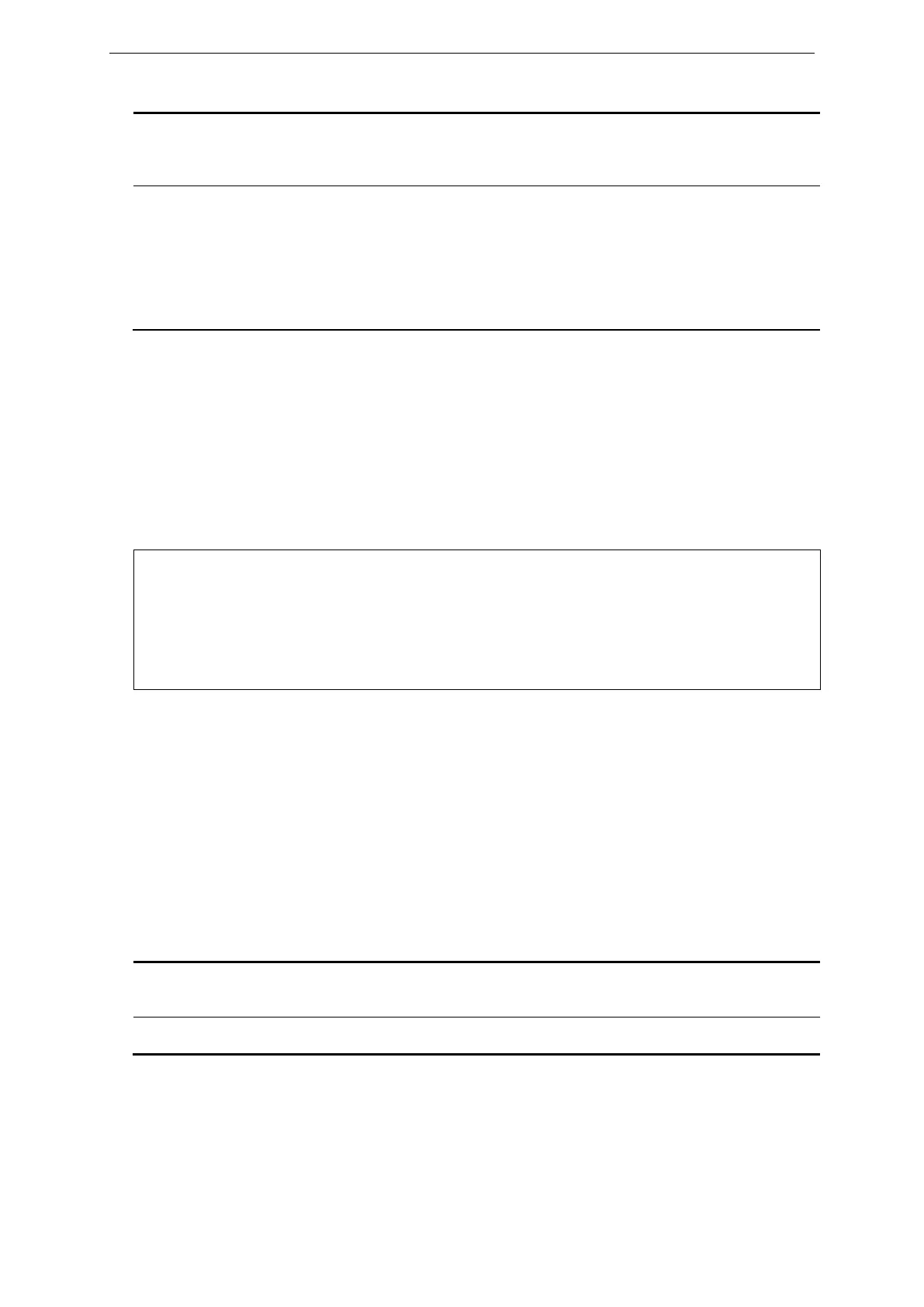xStack® DGS-3620 Series Layer 3 Managed Stackable Gigabit Switch CLI Reference Guide
195
add - Specifies that a filter list will be added.
delete - Specifies that a filter list will be deleted.
<list_name 16> - Enter the prefic list name here. This name can be up to 16 characters
capability_orf_prefix_list - (Optional) Used to configure an outbound route filter prefix list
capability. It can be sent with the following values:
receive - Enables the ORF prefix list capability in the receiving direction. The local router will
install the prefix filter list notified by the remote router.
send - Enables the ORF prefix list capability in the sending direction. The local router will
notify the remote router for the ORF prefix list capability.
both - Enables the ORF prefix list capability in both received and send directions.
none - Disable the ORF prefix list capability in both received and send directions.
Restrictions
Only Administrators, Operators and Power-Users can issue this command. (EI Mode Only
Command)
Example
This example shows how to configure the BGP neighbor ingress filter list for the peer group
“Campus” to List1:
DGS-3620-28PC:admin# config bgp neighbor filter peer_group Campus filter_list
in add List1
Command: config bgp neighbor filter peer_group Campus filter_list in add List1
Success.
12-29 show bgp peer_group
Description
The command is used to show the information of the BGP peer group.
Format
show bgp peer_group {<peer_group_name 16>}
Parameters
peer_group - (Optional) Name of the BGP peer group. The length is up to 16 bytes.
<peer_group_name 16> - Enter the BGP peer group name here. This name can be up to 16
It means to display all the BGP peer groups’ information that doesn’t specify the peer group
name.
Restrictions
None. (EI Mode Only Command)