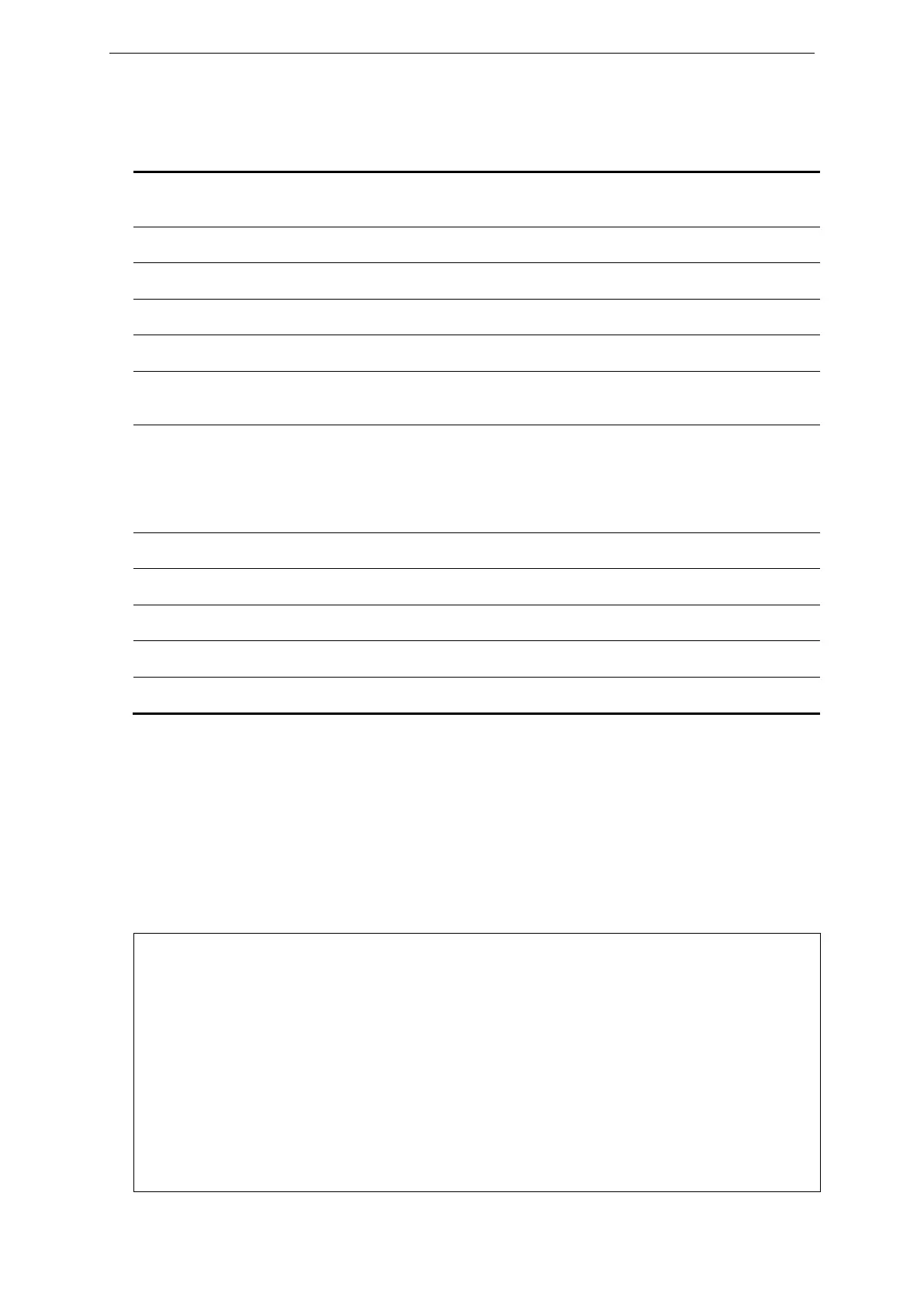xStack® DGS-3620 Series Layer 3 Managed Stackable Gigabit Switch CLI Reference Guide
206
Parameters
standard - Configures a standard community list.
<list_name 16> - Enter the standard community list name here. This name can be up to 16
add - Adds a rule to the community list.
delete - Deletes a rule from the community list.
internet - (Optional) Routes with this community will be sent to all peers either internal or
external.
local_as - (Optional) Routes with this community will be sent to peers in the same AS, but will not
be sent to peers in another sub AS in the same confederation and to the external peers.
no_advertise - Routes with this community will not be advertised to any peer either internal or
external.
no_export - (Optional) Routes with this community will be sent to peers in the same AS or in
other sub Autonomous Systems within a confederation, but will not be sent to an external BGP
community_set - (Optional) A community is 4 bytes long, including the 2 bytes’s for the
Autonomous System’s number and 2 bytes for the network number This value is configured
with two 2-byte numbers separated by a colon. The valid range of both number are from 1 to
65535. A community set can be formed by multiple communities, separated by a comma.
<community_set 80> - Enter the community set value here. This value can be up to 80
deny - To deny the routes if rule is matched.
permit - To permit the routes if rule is matched.
expanded - Configures an expanded community list.
<list_name 16> - Name of community list to be configured.
add - Adds a rule to the community list.
delete - Deletes a rule from the community list.
<regexp_str 80> - Enter the registration expiry string value here. This value can be up to 80
characters long.
deny - To deny the routes if rule is matched.
permit - To permit the routes if rule is matched.
Restrictions
Only Administrators, Operators and Power-Users can issue this command. (EI Mode Only
Command)
Example
This example creates a standard community list and configures permits routes from the network 10
in the Autonomous System 50000:10
DGS-3620-28PC:admin# create bgp community_list standard list1
Command: create bgp community_list standard list1
Success.
DGS-3620-28PC:admin# config bgp community_list standard list1 add
community_set 50000:10 permit
Command: config bgp community_list standard list1 add community_set 50000:10
permit
Success.