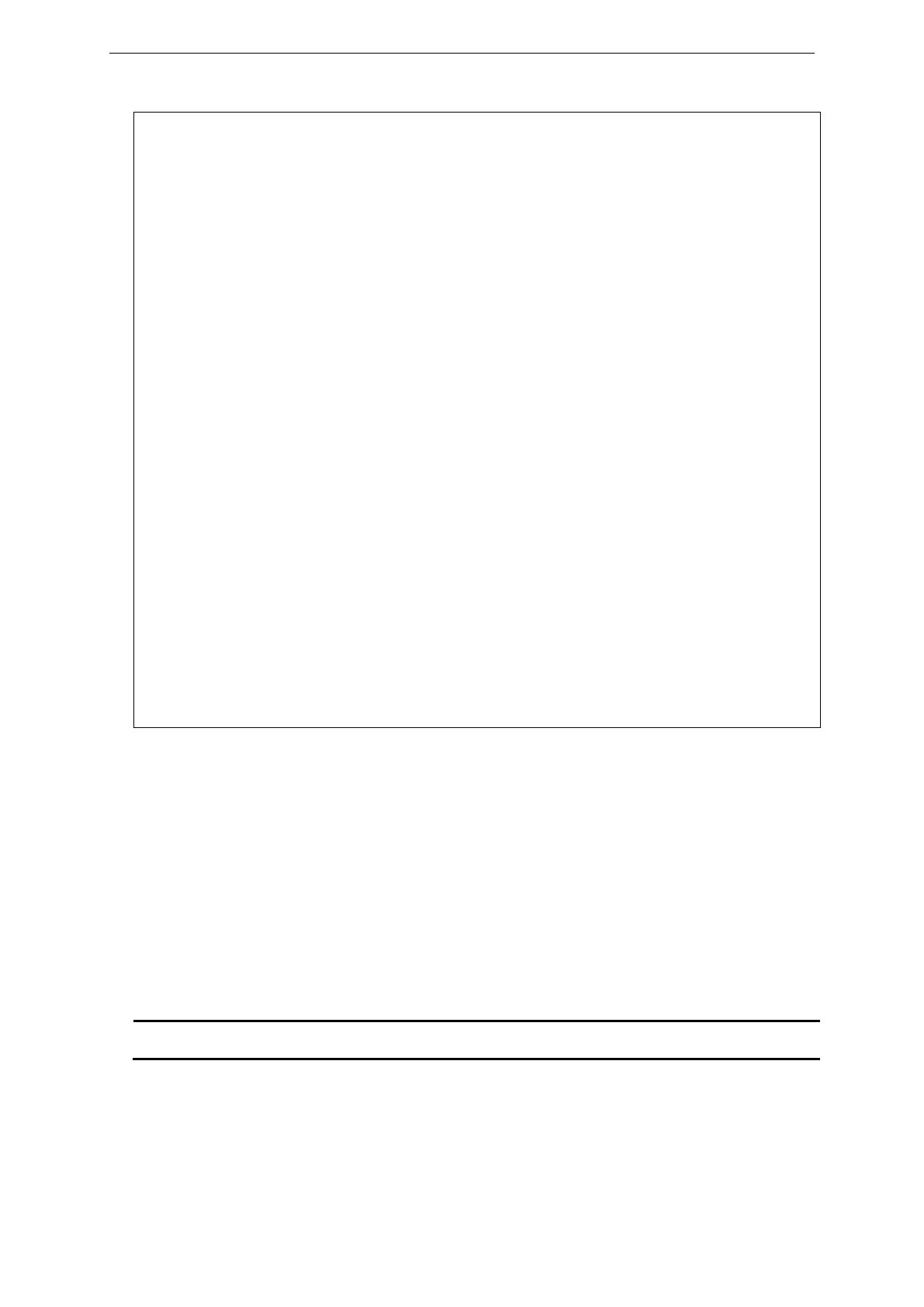xStack® DGS-3620 Series Layer 3 Managed Stackable Gigabit Switch CLI Reference Guide
217
Keepalive Interval : 100 Seconds
Always Compare MED : Disabled
Deterministics MED : Disabled
Med Confed : Disabled
Default Local Preference : 200
AS Path Ignore : Disabled
Compare Router ID : Enabled
MED Missing as Worst : Disabled
Compare Confederation Path : Disabled
Fast External Fallover : Enabled
Aggregate Next Hop Check : Disabled
BGP Trap : None
DGS-3620-28PC:admin# show bgp summary
Command: show bgp summary
BGP Router Identifier : 172.16.1.1
local AS number : 100
Dampening : Enabled
BGP AS Path Entries : 10
BGP Community Entries : 7
Neighbor Ver AS MsgRcvd MsgSent Up/Down State/PfxRcvd
----------- --- -- ------- ------- ------- -------------
10.100.1.1 4 200 26 22 00:14:23 23
10.200.1.1 4 300 21 51 00:13:40 0
10.200.1.5 4 300 21 5 00:10:05 Idle
Total Number of Neighbors:3
12-49 show bgp reflection
Description
This command is used to display the route reflection configuration of BGP. If both the IPv4 unicast
and IPv6 unicast are not specified, the reflection information for the IPv4 unicast will be displayed.
Format
show bgp reflection {[ipv4 | ipv6] unicast}
Parameters
ipv4 unicast - Specifies to display reflection information for IPv4 unicast.
ipv6 unicast - Specifies to display reflection information for IPv6 unicast.
Restrictions
None. (EI Mode Only Command)