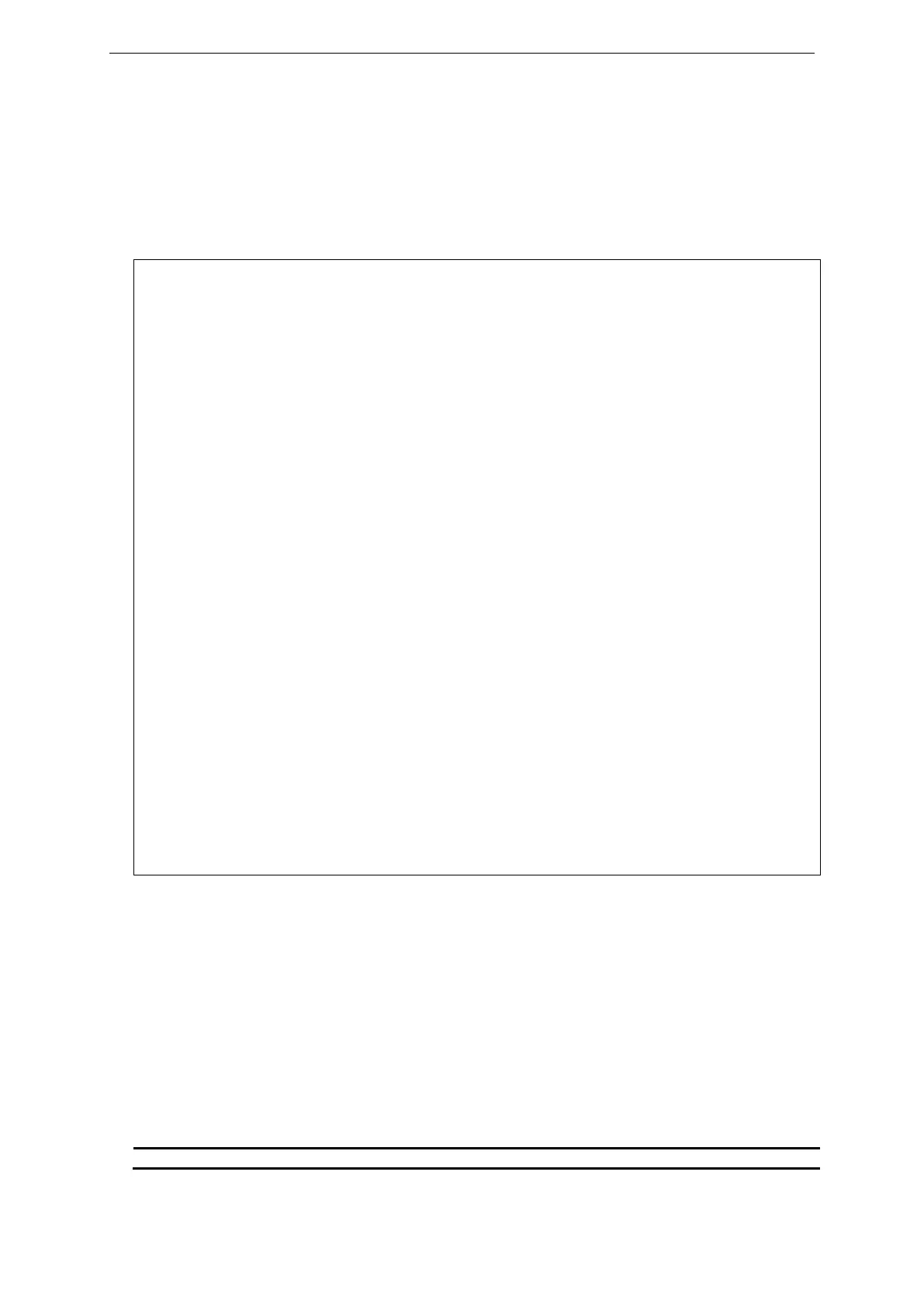xStack® DGS-3620 Series Layer 3 Managed Stackable Gigabit Switch CLI Reference Guide
335
Restrictions
Only Administrator-level users can issue this command. (EI Mode Only Command)
Example
Configure BGP to show global information:
DGS-3620-28PC:admin# debug bgp show global_info
Command: debug bgp show global_info
Following is the information for global debugging:
---------------------------------------------------
AS Number : 100
Router ID : 194.17.0.2
Cluster ID : 123.123.123.123
Confed ID : 0
Confederation Peers :
Fast External Fallover : Disabled
Dampening Ability : Disabled
Client to Client Ability : Enabled
Cluster Peers : 0.0.0.0, 0.0.0.0, peer1
Aggregate Next_Hop_Check : Disabled
Default Local Preference : 100
Default Holdtime : 40
Default Keepalive : 10
Scan Time : 60
BGP Active Flags:
BGP_AF_CFLAG_SYNCHRONIZATION
BGP_AF_CFLAG_NETWORK_SYNC
BGP Active Redist-Flags for IPv4 Unicast:
BGP Trap : None
20-43 debug bgp show peer
Description
This command is used for displaying information of all peers in BGP protocol DB.
Format
debug bgp show peer {ipv6 unicast}
Parameters
ipv6 unicast – (Optional) Specifies to debug the IPv6 unicast address family.