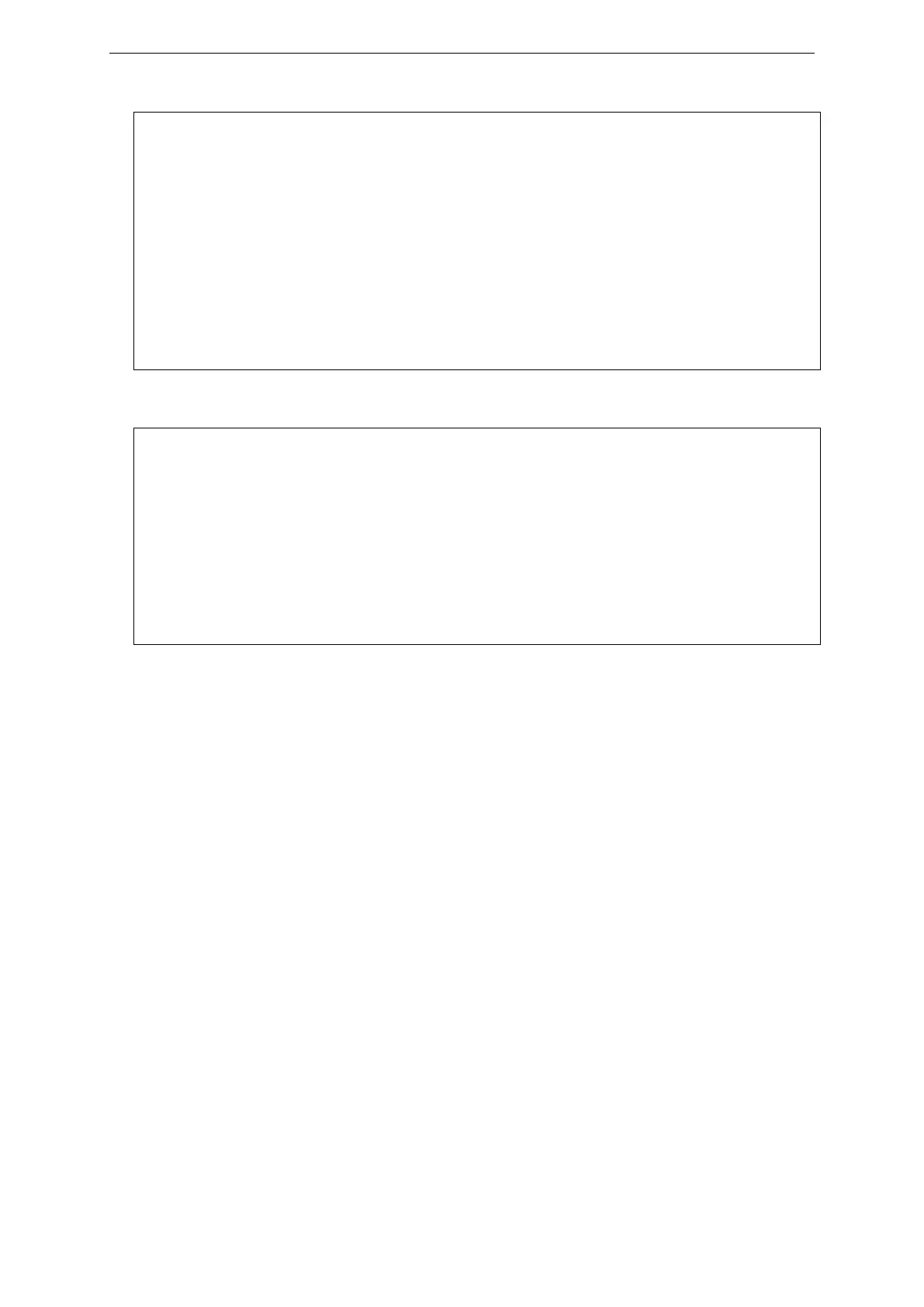xStack® DGS-3620 Series Layer 3 Managed Stackable Gigabit Switch CLI Reference Guide
668
DGS-3620-28PC:admin# upload address_binding snoop_entry_fromFTP 10.0.0.1
tcp_port 21 filename impb.cfg
Command: upload address_binding snoop_entry_fromFTP 10.0.0.1 tcp_port 21
filename impb.cfg
Connecting to server................... Done.
User(Anonymous): john
Pass:******
Upload DHCPv4 Snooping binding table................. Done.
Success.
This example show how to upload the DHCP snooping binding table by FTP using a string.
DGS-3620-28PC:admin# upload address_binding snoop_entry_fromFTP ftp:
john:123456@10.54.71.1:21/cfg/dhccpsnp.cfg
Command: upload address_binding snoop_entry_fromFTP ftp:
john:123456@10.54.71.1:21/cfg/dhccpsnp.cfg
Connecting to server................... Done.
Upload DHCPv4 Snooping binding table................. Done.
Success.