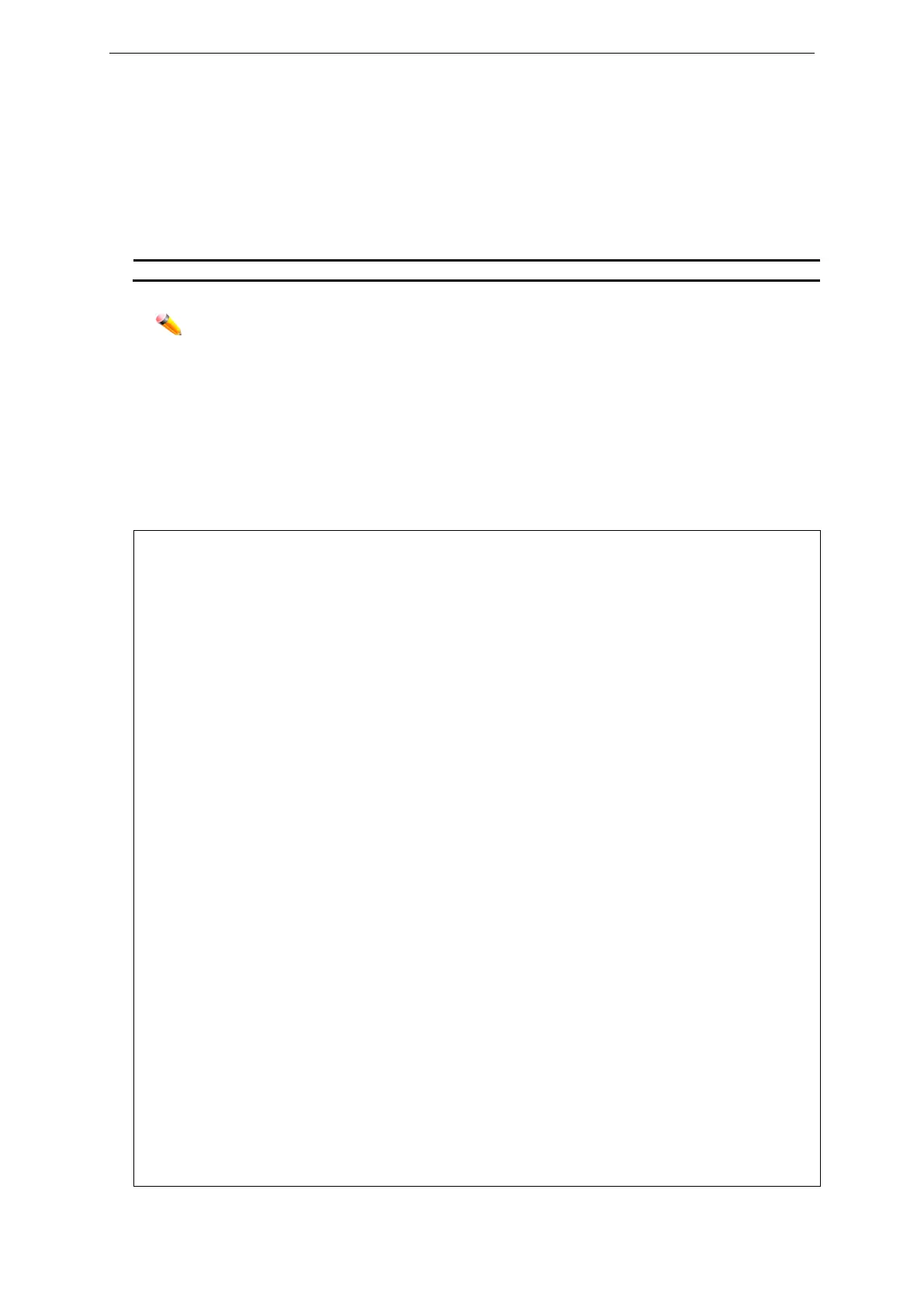xStack® DGS-3620 Series Layer 3 Managed Stackable Gigabit Switch CLI Reference Guide
733
Format
show lldp_med remote_ ports {<portlist>}
Parameters
<portlist> - (Optional) Specifies a range of ports to be displayed.
Note: When a port list is not specified, information for all ports will be displayed.
Restrictions
None.
Example
To display remote entry information:
DGS-3620-28PC:admin#show lldp_med remote_ports 1
Command: show lldp_med remote_ports 1
Port ID : 1
----------------------------------------------------------------------------
Remote Entities Count : 1
Entity 1
Chassis ID Subtype : MAC Address
Chassis ID : 00-01-02-03-04-00
Port ID Subtype : Net Address
Port ID : 172.18.10.11
LLDP-MED capabilities:
LLDP-MED Device Class: Endpoint Device Class III
LLDP-MED Capabilities Support:
Capabilities : Support
Network Policy : Support
Location Identification : Support
Extended Power Via MDI : Support
Inventory : Support
LLDP-MED Capabilities Enabled:
Capabilities : Enabled
Network Policy : Enabled
Location Identification : Enabled
Extended Power Via MDI : Enabled
Inventory : Enabled
Network Policy:
Application Type : Voice
VLAN ID :
Priority :