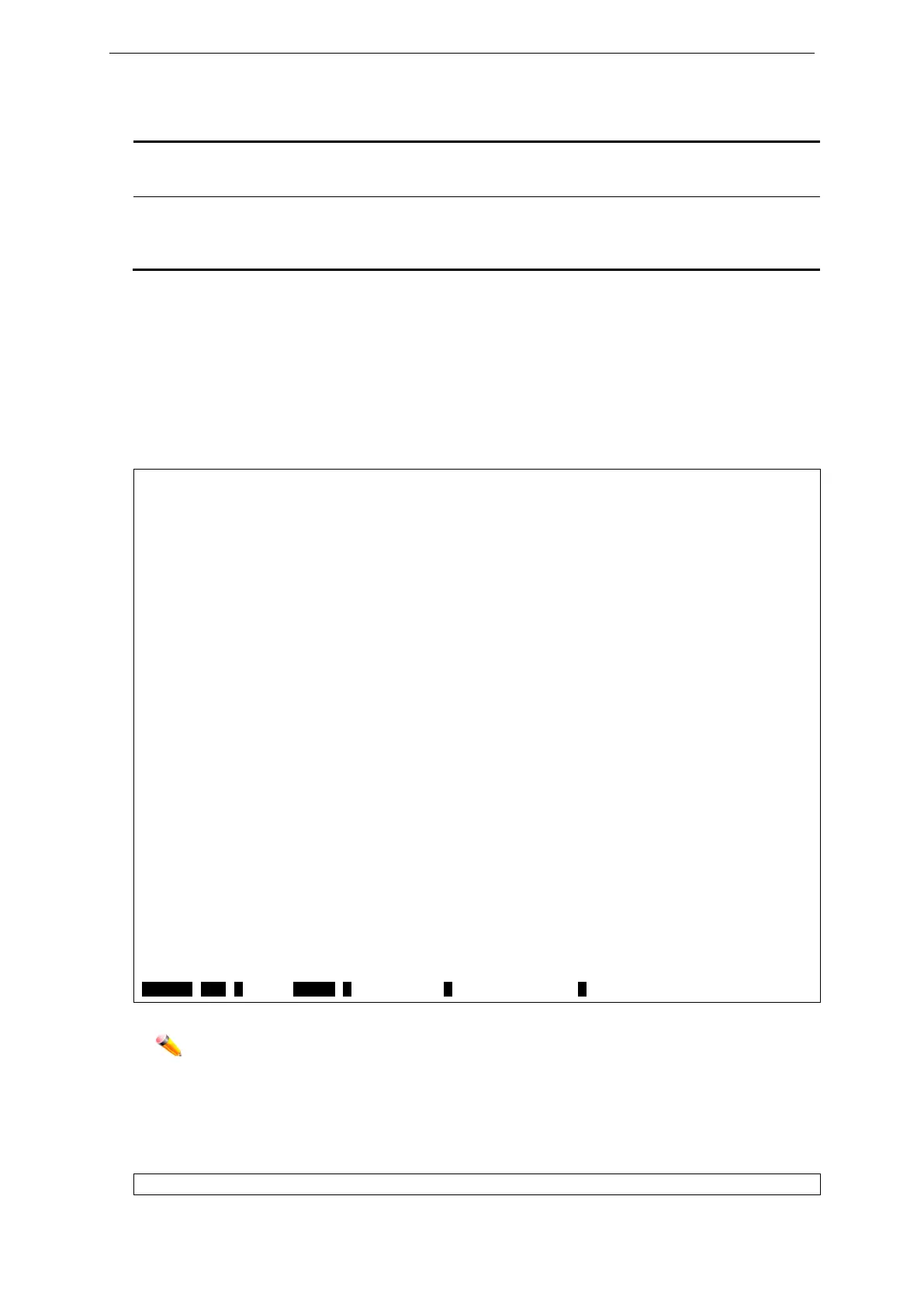xStack® DGS-3620 Series Layer 3 Managed Stackable Gigabit Switch CLI Reference Guide
849
Parameters
ports - Specifies a range of ports to be configured. The start and end of the port list range are
separated by a dash.
<portlist> - Enter a port or range of ports to be displayed.
<grouplist> - Specifies a range of LAG groups to be displayed. The beginning and the end of the
LAG group list range are separated by a dash. eg: 3-4 specifies all of the LAG groups whose
index is between 3 and 4.
<grouplist> - Enter a number of a group to be displayed.
Restrictions
None.
Example
To display the packets analysis for port 21: (Note: For some series that is not support counter for
“1519-1522”, “1519-2047”, “2048-4095” and “4096-9216”, there will not display the four counters.)
DGS-3620-28PC:admin#show packet ports 21
Command: show packet ports 21
Port number : 21
Frame Size/Type Frame Counts Frames/sec
--------------- ---------------------- -----------
64 2503 48
65-127 803 10
128-255 290 6
256-511 292 1
512-1023 256 2
1024-1518 565 0
1519-1522 0 0
1519-2047 0 0
2048-4095 0 0
4096-9216 0 0
Unicast RX 643 2
Multicast RX 1345 39
Broadcast RX 1886 25
RX Bytes 480192 6569
RX Frames 3874 67
TX Bytes 923900 0
TX Frames 835 0
CTRL+C ESC q Quit SPACE n Next Page p Previous Page r Refresh
Note: For XG port, there is no support counter for receiving 1519-1522 byte packet.
To display the packets analysis for LAG group 1: (Note: For some series that is not support
counter for “1519-1522”, “1519-2047”, “2048-4095” and “4096-9216”, there will not display the four
counters.)
DGS-3620-28PC:admin#show packet groups 1