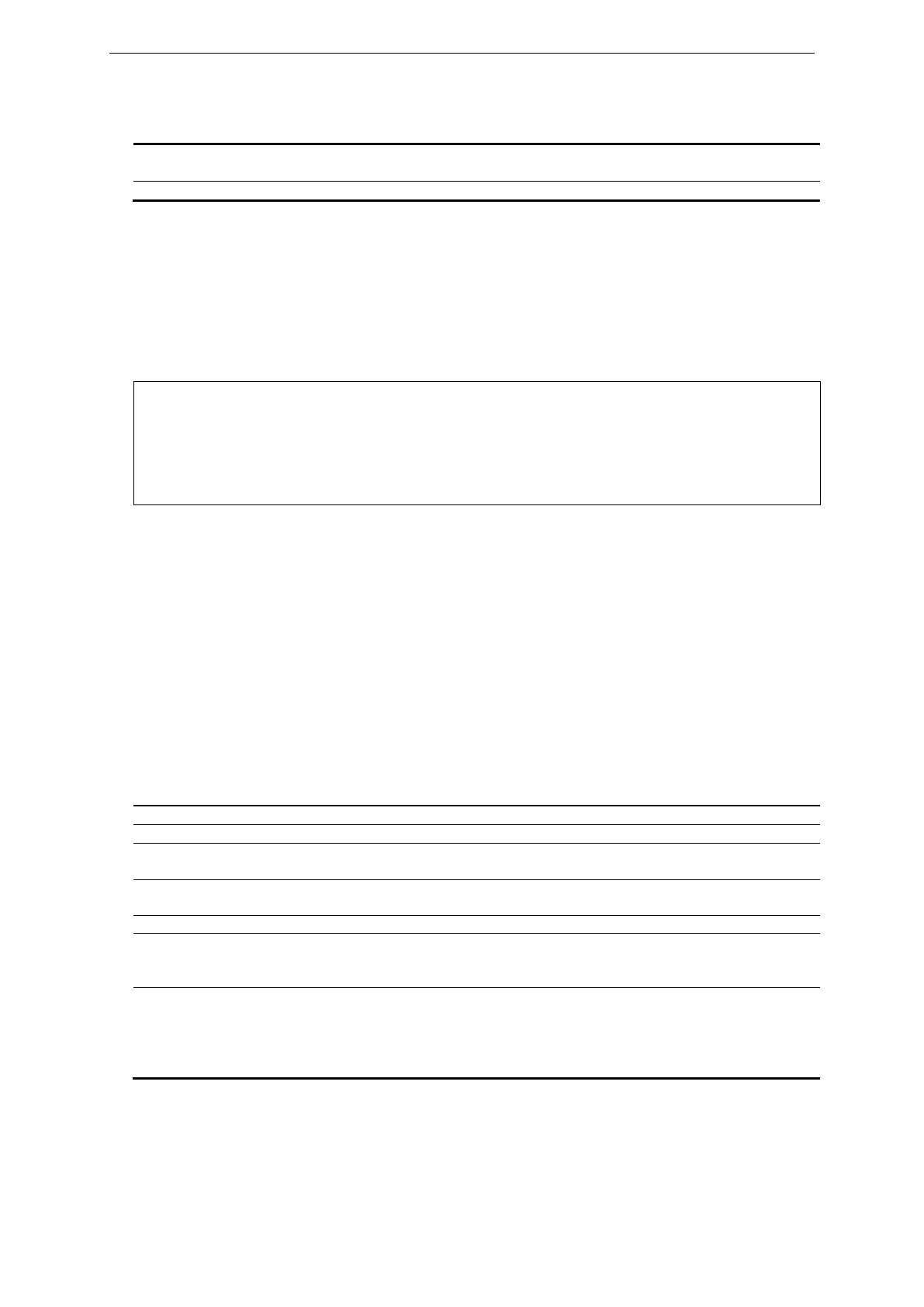xStack® DGS-3620 Series Layer 3 Managed Stackable Gigabit Switch CLI Reference Guide
881
Parameters
<key_id> - Enter the key ID to be used by NTP mode 7 packets to communicate with the NTP
server.
clear - Specifies to remove the request key.
Restriction
Only Administrators, Operators and Power Users can issue this command.
Examples
To configure a request key:
DGS-3620-28PC:admin# config ntp request_key 42
Command: config ntp request_key 42
Success.
76-13 config ntp server add
Description
This command is used to add the software clock to be synchronized by an NTP time server.
Format
config ntp server add [<ipaddr> | <ipv6addr>] {version <int 1-4> | key <key_id> | prefer |
min_poll <value 3-16> | max_poll <value 4-17>}
Parameters
<ipaddr> - Enter the IPv4 address of the NTP server.
<ipv6addr> - Enter the IPv6 address of the NTP peer.
version - (Optional) Specifies a version.
<int 1-4> - Enter the NTP version. The default value is 4.
key - (Optional) Specifies to define an authentication key.
<key_id> - Enter the key ID between 1 and 255.
prefer - (Optional) Specifies to be the preferred server for synchronization.
min_poll - (Optional) Specifies the minimum poll interval between NTP messages.
<value 3-6> - Specifies the minimum poll value between 3 (2 to the power of 3 equals 8
seconds) and 6 (2 to the power of 6 equals 64 seconds). The default value is 6.
max_poll - (Optional) Specifies the maximum poll interval between NTP messages as a power of
two.
<value 4-17> - Specifies the maximum poll interval between 4 (2 to the power of 4 equals 16
seconds) and 17 (2 to the power of 17 equals 131072 seconds which is 36 hours). The
default value is 10 (2 to the power of 10 equals 1024 seconds).
Restriction
Only Administrators, Operators and Power Users can issue this command.