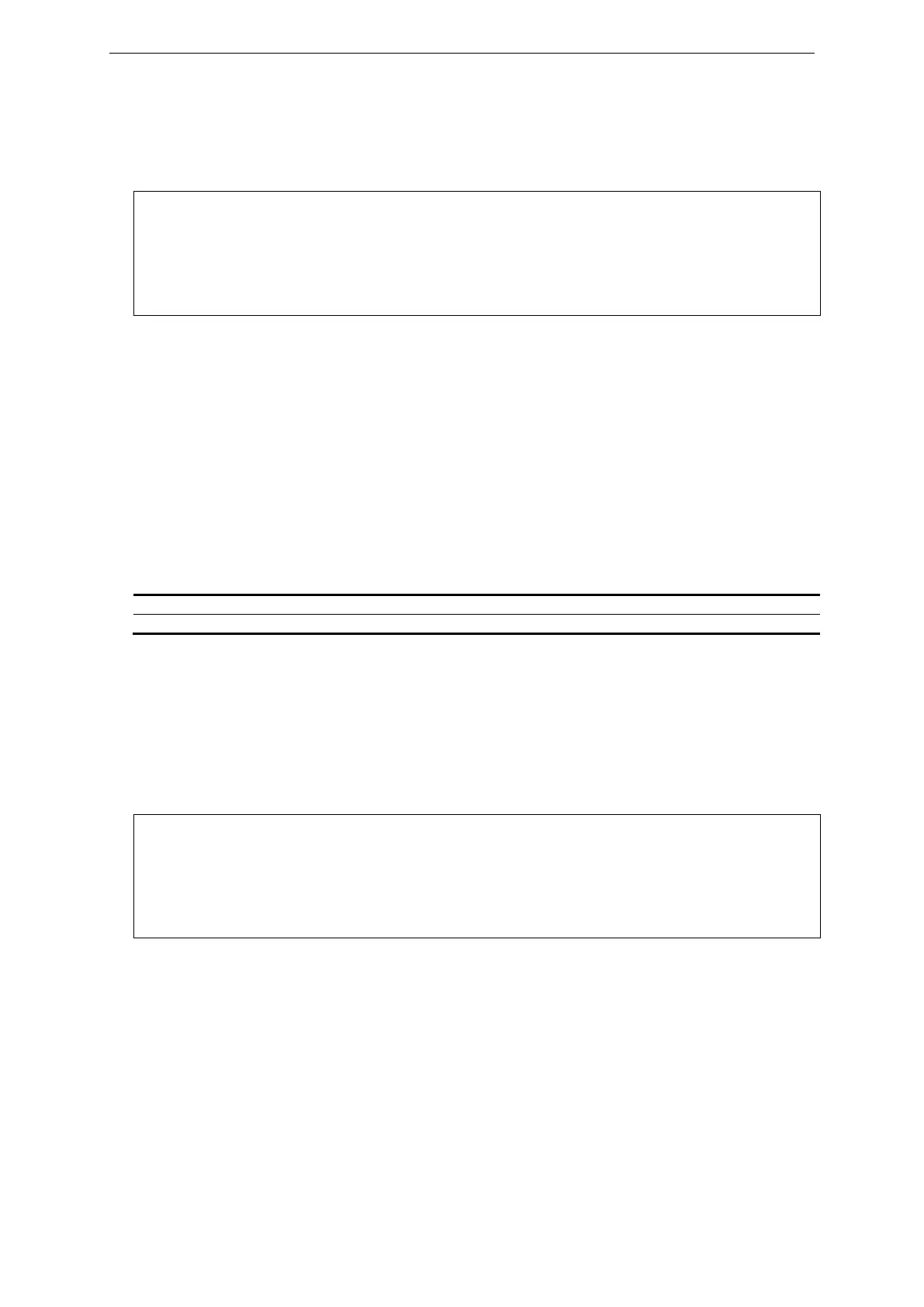xStack® DGS-3620 Series Layer 3 Managed Stackable Gigabit Switch CLI Reference Guide
882
Examples
To configure the NTP server, 192.168.1.1, to synchronize the time with the Switch using NTP
version 2:
DGS-3620-28PC:admin# config ntp server add 192.168.1.1 version 2
Command: config ntp server add 192.168.1.1 version 2
Success.
76-14 config ntp server delete
Description
This command is used to delete the NTP time server.
Format
config ntp server delete [<ipaddr> | <ipv6addr>]
Parameters
<ipaddr> - Enter the IPv4 address of the NTP server.
<ipv6addr> - Enter the IPv6 address of the NTP server.
Restriction
Only Administrators, Operators and Power Users can issue this command.
Examples
To delete the NTP time server, 192.168.1.1:
DGS-3620-28PC:admin# config ntp server delete 192.168.1.1
Command: config ntp server delete 192.168.1.1
Success.
76-15 config ntp trusted_key
Description
This command is used to specify the key ID which is trusted for the purposes of authenticating
peers with symmetric key cryptography.
If authentication is enabled, use this command to define one or more key numbers (corresponding
to the keys defined with the ntp authentication-key command) that a peer NTP system must
provide in its NTP packets, in order for this system to synchronize to it. This function provides
protection against accidentally synchronizing the system to a system that is not trusted, because
the other system must know the correct authentication key.