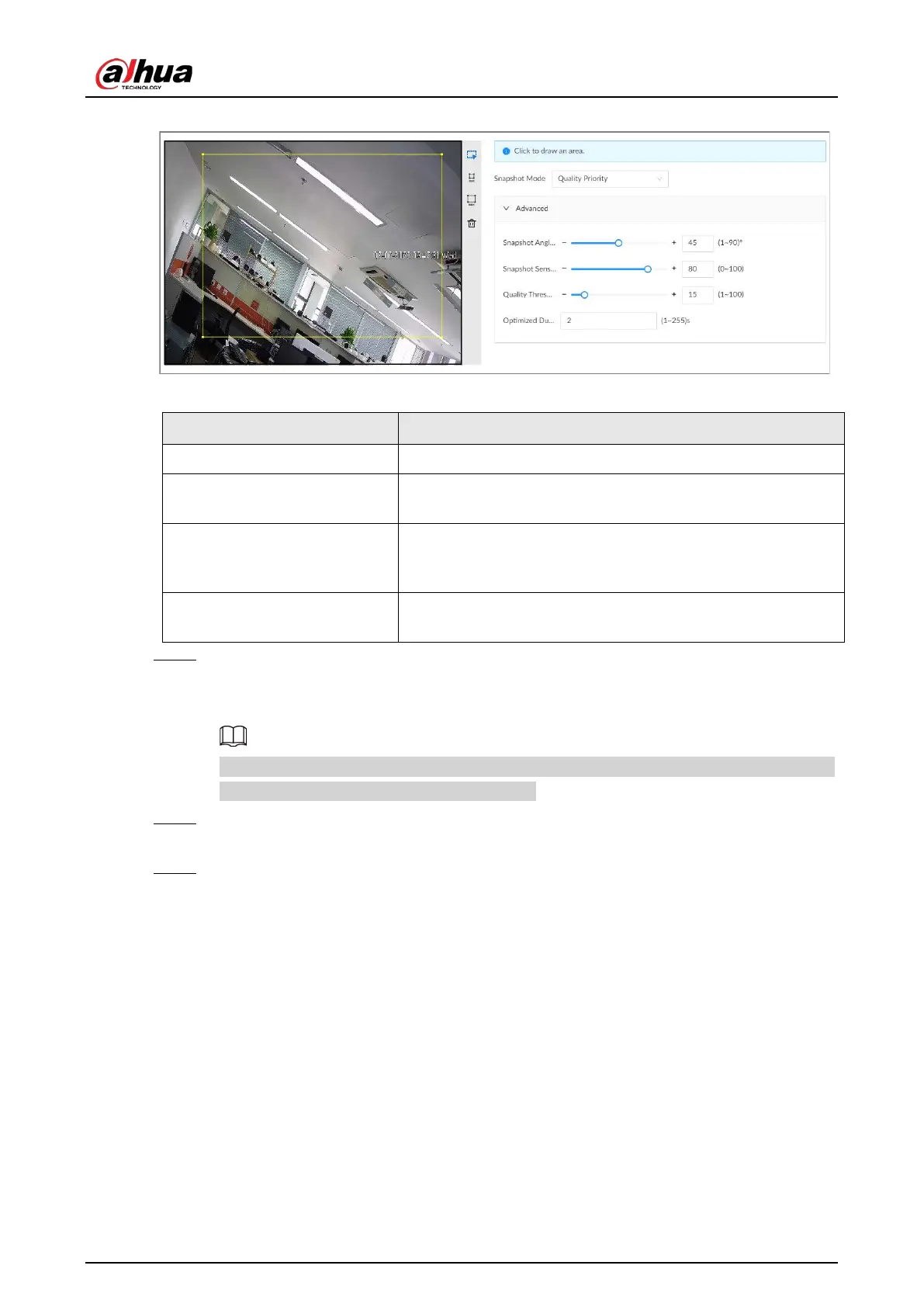User's Manual
89
Figure 6-22 Snapshot mode
Table 6-14 Parameters of snapshot mode
Parameter Description
Snapshot Angle Filter Set snapshot angle to be filtered during face detection.
Snapshot Sensitivity
Set snapshot sensitivity during the face detection. The higher
the sensitivity, the easier for the system to detect a face.
Quality Threshold
When the snapshot mode is
Quality Priority
, the system
detects face attributes only when the quality of captured face
image exceeds the configured threshold.
Optimized Duration
Set the period during which the system captures the clearest
face image after the camera detects a face.
Step 7 Click
Schedule
to select a schedule from the drop-down list.
The system triggers corresponding alarm actions only during the alarm deployment
period.
You can select an existing schedule from the
Schedule
drop-down list. You can also add a
new schedule. For details, see "8.7.4 Schedule".
Step 8 Click
Select
next to
Event Linkage
to set alarm actions. See "8.3.1 Alarm Actions" for
detailed information.
Step 9 Click
Save
.
6.3.5.3 Configuring Local Face Database
You can create local face databases on the Device to manage face images for face comparison (by
Recorder). For details, see "6.3.3.4 Configuring Local Face Database".
6.3.5.4 Configuring Face Comparison (by Recorder)
Configure face comparison rules. For details, see "6.3.3.5 Configuring Face Comparison (by
Recorder)".
6.3.5.5 Live View
You can view real-time face comparison images. For details, see "6.3.2.5 Live View of Face
