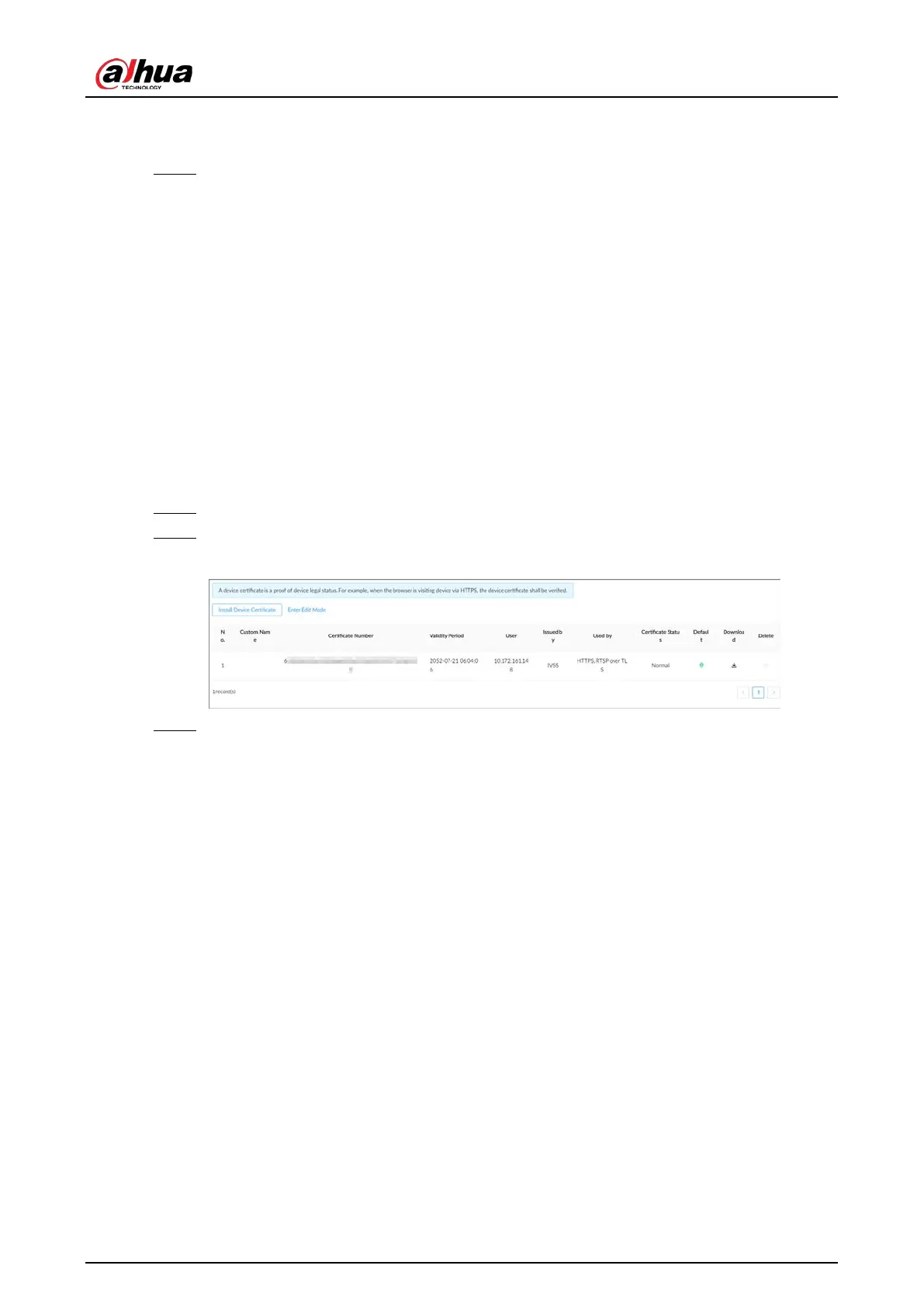User's Manual
237
2) Select an IP version, and then enter an IP address.
3) Click
OK
.
Step 7 Click
Apply
.
8.5.4 CA Certificate
A CA certificate is a digital certificate issued by a certificate authority (CA). The CA verifies trusted
certificates for trusted roots. Trusted roots are the foundation upon which chains of trust are built in
certificates.
8.5.4.1 Installing the Device Certificate
A device certificate is a proof of device legal status. For example, if you want to access IVSS through a
browser, you need to install the root certificate on your computer in advance.
Procedure
Step 1 Log in to the PC client.
Step 2 On the home page, select
Security
>
CA Certificate
>
Device Certificate
.
Figure 8-70 Device certificate
Step 3 Click
Install Device Certificate
to install a certificate in any of the following ways.
●
Create a certificate.
1. Select
Create Certificate
and then click
Next
.