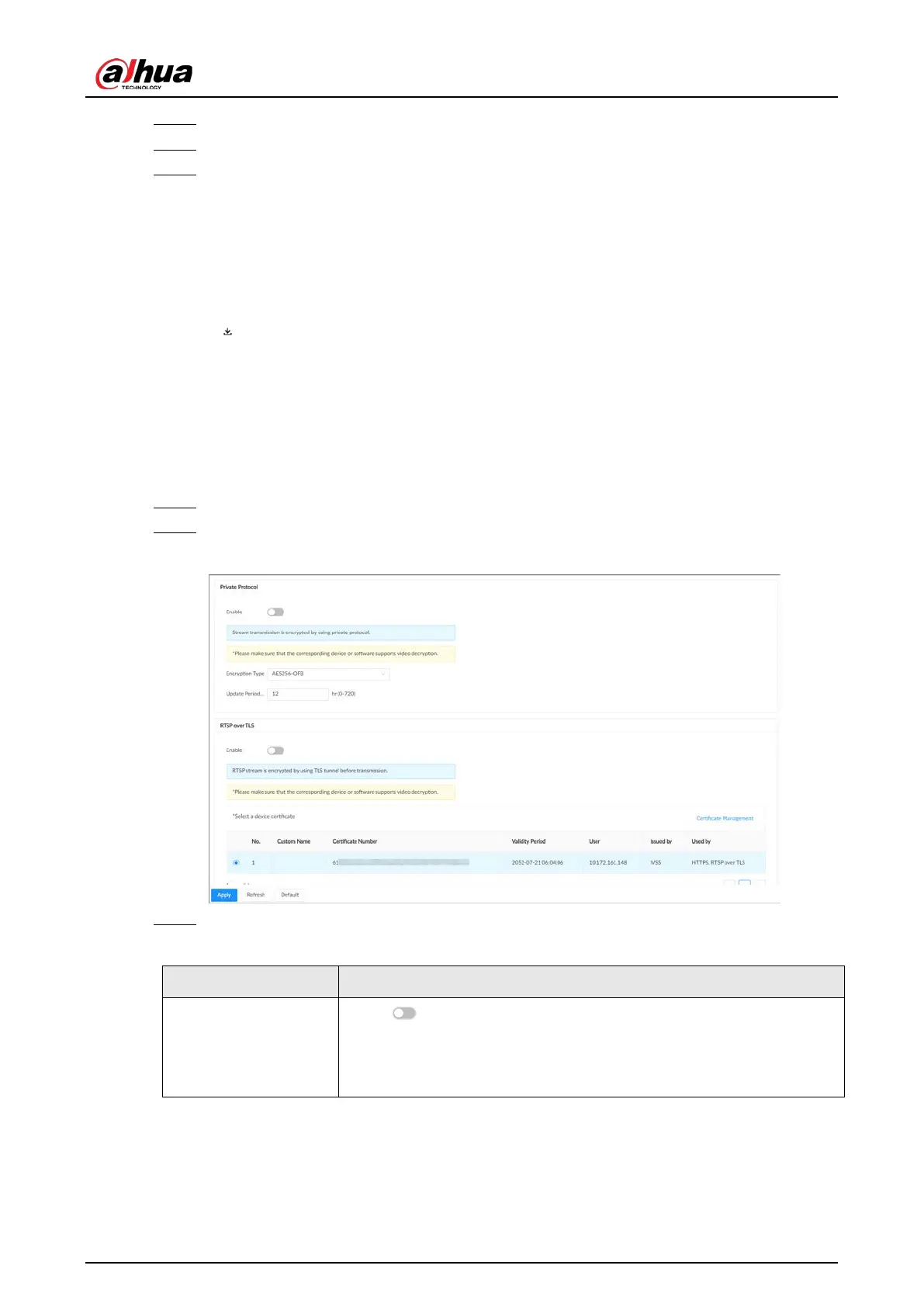User's Manual
240
Step 3 Click
Install Trusted Certificate
.
Step 4 Click
Browse
to select a trusted certificate.
Step 5 Click
OK
.
Related Operations
You can edit and download the installed certificate.
●
Edit
Click
Enter Edit Mode
, enter a custom name for the certificate, and then click
Save Config
.
●
Download
Click to download the certificate.
8.5.5 Video Encryption
The Device supports audio and video encryption during data transmission.
Procedure
Step 1 Log in to the PC client.
Step 2 On the home page, select
Security
>
Video Encryption
>
Encrypted Transmission
.
Figure 8-75 Video encryption
Step 3 Configure the parameters.
Table 8-28 Encryption parameters
Encryption Method Description
Private Protocol
Click to enable encryption using the private protocol.
●
Encryption Type
: Leave it as default.
●
Update Period of Secret Key
: The value range from 0 hours
through 720 hours. 0 means never update the secret key.