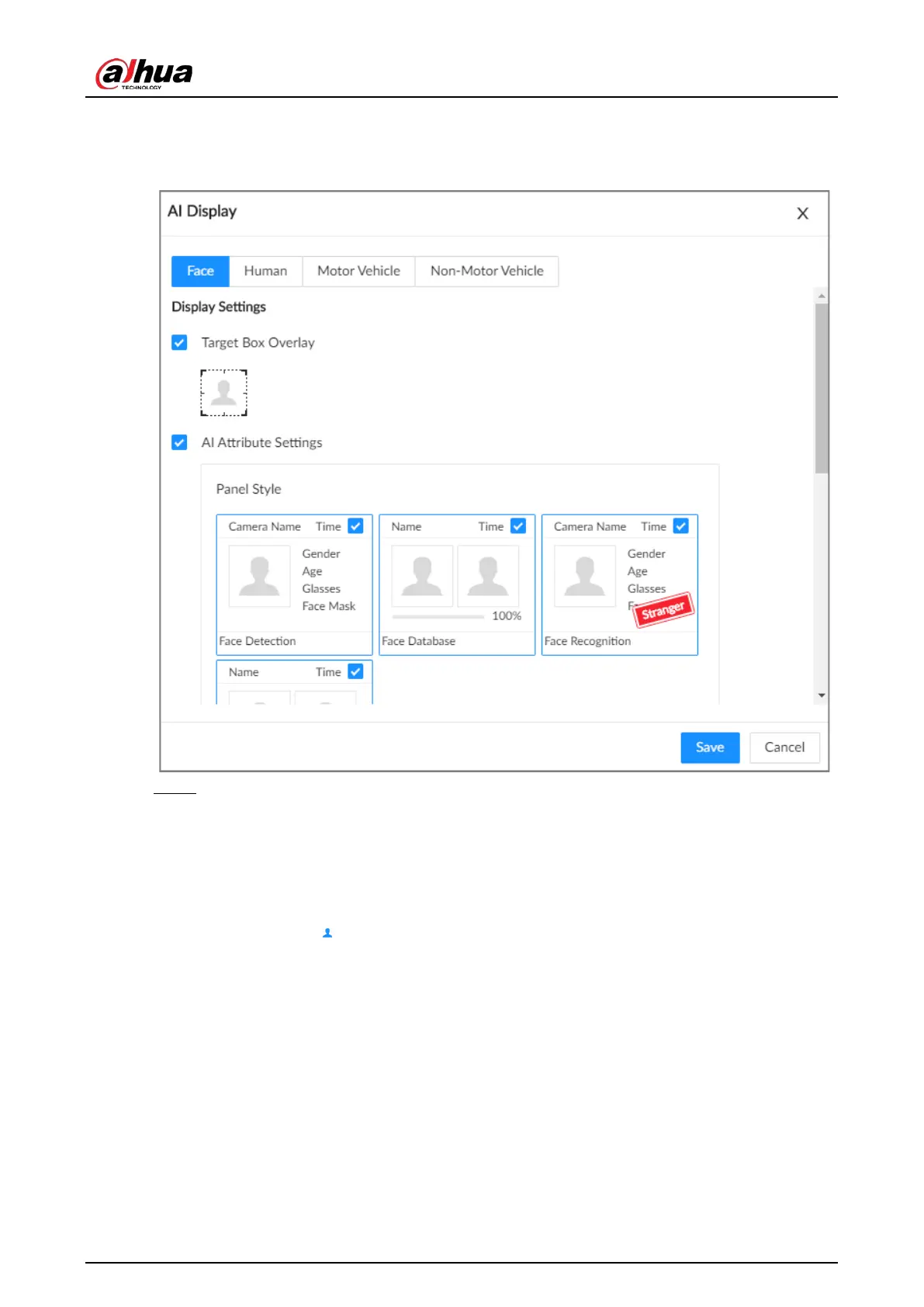User's Manual
63
Each face attribute is broken down into more specific groups. For example, you can
select
Male
,
Female
or
Unknown
for
Gender
.
Figure 6-3 Attribute display
Step 6 Click
Save
.
6.2.3.2 Live View
Log in to the PC client, and then under the
Live
tab, open a view window.
●
The video window displays the target boxes of currently detected faces.
●
The number next to at the upper-right corner of the
Live
page represents the number of
detected faces.
●
You can view the detection time, face snapshot, and face attributes on the features panel on the
right side of the
Live
page.
●
Features panels are displayed on the right side of the
Live
page.
Point to a features panel, and then the icons are displayed.