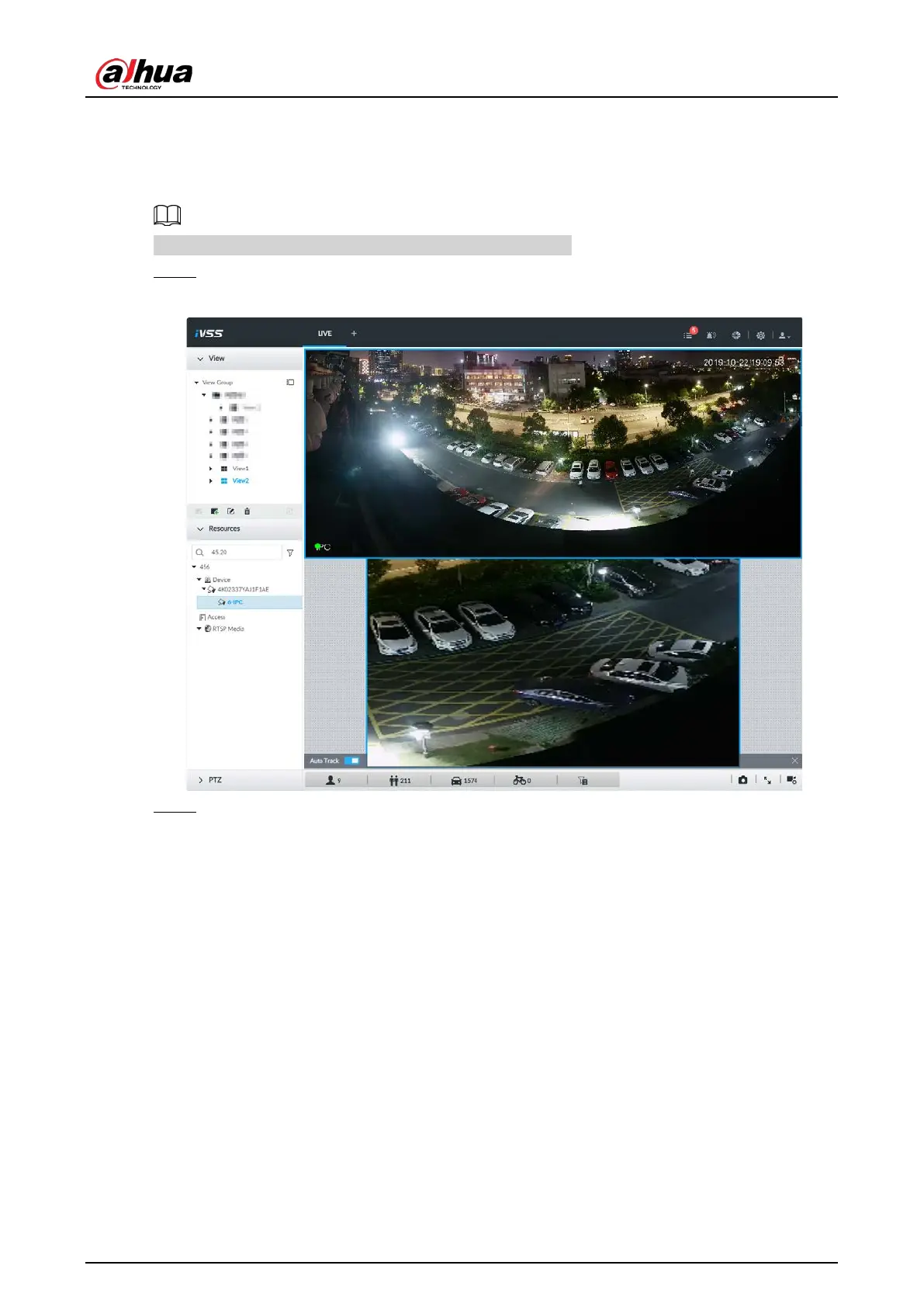User's Manual
181
7.1.1.3.6 Smart Tracking
Track targets manually or automatically. This function is only available on the multi-sensor
panoramic camera + PTZ camera.
Make sure that the linked tracking function has been enabled.
Step 1 Right-click on the live video, and then select Smart Tracking > ON.
Figure 7-17 Smart tracking
Step 2 Select the tracking method.
●
Manual positioning: Click a spot or select a zone on the bullet camera video, and then
the PTZ camera will automatically rotates there and zoom in.
●
Manual tracking: Click or select a target on the bullet camera video, and then the PTZ
camera automatically rotates and tracks it.
●
Automatic tracking: The tracking action is automatically triggered by alarms in
according to the pre-defined rules.
7.1.1.3.7 Thermal
On the LIVE page, a thermal camera has 2 channels: Visible light channel and thermal channel.
Select the thermal channel, point to any position on the live video, and then you can view the real-
time temperature of the position.