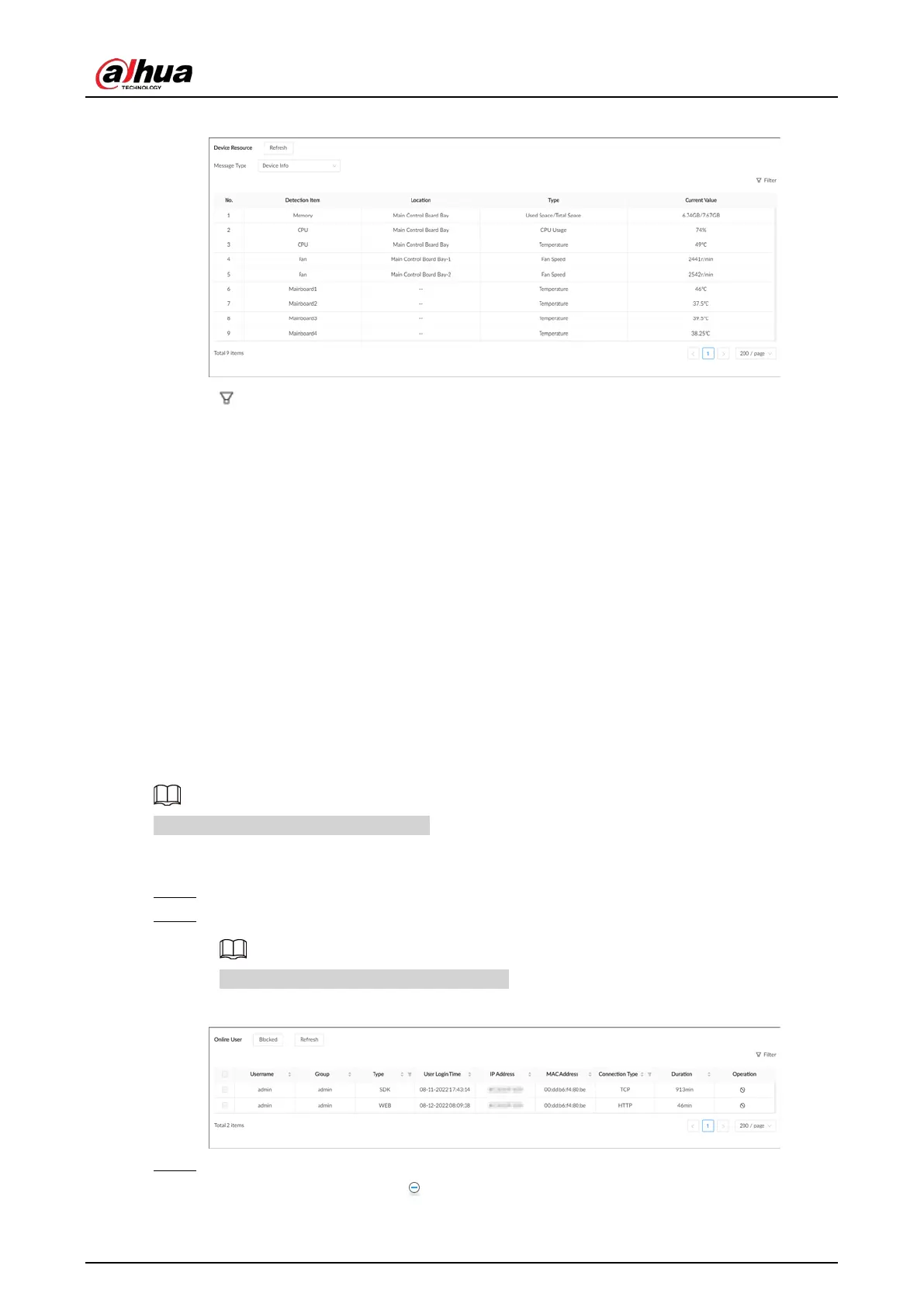User's Manual
263
Figure 9-4 System resources
●
Click to select the items that you want to view.
●
Click
Refresh
to refresh the data.
9.3.2 Viewing AI Module Information
Log in to the PC client. On the home page, select
Maintain
>
System Resources
>
AI Module
Resource
. You can view the status of AI modules.
9.4 Network Maintenance
9.4.1 Online User
Manage the online user that can access the Device. You can block a user from access for a period of
time. During the block period, the selected user cannot access the Device.
You cannot block yourself or admin user.
Procedure
Step 1 Log in to the PC client.
Step 2 On the home page, select
Maintain
>
Network Maintenance
>
Online User
.
The list displays currently connected users.
Figure 9-5 Online user
Step 3 Block one or more users.
●
Block one by one: Click corresponding to the user.
